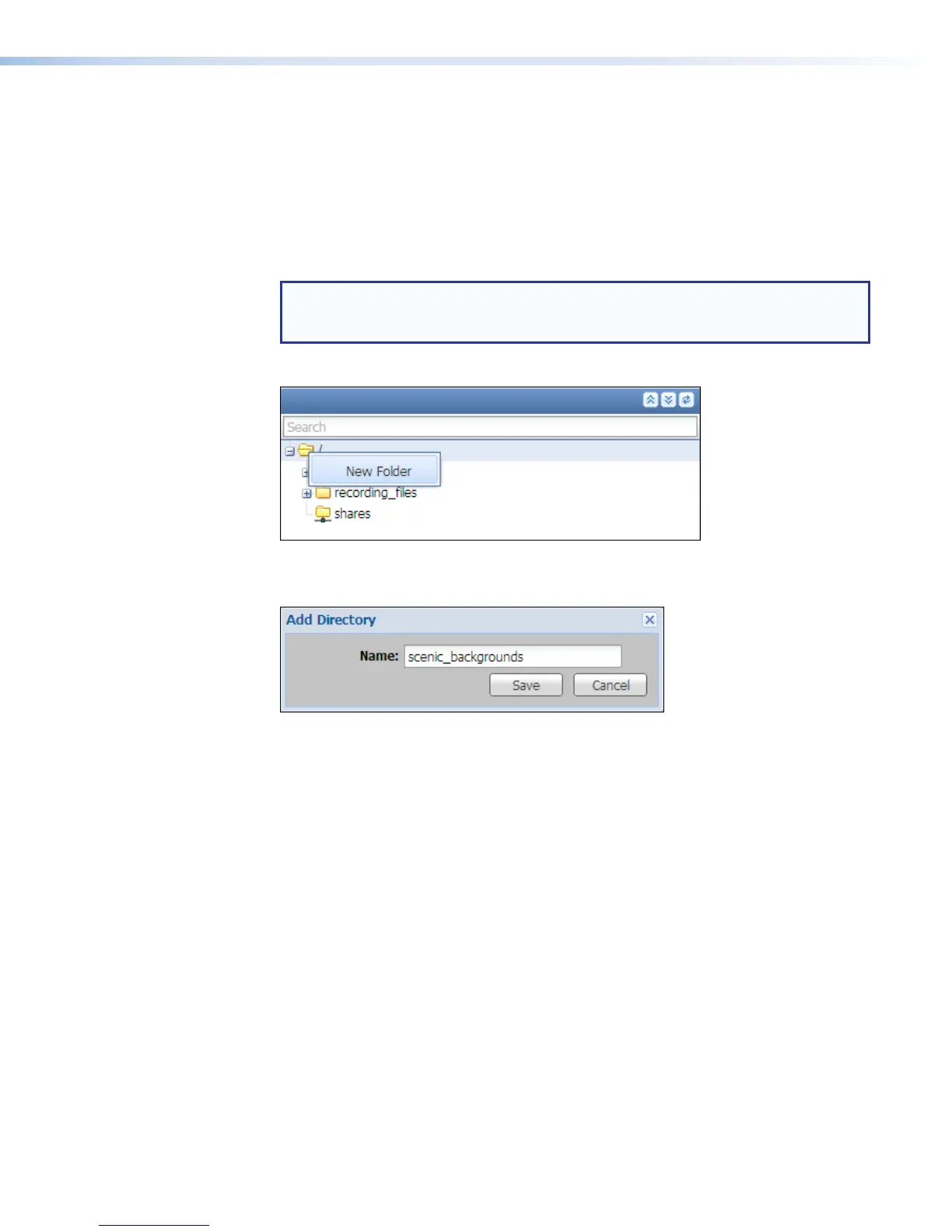Create a New Folder
If storage space is available, you can create a folder for storing background images or
recordings.
To create a folder:
1. Click the File Management tab at the top of the SMP351 embedded Web page.
2. Right-click the folder or subfolder within which you want to create the new folder. A
small dialog box opens.
NOTE: You cannot create a new folder within shares (network attached storage
devices) using this method. New folders on a shared network device must be
created separately, outside of the embedded Web pages.
3. Select New Folder from the dialog box.
Figure 82. New Folder Selection
4. Type a folder name in the Name: field. Do not use spaces or special characters.
Figure 83. Add Directory Dialog
5. Click Save. The new folder is added to the bottom of the file list. It automatically moves
into alphabetical order within that level of folders the next time the page or the File
Directory panel is refreshed.
Copying or Moving a File or Folder
Files can be moved or copied to or from internal storage folders, external (USB) storage, or
network-attached storage drives (see Add a Network Share on page136). Recordings
can be copied, but not moved from the SMP351 .
To move a file or folder from any folder shown in the file management list to another folder
in the list:
1. In the File Directory panel, expand a folder if needed by clicking the adjacent +.
2. Select one or more files or folders: click on a single item to select one file or folder, or
<Shift> + click on the first and last items in a range of adjacent files or folders to select
several.
3. Click on the selected item or items and drag them to the destination folder. The item or
items are moved to that location.
SMP351 • Web-Based User Interface 135
