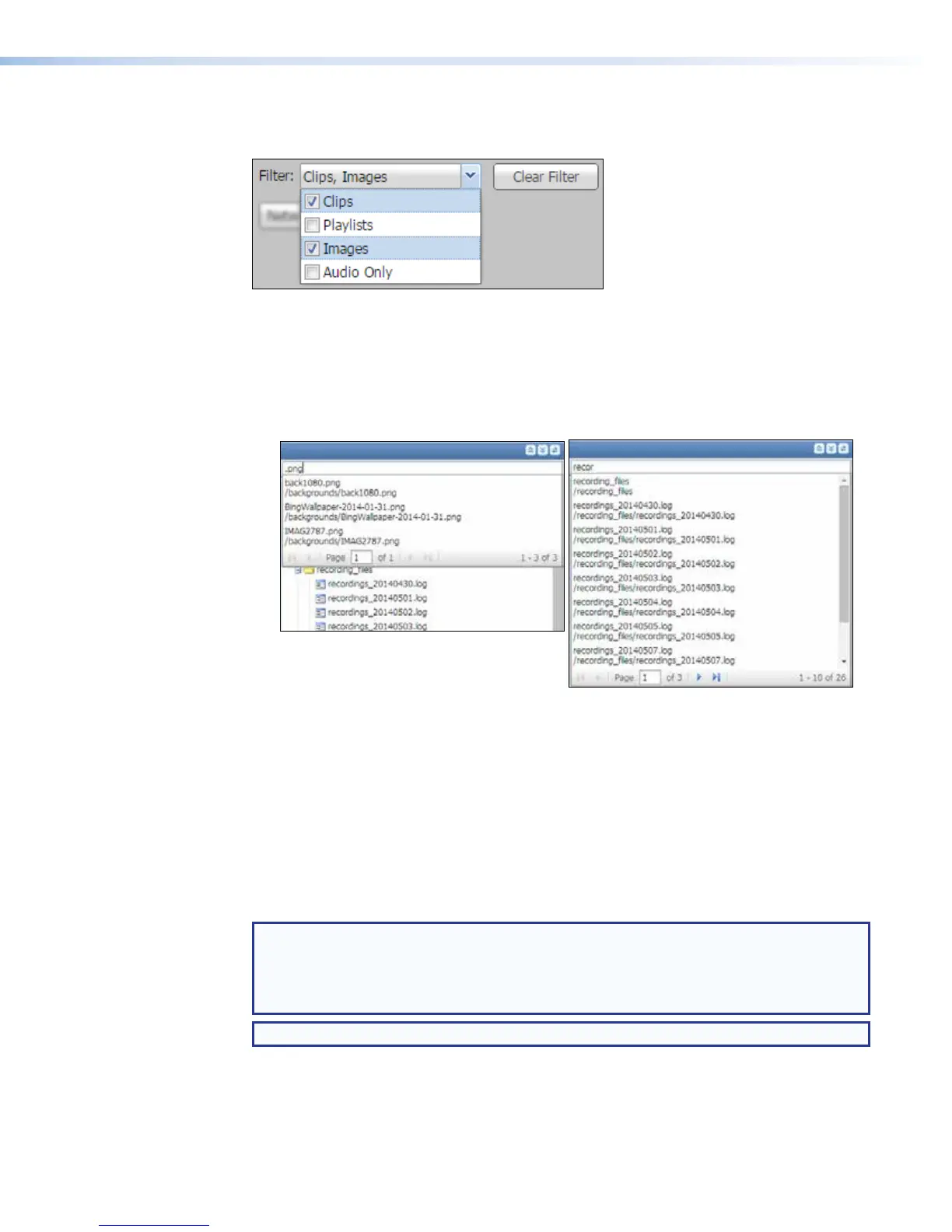To apply a filter:
Select an option from the Filter drop-down list below the File Directory panel.
Options include Clips, Playlists, Images, and Audio Only. The file list displays only
files of that type (such as images for backgrounds) until you click Clear Filter.
To search for a file:
1. Click in the Search field at the top of the File Directory panel.
2. Enter all or part of the file name. The SMP351 searches the list of files and folders. A list
of files containing that text string is directly below the Search field.
Figure 80. File Search
• Each item in the list includes the name of the file or folder and its directory path.
• Folders are listed first, followed by files.
• If many files or folders match the entered text, navigation controls within the search
results pane allow you to scroll through the results or select a specific page of
search results.
3. Click on a file or folder name in the list to select that item.
Upload a File to the SMP351
NOTES:
• The SMP351 supports TrueType™ (.ttf) and OpenType
®
(.otf) fonts.
• The user is responsible for obtaining necessary font licenses before uploading fonts
to the SMP351.
TIP: Many free, open source fonts are available at https://www.google.com/fonts.
To add a file to the SMP351 for use as a background image or a font (for on-screen display
text):
1. Click the File Management tab at the top of the embedded Web page.
2. In the File Upload Utility panel, click Browse.
SMP351 • Web-Based User Interface 131