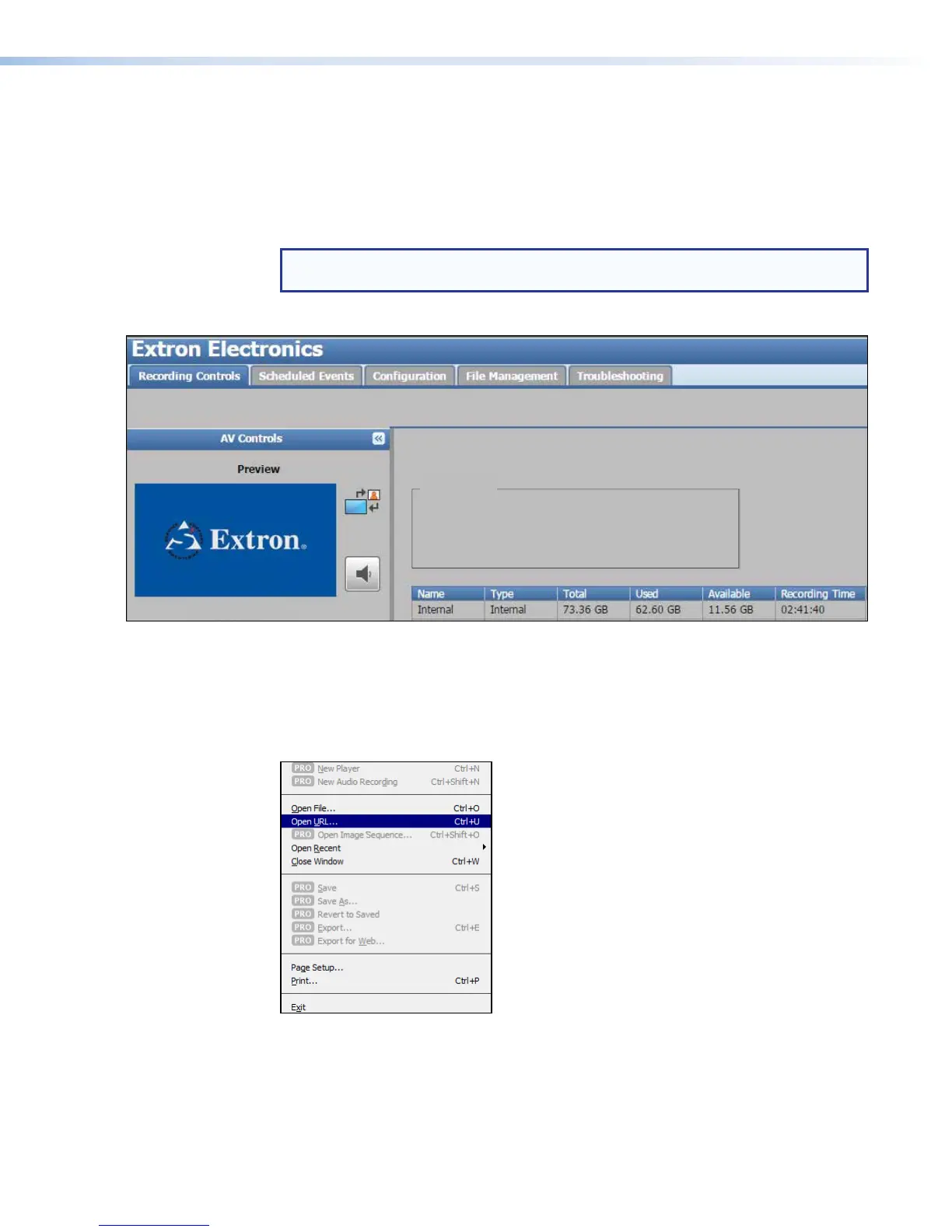Playing a Stream Using QuickTime Media Player
Use the following procedure to playback and view SMP351 streams on the QuickTime
player program.
1. If you know the stream URL, go to step 4. Otherwise, to obtain the stream URL, access
the Web-based user interface of the SMP351 (see Accessing the Web-Based User
Interface on page48).
NOTE: If no password is set, anyone can view the stream URL. If a password is set,
you must be logged in to view the URL.
2. The Recording Controls page opens (see figure 106).
Stream URL
Archive:
Confidence:
rtsp://192.168.13.1/extron1:
rtsp://192.168.13.1/extron3:
Figure 106. Recording Controls Page
3. Note the Archive: URL in the Stream URL panel.
4. Run QuickTime player. From the desktop, select Start > All Programs >
QuickTime > QuickTime Player.
5. The QuickTime media player opens. From the File menu, select Open URL .
Figure 107. QuickTime Player Menu — Open URL
SMP351 • Reference Information 202