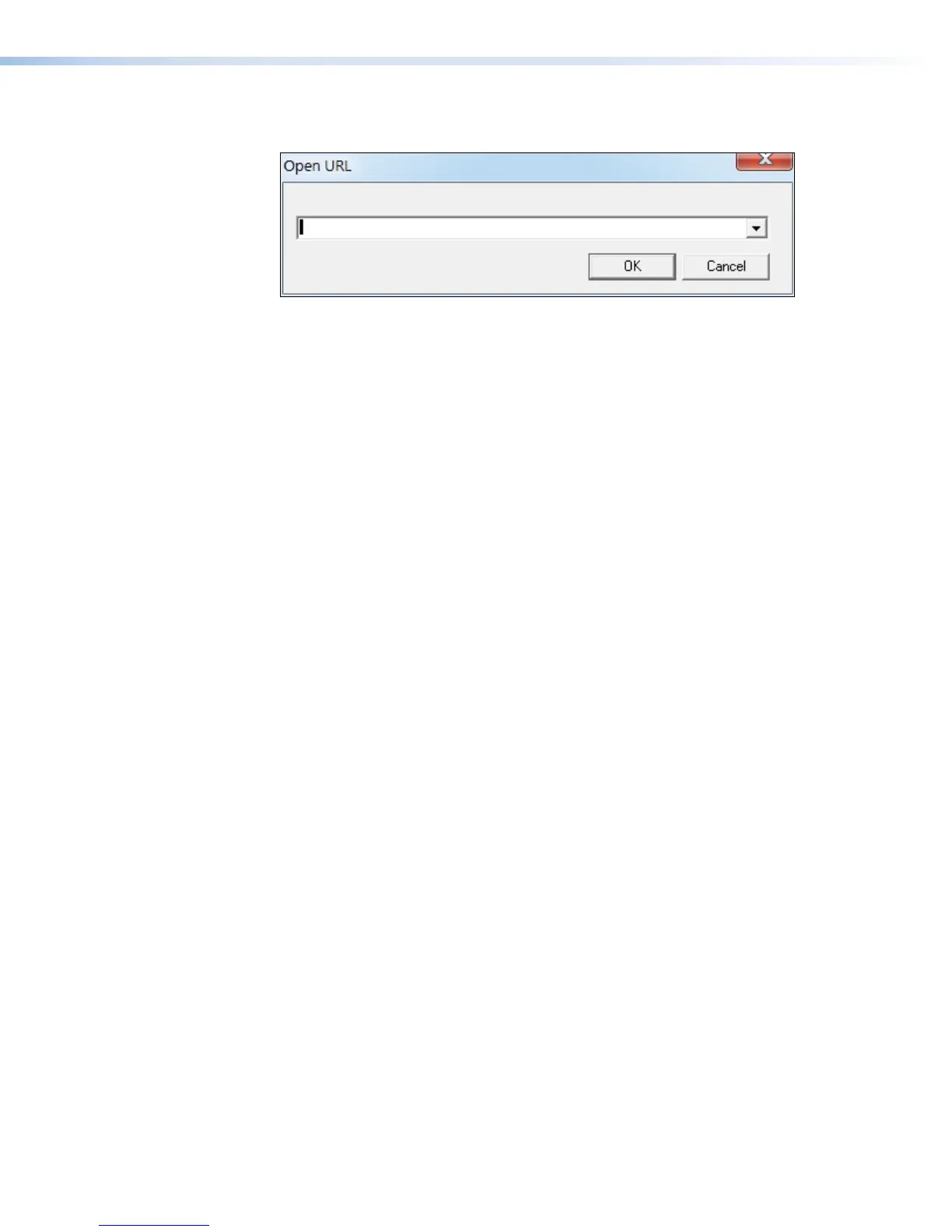6. The Open URL dialog opens (see figure 108). In the Enter an Internet URL to
open: field, enter the stream URL that was noted in step 3 on the previous page.
Enter an Internet URL to open:
rtsp://192.168.13.1/extron1
Figure 108. Enter Stream URL Information
7. Click OK. After a few seconds, the media stream from the SMP351 plays on the
QuickTime player.
If QuickTime player fails to play the stream:
1. From the QuickTime player menu, select Edit > Preferences > QuickTime
Preferences.
2. Click the Advanced tab and select Safe mode (GDI only).
3. Click Apply, then OK to save the settings.
4. Close the player window and do this procedure again.
The QuickTime player image settings can now be changed if desired.
The QuickTime player does not display closed caption information.
SMP351 • Reference Information 203
