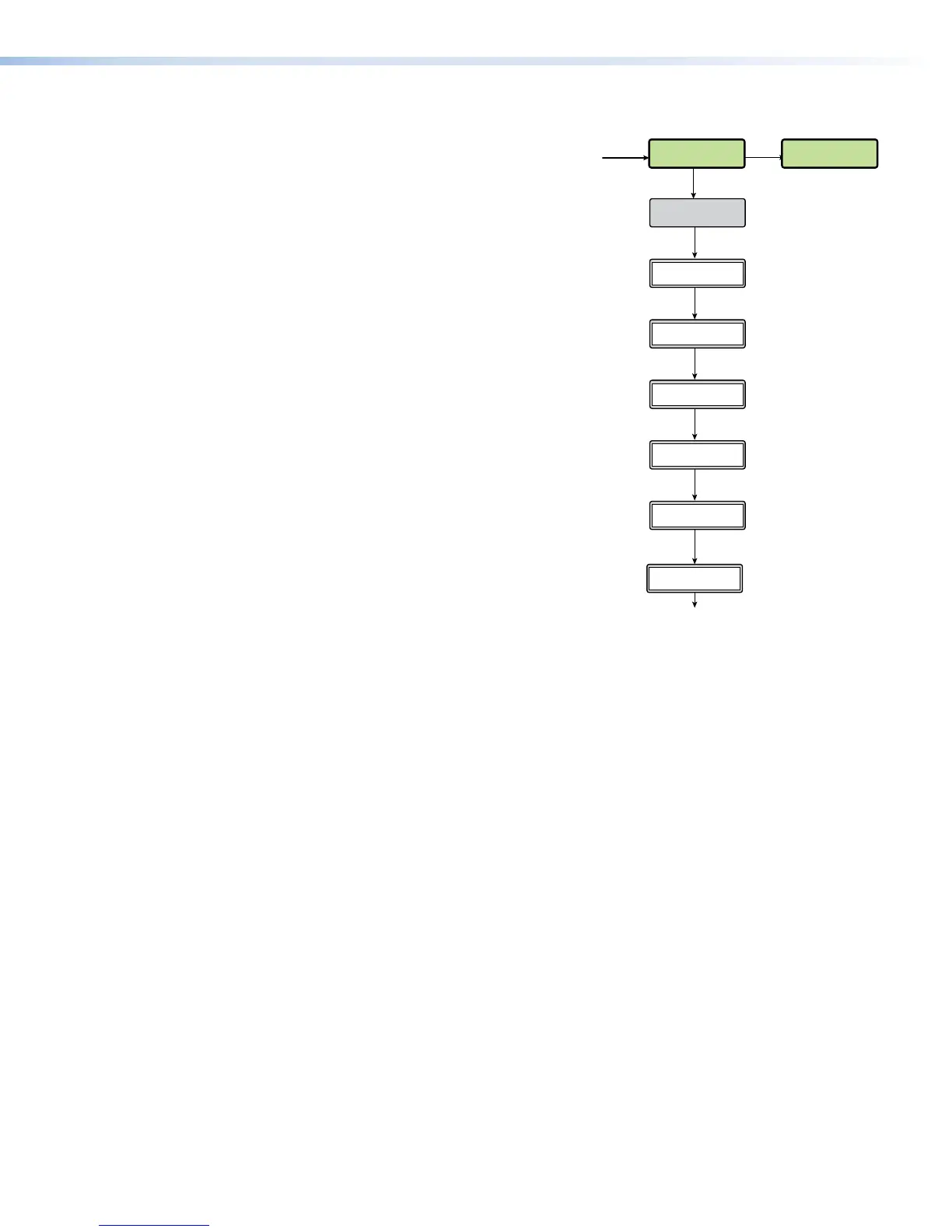Status Menu
The STATUS menu contains read-only
submenus that show the current unit status
including active alarms, recording file names,
free space and total internal and external drive
capacity, and bit rates for archive and confidence
streams.
ALARM STATUS – Scrolls through the active
alarms. If no Alarms are present, it shows
"None."
ARCHIVE – This submenu displays any
filenames currently being written to or the last file
to have been created. If the filename is longer
than sixteen characters, the filename scrolls. It
shows N/A if no new or current recordings are
present.
DRIVE SPACE – This submenu indicates the free
and total space on the internal hard drive and
the selected USB drive. The capacity is shown
in three digits with two decimals in either MB or
GB.
SELECTED VOLUME NAME – Displays the size
and free space on a connected USB drive.
OUTPUT STREAM – Displays the video bit rate
and protocol of the output stream.
Press NEXT to return to the STATUS menu.
1(;7
1(;7
1(;7
1(;7
1(;7
1(;7
1(;7
0(180(18
1(;7
EXIT MENU?
PRESS NEXT
STATUS
ALARM STATUS
[NONE, HDCP, VIDEO...]
ARCHIVE
[...FILENAME...]
DRIVE SPACE INT
[FREE/TOTAL][GB]
DRIVE SPACE [USB]
[FREE/TOTAL] [GB]
SELECTED VOLNAME
[FREE/TOTAL][GB]
[ARCH] BR 5000 kpbs
MULTI TS/RTP
CONF BR 350 kpbs
UNI RTP/UDP
Exit Menu
From this submenu, press MENU to return to the PRESETS menu cycle, or press NEXT to
exit the menu and return to the default cycle.
SMP351 • Front Panel Operation 43