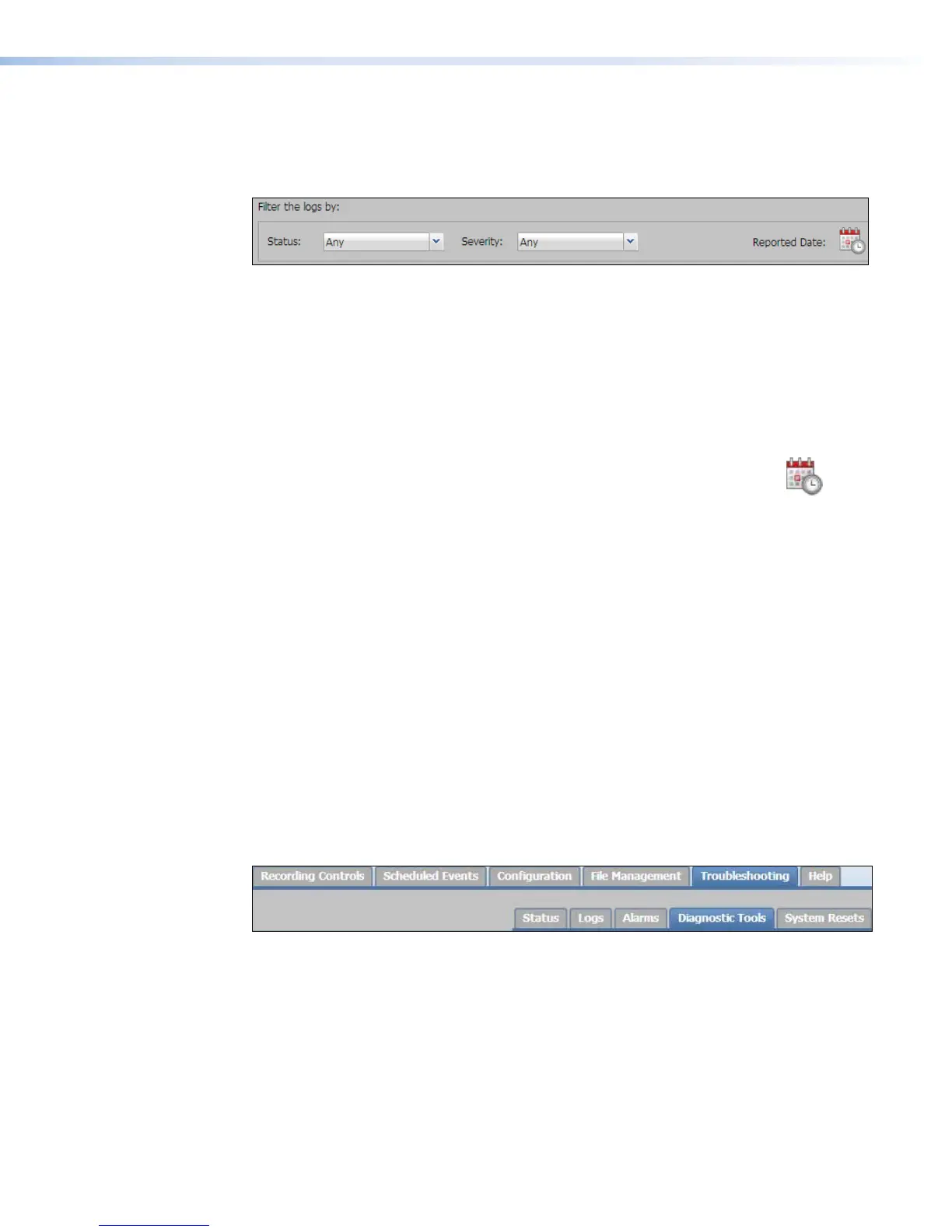Filtering the alarm list
The alarms list can be reduced to a subset of entries using filters. Select options within the
Filter the logs by: panel. Changes take place immediately upon selection of each
option. Multiple filters can be applied at the same time.
To filter the list by status, select an option from the Status drop-down list:
• Cleared (resolved alarms)
• Active (unresolved alarms)
• Any (all alarms)
To filter the list by alarm severity, select an option from the Severity drop-down list:
• Warning
• Critical
• Any (all alarms)
To restrict the list to a specific date, Click the Reported Date: calendar icon (
) and
select a date from the pop-up calendar. Click anywhere outside the calendar to close the
calendar.
Click Reset Filters to clear the filters. This is the only way to reset the date filter from
one specific day to any day.
Exporting the log list to a file
To store a record of alarms as a file on a computer, click the Export Log to CSV file
button. A comma-delimited file of the alarm list is created and automatically downloads to
the default download folder on your computer.
Diagnostic Tools
The Diagnostic Tools page within Troubleshooting provides a convenient way to
test network connections using a ping utility, a trace route (tracert) function, and an Nmap
network discovery tool. It also allows you to generate a log file that you can send to Extron
support staff to aid in troubleshooting problems with the unit or system.
To open this page, click the Troubleshooting tab at the top of the embedded Web
pages and then click the Diagnostic Tools tab on the second tier of tabs.
SMP351 • Web-Based User Interface 143