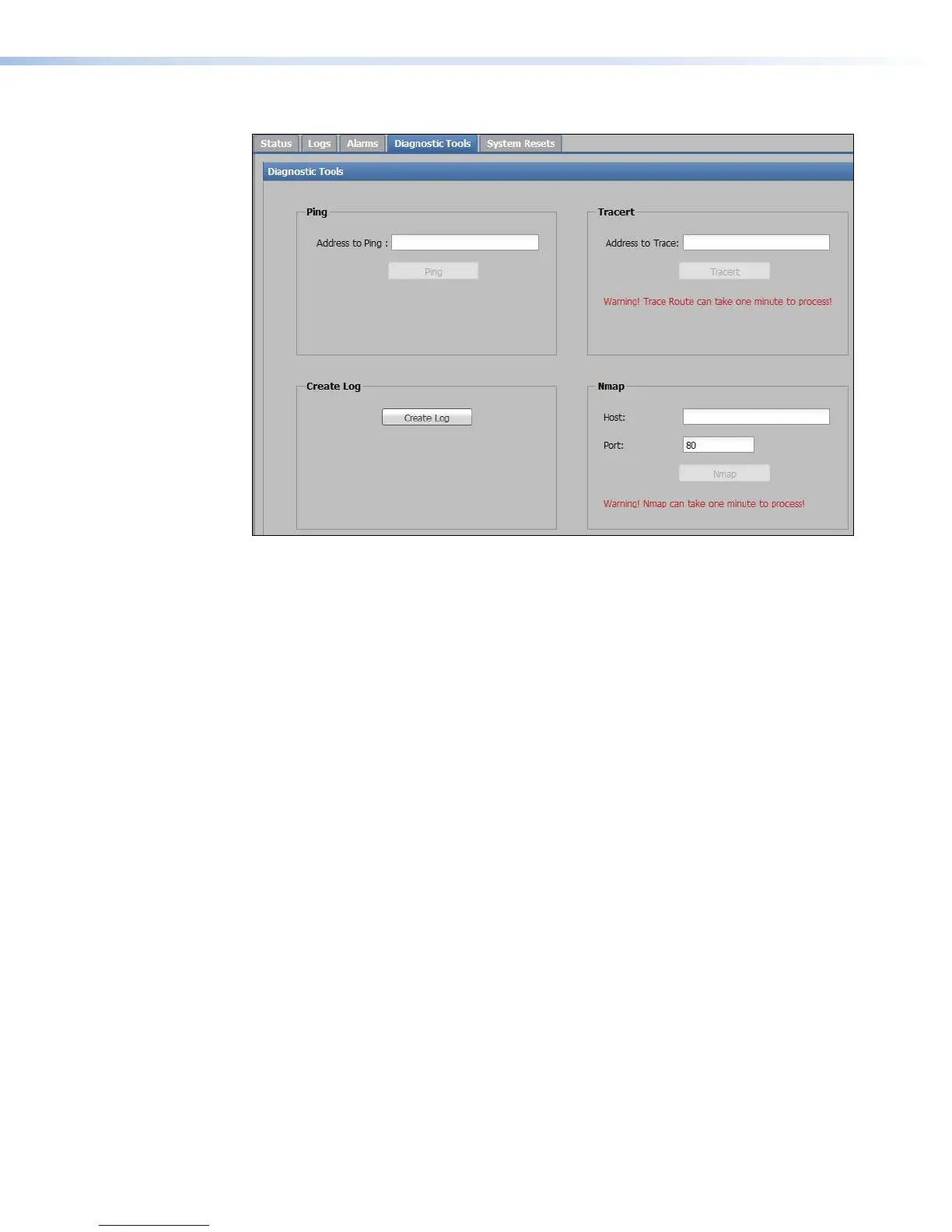The Diagnostic Tools page opens, showing the Diagnostic Tools panel.
Figure 88. Troubleshooting, Diagnostic Tools
Ping Test
To test whether a particular device is connected to and communicating on a network, and
how fast it is communicating, perform a ping test. This type of test sends an echo request
ICMP packet to a designated IP address and "listens" for replies. Ping tests are used to
determine whether a network share server is online, for example.
To perform a ping test on a device:
1. Enter the IP address for the device into the Address to Ping: field (see figure 88).
2. Click Ping.
The results are displayed in a Network Ping Results dialog box (see figure 89 on
the next page).
• If there is no reply, the device is either not part of that network or is not
communicating. It may be powered off or incorrectly configured.
• If there is a reply, the device is connected and active. The reported time (the round
trip time for the ping to be sent and received) gives an indication of how fast or slow
the network connection is.
SMP351 • Web-Based User Interface 144
