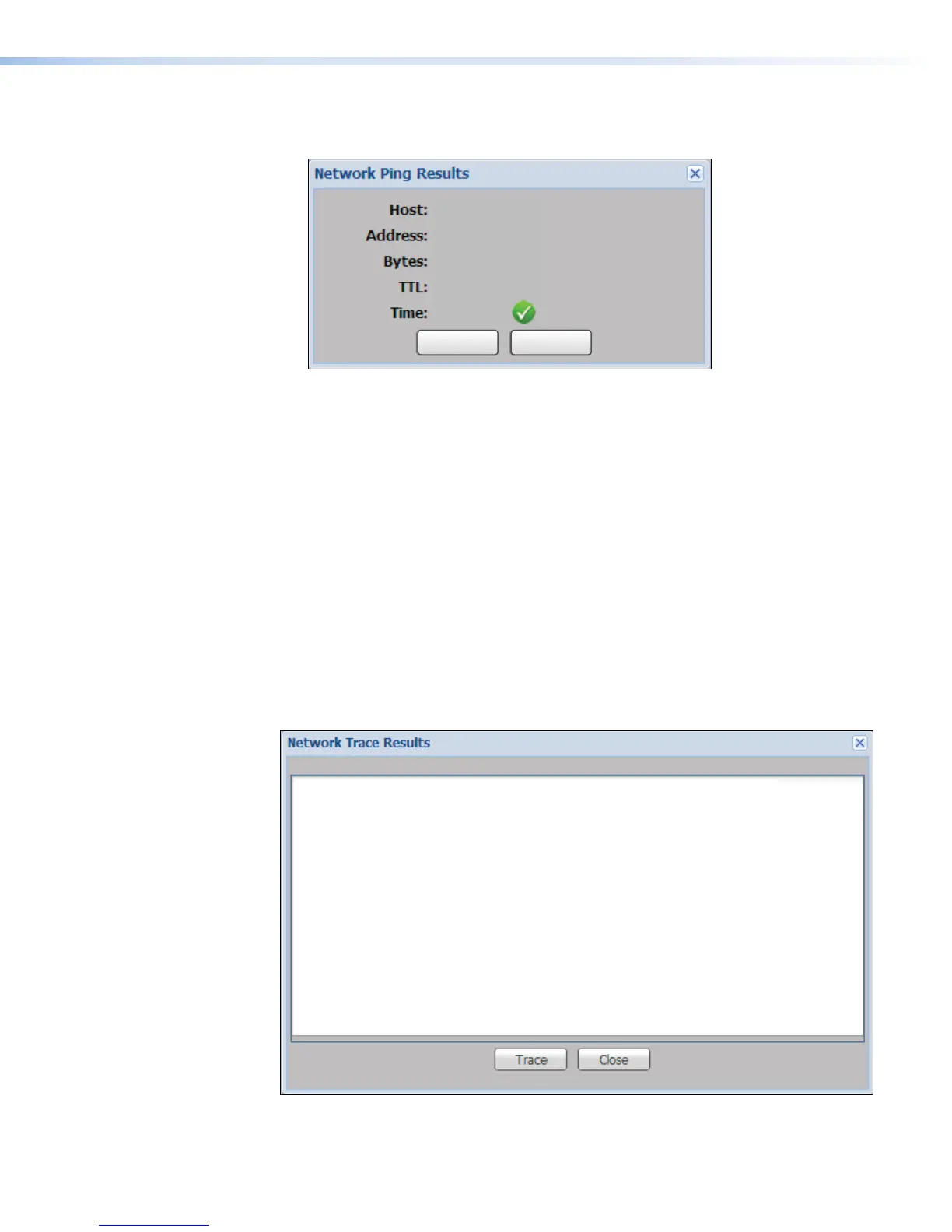The dialog box displays the IP address, bytes transmitted, time to live (TTL), and the
total time to send the ping and receive a reply.
192.168.194.28
192.168.194.28
64
64
3.959 (ms)
Ping Close
Figure 89. Network Ping Results Dialog
3. To retest the connection, click Ping. To finish the test and return to the
DiagnosticTools page, click Close.
Trace Route (Tracert) Test
Trace route follows the path to a destination IP address by sending a few packets of
information in successive rounds with increasing time-to-live (TTL) values. It reports the
network "hops" required to reach the IP address and how long the test took. Also, if the
device at that IP address fails to respond, the trace route test reports the path of the last
router that forwarded the test packets. This type of test is useful to determine where in the
network the longest transmission delays occur or where the transmission fails.
To perform a trace route test:
1. Enter the IP address for the device you want to check into the Address to Trace field
(see figure 88 on page 144).
2. Click Trace. The test can take a full minute to process. Results display in the Network
Trace Results dialog box.
traceroute to 192.168.218.140 (192.168.218.140), 30 hops max, 38 byte packets
1 168.192.0.170 (192.168.0.170) 2.259 ms 1.487 ms 1.461 ms
2 cust-60.grnnville.enet.net (192.168.168.98) 1.082 ms 0.775 ms 0.644 ms
3 * * *
4 * * *
5 * * *
6 * * *
3. To retest the connection, click Trace. To finish the test and return to the Diagnostic
Tools page, click Close.
SMP351 • Web-Based User Interface 145
