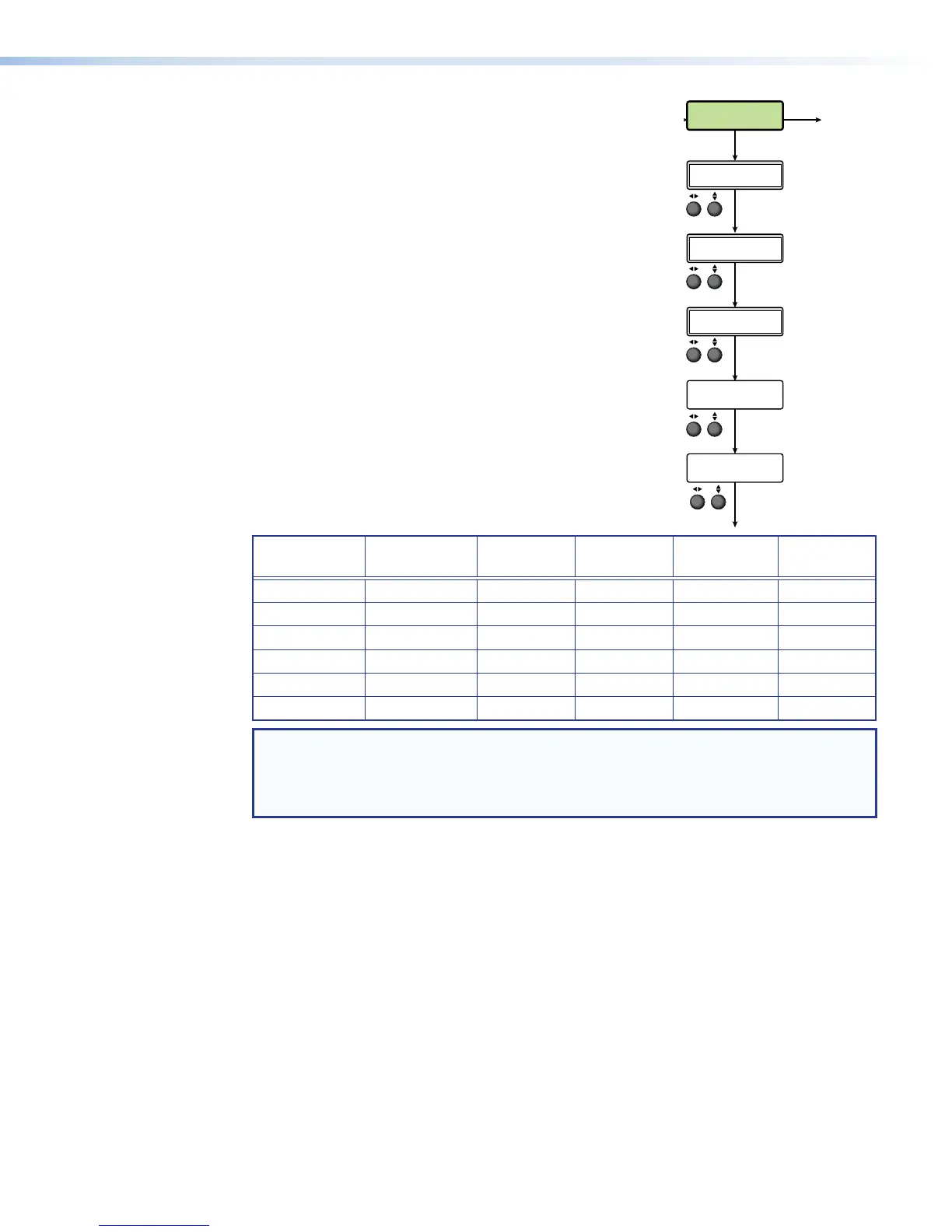Picture Control Menu
The Picture Control menu includes all picture settings
like color, tint, brightness, and contrast of the picture.
It allows the user to adjust horizontal and vertical window
positioning along with horizontal and vertical window size
for the selected input (see Layout Presets on page21).
From the Picture Control menu, press NEXT to move
to the desired submenu.
In full screen mode, only channel A or only channelB
is displayed. If both channels are active, use the
ChannelSelect submenu and either adjustment control
to select between channel A and B. The submenu displays
the on or off status of the selected window.
Within the submenu, use the ADJUST knobs to select and
change values as required.
Press MENU to exit the submenu.
The Channel Select submenu is available for all inputs.
Subsequent picture control submenus are available
depending on the input selection (see the following table).
Range YUVp/
HDTV
YUVi Composite
Video
HDMI
Position
*
X X X X
Size 64 to 4096
X X X X
Brightness 0 to 127
X X X X
Contrast 0 to 127
X X X X
Color 0 to 127
X X
Tint 0 to 127
NTSC Only
NOTES:
• * The position range depends on the selected resolution.
• X indicates applicable picture controls for the input type.
• The position and size values are for archive endoding.
Channel select
The position submenu selects the input channel for the remainder of the submenus.
Rotate either ADJUST knob to select channel A and channel B
Picture position
This submenu sets the horizontal (H) and vertical (V) position of the active video for the
selected channel. The maximum value depends on the archive encoder resolution. The
range is dynamically adjusted to ensure the window stays on the screen. A small window
(for example, 300 pixels wide) cannot go far into the negative.
To use this submenu:
• Rotate the left (
[
) ADJUST knob to change the horizontal position of the video for
the selected input. The selected value relates to the left edge of the active video. The
default is 0000.
• Rotate the right (
{
) ADJUST knob to change the vertical position of the video for the
selected input. The selected value relates to the top edge of the active video. The
default is 0000.
Menu
1H[W
1H[W
1H[W
1H[W
1H[W
1H[W
PICTURE
CONTROL
Rotate = to adjust Brightness.
Rotate ] to adjust Contrast.
Rotate = to adjust Horizontal Size.
Rotate ] to adjust Vertical Size.
Rotate either to select a
channel.
Rotate = to adjust Horizontal P
Rotate ] to adjust Vertical Position.
Rotate = to select Color.
Rotate ] to select Tint.
[A] H POSITION V
+0000 +0000
[A] BRIGHT CONTRAST
<064> <064>
[A] COLOR TINT
<064> <064>
[A] H SIZE V
<640> <480>
CHANNEL SELECT
<A> ON
SMP351 • Front Panel Operation 27