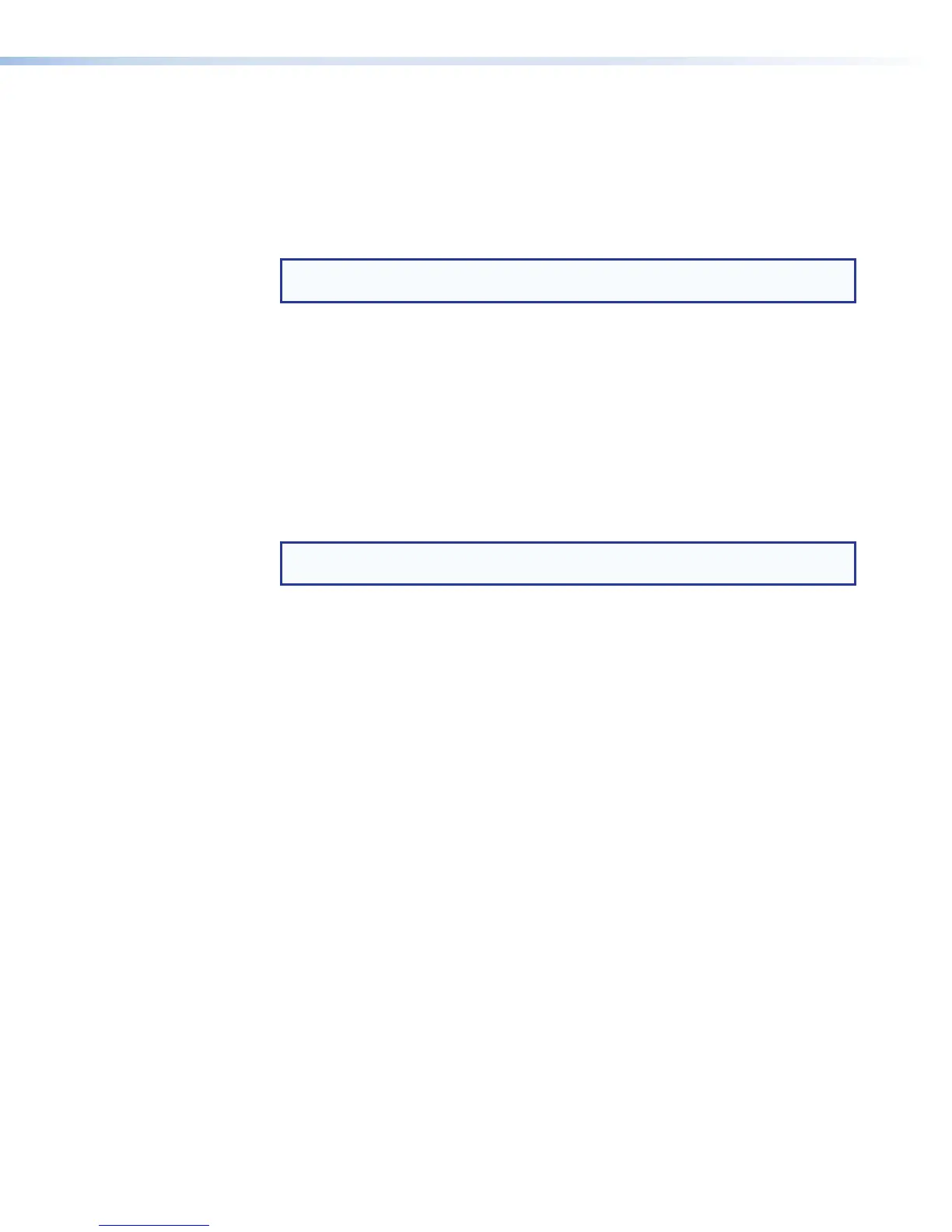To save a user preset from the front panel:
1. From the Picture Control menu, configure the selected input as desired (see Input
Configuration Menu on page34).
2. Press MENU to cycle through the main menus to the Presets menu.
3. Press NEXT to cycle to the User Save submenu.
4. Rotate the left (
[
) ADJUST knob to select the input.
NOTE: Only the selected front panel channel A and the selected channel B inputs
are available.
5. Use the right (
{
) ADJUST knob to select one of the 16 user presets.
6. Press NEXT to save the new preset values.
Each input has sixteen user preset locations available. A configuration can be saved to any
preset number using this menu, the embedded Web pages, or via SIS. Select N/A and
press NEXT to exit without saving settings.
To recall a user preset from the front panel:
1. Press MENU to cycle through the main menus to the Presets menu.
2. Press NEXT to cycle to the User Recall submenu.
3. Rotate the left (
[
) ADJUST knob to select the input.
NOTE: Only the selected front panel channel A and the selected channel B inputs
are available.
4. Use the left (
{
) ADJUST knob to select one of the sixteen user presets.
5. Press NEXT to select the new preset for the input.
Each input has 16 user presets recalled using this menu, the Web pages, or via SIS. Select
N/A and press NEXT to exit without applying the user preset settings.
SMP351 • Front Panel Operation 26