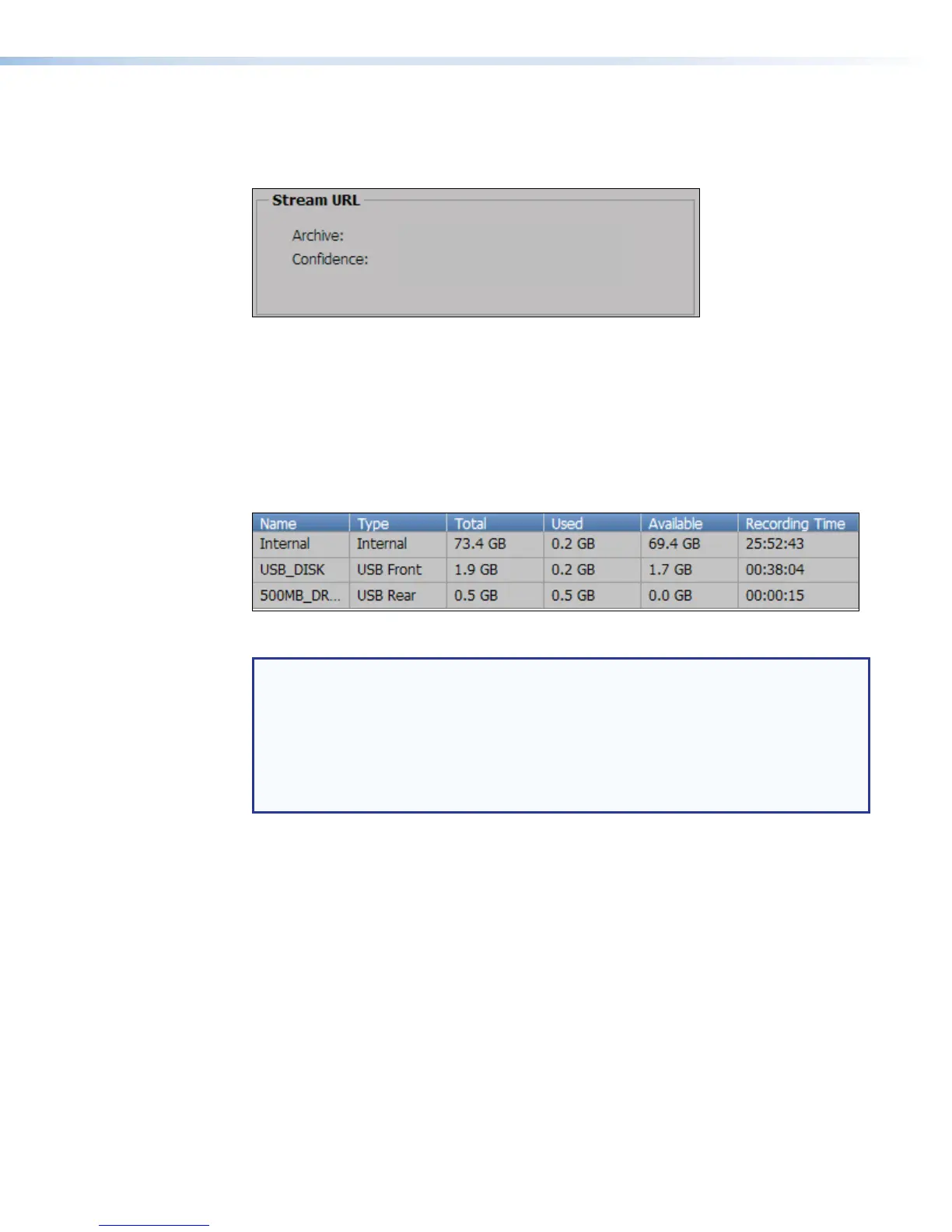Stream URLs
This panel displays the URLs (addresses) for each encoded stream: Archive (recording)
and Confidence (preview window).
rtsp://192.168.157.162/extron1
rtsp://192.168.157.162/extron3
Figure 31. Recording Controls, Stream URLs
Storage Information
The storage information table below the Stream URL panel (also available in the File
Management page) displays the names of the available connected storage devices, their
locations (internal, USB front panel port, USB rear panel port), total capacity, and amount of
used and available storage space. It also provides an estimate of remaining recording time
for each drive.
Figure 32. Recording Controls, Storage Information Table
NOTE: Recordings stored on the internal drive can be automatically uploaded to a
network server (see Setting the default recording destination on page117 and
Scheduling with an Opencast server on page71). If internal storage space is
nearly full and the SMP is set up to automatically upload recordings to a server, the
SMP uses an automatic disc cleanup feature to make room for new recordings (see
Automatic Recording Deletion on page134). As needed, the unit automatically
deletes recordings previously uploaded to a server, starting with the oldest recordings,
until there is enough free space on the disk.
SMP351 • Web-Based User Interface 61