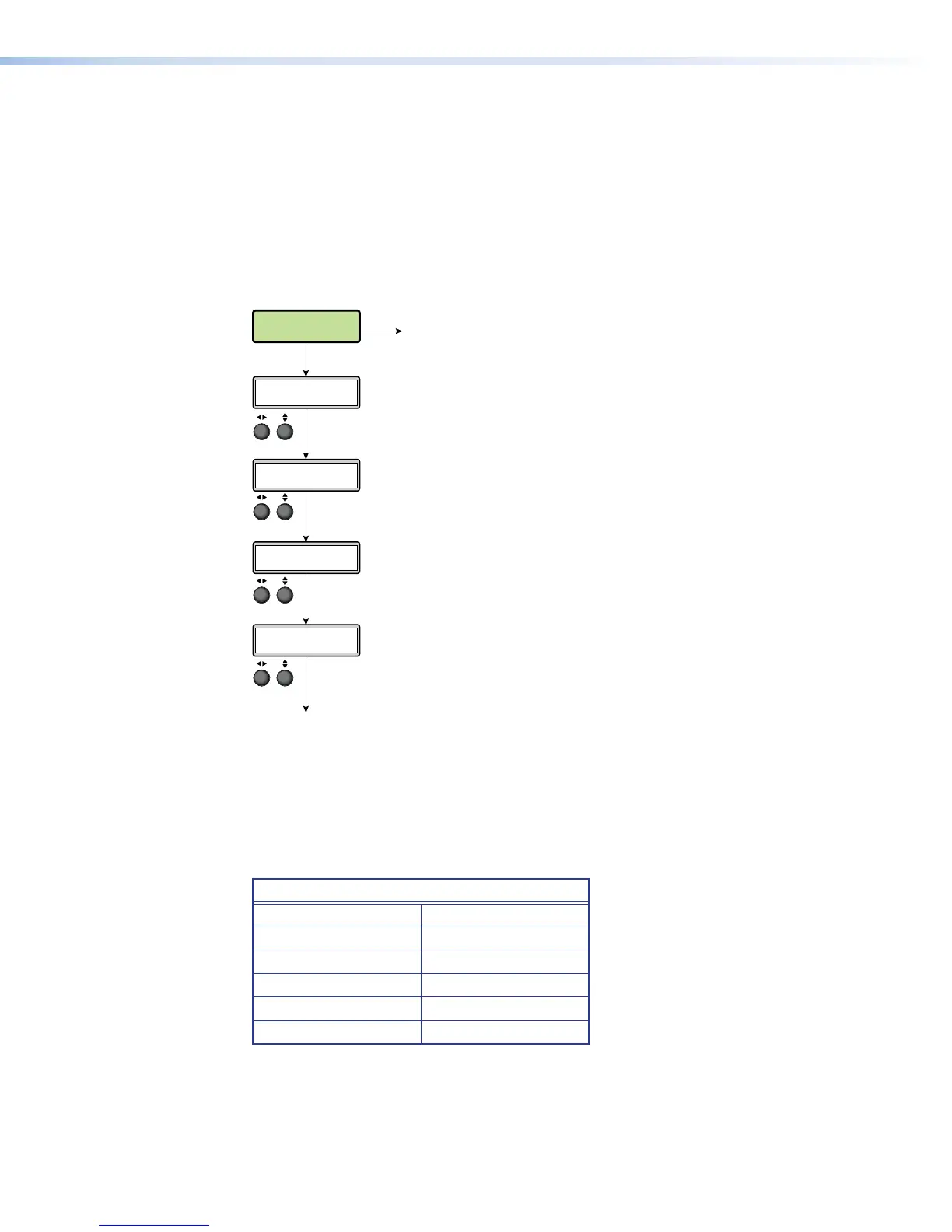Presets Menu
The presets menu allows the user to save or recall encoder and user presets.
From the default menu, press MENU to cycle to the Presets menu.
Press NEXT to enter the submenus.
Press NEXT to advance to the relevant submenu: Recall or Save.
Within the submenu, use the ADJUST controls to select the preset, then press NEXT to
recall or save the selection.
Press MENU to exit the submenu.
Menu
Next
1H[W
1H[W
1H[W
1H[W
PRESETS
Rotate either to
select a preset to recall.
Rotate either to select
a preset # to save
current settings to.
Rotate = to select an
input.
Rotate ] to select a preset.
Rotate = to select an
input.
Rotate ] to select a preset.
ARCHIVE ENCODER
RECALL
<N/A>
ARCHIVE ENCODER
SAVE
<N/A>
IN<1> USER RECAL
<N/A>
IN<1> USER SAVE
<N/A>
Figure 15. Presets Menu
Encoder presets
Encoder presets allow users to quickly switch between various encoder profiles for different
resolution and bit rates. There are 16 encoder presets for different streaming and recording
applications.
Encoder presets save the following parameters:
ENCODER PRESETS
Video Resolution Audio bit rate
Video bit rate Audio Delay
Frame Rate Record Mode
bit rate Control GOP Length
Profile type Preset Name
Profile Level
SMP351 • Front Panel Operation 24