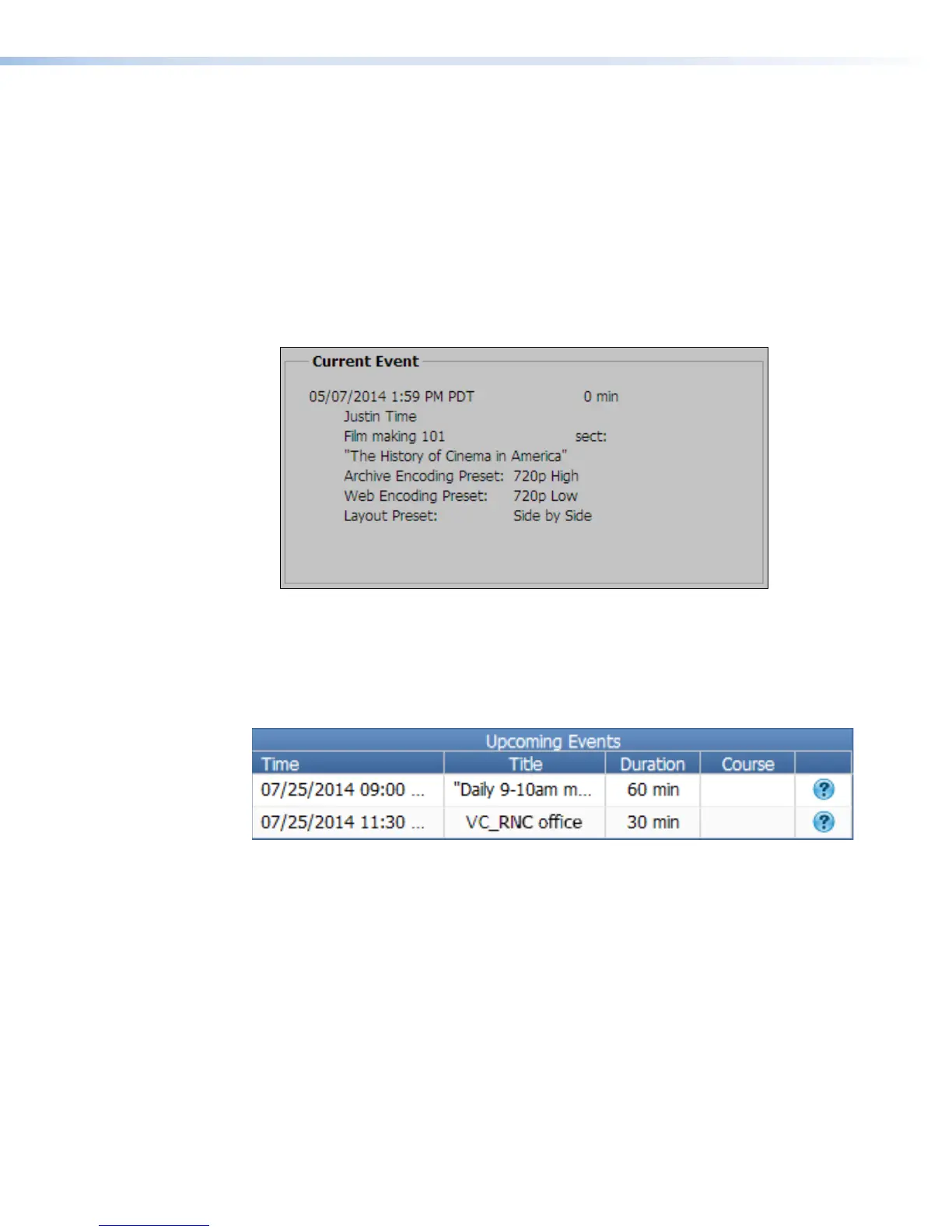Current Event
This panel displays information about the in-progress presentation. It includes:
• Current date and time
• Elapsed recording time
• Labels specific to the presentation content (name of the presenter, course name and
section, presentation title) — These labels are created during schedule setup or when
an adhoc recording (see Start an AdHoc Recording on page56) is started via the
AV Controls panel in the SMP351 embedded Web pages.
• Archive and Web encoding preset names or numbers
• Layout preset name or number
Figure 34. Recording Controls, Current Event Panel
Upcoming Events
This panel displays a list of the current day upcoming scheduled events in a table format.
Events are listed in order of scheduled recording time.
Figure 35. Recording Controls, Upcoming Events Dialog
To display more details about an upcoming event, click the question mark in the rightmost
column.
SMP351 • Web-Based User Interface 63