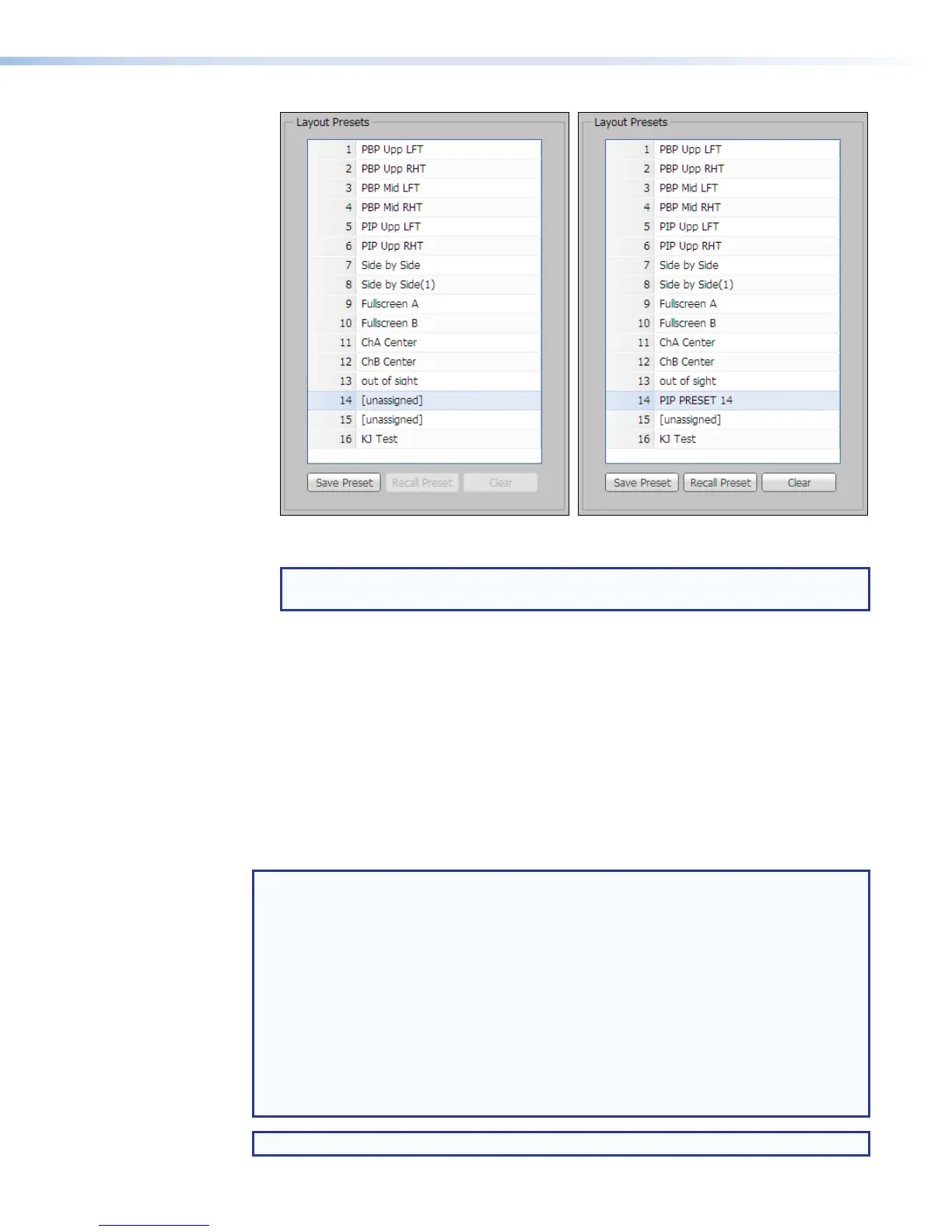The preset saves the settings for the arrangement, size, aspect ratios, and locations of
windows. Layout presets do not include background files or metadata content.
NOTE: Any of the presets including the factory defaults, can be changed, renamed,
and saved.
12. Use the default preset name or double-click the default preset name and replace it by
entering the desired text.
13. Click anywhere else in the Web page to save the preset name.
Configuring Metadata Elements
You can select and specify the metadata text content that is incorporated into the video and
used for other purposes, and you can select the font that is used for that text overlay within
the video.
Changing the Font Used for On-screen Displays
If optional fonts are uploaded to the SMP351, you can select and use one for displaying
metadata text instead of the default font.
NOTES:
• The SMP supports TrueType™(.ttf) and OpenType
®
(.otf) fonts.
• To upload a font file, use the file upload utility within the File Management page (see
Upload a File to the SMP351 on page131).
• The user is responsible for obtaining any necessary font licenses before uploading
fonts to the SMP351.
• After changing the font, some text can appear truncated in the on-screen text
because characters can be wider in the selected font than in the system default
font.
• The font selected here for the overlay can be different from the font that is used
for both the input switching OSD and the universal OSD (see Changing the Font
Used for Input Switching and Universal OSD on page79).
TIP: Many free, open source fonts are available at https://www.google.com/fonts.
SMP351 • Web-Based User Interface 105