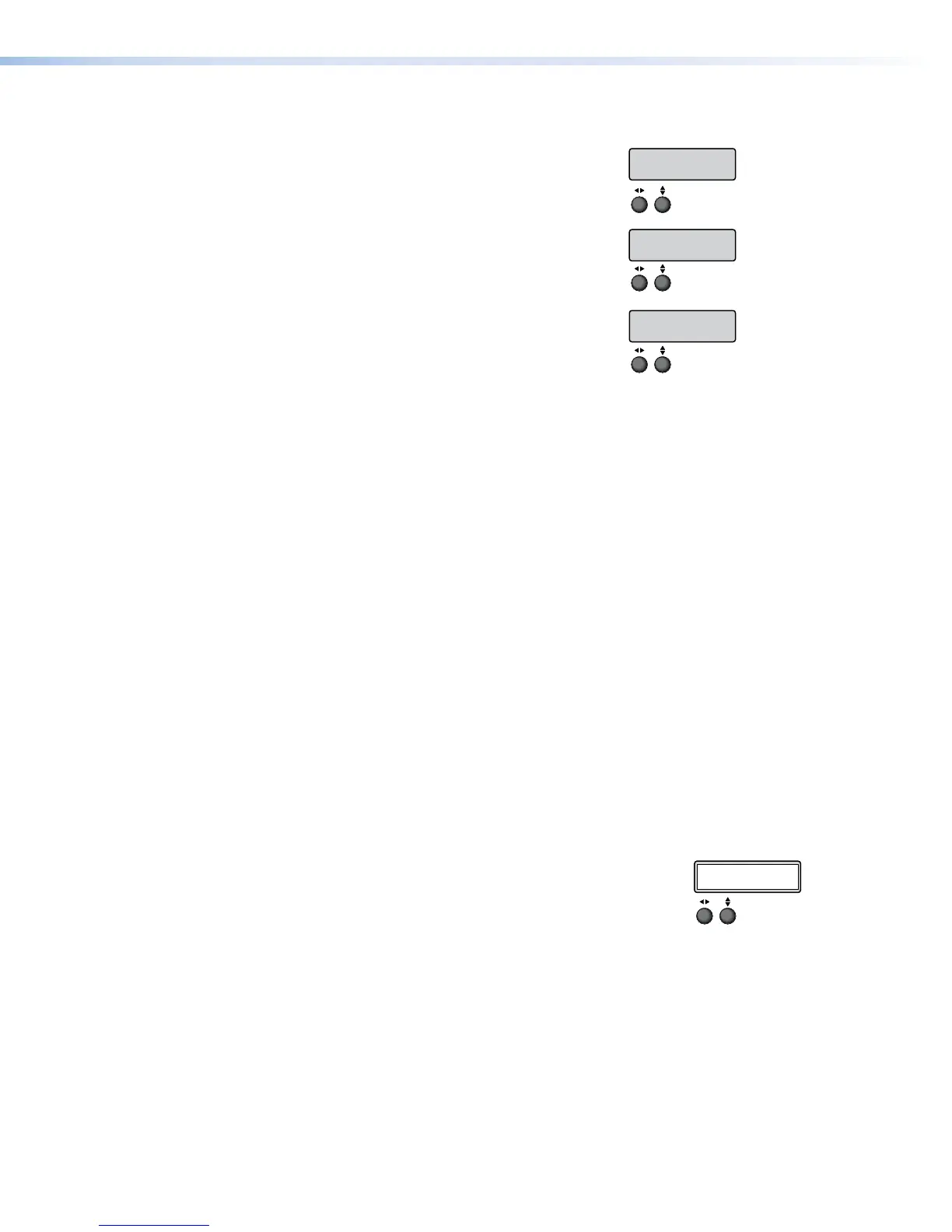Signal sampling configuration
Signal sampling optimizes the input signal for the
currently selected input. The signal sampling settings
are only available for analog inputs.
• H START (horizontal start) and V START
(vertical start) — This submenu is used to set
the horizontal and vertical start positions of the
active video for the selected input.
To use this submenu:
Rotate the left (
[
) ADJUST knob to change the
horizontal start pixel position (left edge) of the
active video for the selected input. The default is
128.
Rotate the right (
{
) ADJUST knob to change the vertical start line position (top edge) of
the active video for the selected input. The default is 128.
• H ACTIVE (horizontal active pixels) and V ACTIVE (vertical active lines) — This
submenu is used to set the horizontal active pixels and vertical active lines of the active
video for the selected input.
To use this submenu:
Rotate the left (
[
) ADJUST knob to change the width (in pixels) of the active video for
the selected input.
Rotate the right (
{
) ADJUST knob to change the height (in lines) of the active video for
the selected input.
• TTLPIX (total pixels) and PHASE (pixel phase) — This submenu is used to set the
total pixels and pixel phase of the active video for the selected input.
To use this submenu:
Rotate the left (
[
) ADJUST knob to change the width (in pixels) of the total display area
to be sampled for the selected input.
Rotate the right (
{
) ADJUST knob to move the pixel sampling point for the selected
input. The range of settings is 000 to 063. The default is 032.
Aspect Ratio
The aspect ratio adjustment allows the user to select between
input rates to fill the entire window for that channel (FILL),
scale up to fit the channel window and keep the original aspect
ratio (FIT), or to allow each input rate to display in its native
aspect ratio with respect to the channel window (FOLLOW).
The aspect ratio can be changed per input. The selected input is displayed in the first line.
Rotate either ADJUST knob to select FOLLOW, FILL (default), and FIT for the selected
input.
Menu
Next
INPUT
CONFIG
Rotate either to
select the input format.
Rotate = to select the horizontal
start pixel.
Rotate ] to adjust the vertical
start pixel.
Rotate = to adjust Horizontal Active pixel
width.
Rotate ] to adjust Vertical Active pixel height.
Rotate = to set an
EDID value for the
active input.
Rotate either to
select input.
Rotate either to
select an aspect ratio for the
selected input.
Rotate either to
select an audio input source
for the selected input.
Rotate either to set the
audio input level from -18
to +24 dB.
NOTE: The Input Configuration submenus are input
specific. Depending on the input type, not all
submenus (shown in gray on subsequent pages)
are available.
Rotate = to adjust TTL pixel width.
Rotate ] to adjust phase.
INPUT SELECT
<1>
INPUT #[3]
<AUTO DETECT>
(3) TTLPIX PHASE
<XXX> <16>
EDID INPUT #[1]
<720p_60_2ch>
(3) H START V
<128> <128>
(3) H ACTIVE V
<1024> <0768>
ASPECT RATIO IN[1]
<FILL>
IN[1] AUDIO SELECT
<LPCM 2CH>
IN[1] AUDIO LEVEL
<0 dB>
Menu
Next
INPUT
CONFIG
Rotate either to
select the input format.
Rotate = to select the horizontal
start pixel.
Rotate ] to adjust the vertical
start pixel.
Rotate = to adjust Horizontal Active pixel
width.
Rotate ] to adjust Vertical Active pixel height.
Rotate = to set an
EDID value for the
active input.
Rotate either to
select input.
Rotate either to
select an aspect ratio for the
selected input.
Rotate either to
select an audio input source
for the selected input.
Rotate either to set the
audio input level from -18
to +24 dB.
NOTE: The Input Configuration submenus are input
specific. Depending on the input type, not all
submenus (shown in gray on subsequent pages)
are available.
Rotate = to adjust TTL pixel width.
Rotate ] to adjust phase.
INPUT SELECT
<1>
INPUT #[3]
<AUTO DETECT>
(3) TTLPIX PHASE
<XXX> <16>
EDID INPUT #[1]
<720p_60_2ch>
(3) H START V
<128> <128>
(3) H ACTIVE V
<1024> <0768>
ASPECT RATIO IN[1]
<FILL>
IN[1] AUDIO SELECT
<LPCM 2CH>
IN[1] AUDIO LEVEL
<0 dB>
SMP351 • Front Panel Operation 35