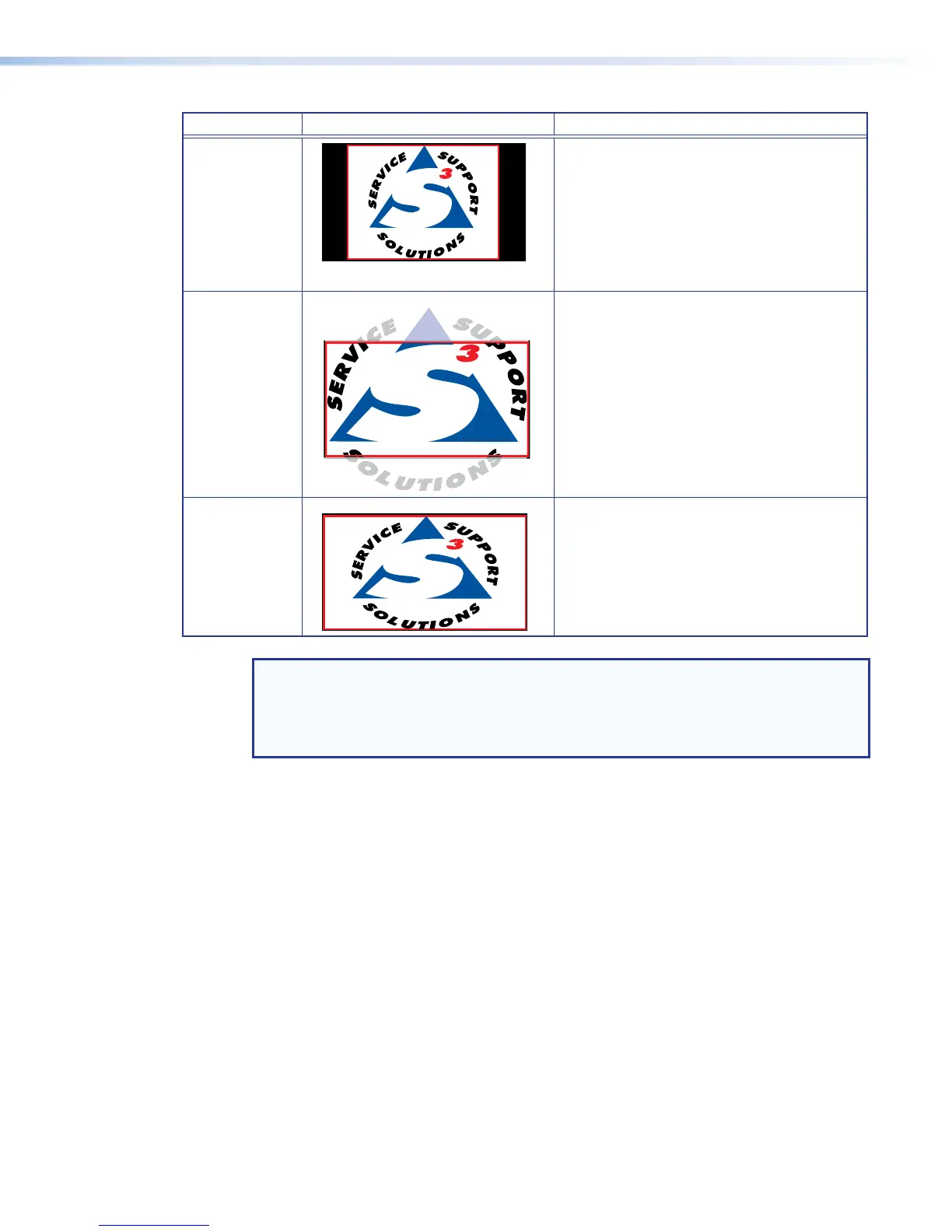Aspect Ratio Screen Appearance Description
FOLLOW
The input format passes unchanged. A 4x3
format (represented by the red block on the
left) remains at its original aspect ratio. The
vertical dimension fills, but not the horizontal
dimension of the output or recording. Letter
box or pillar bars can be applied based on
the horizontal and vertical size settings (see
Picture Control Menu on page27).
FIT
The input format is zoomed to fill the
output with top and bottom or left and right
information cropped out in order to fit the
screen without letterboxing or adding pillars.
Some loss of image occurs represented by
the dimmed image outside the red block.
FILL
The input format is non-uniformly scaled
to fill the 16x9 output. A 4x3 input fills the
horizontal and vertical screen of the output
or recording with some distortion of the input
(default)
NOTE: The selected input aspect ratio setting is applied to both the archive and
confidence outputs. If the confidence resolution is different, the applied aspect ratio
can not be maintained. For example, if the archive resolution is 1080p with an aspect
ratio of 16:9, and the confidence display is 1024x768 with an aspect ratio of 4:3, the
input aspect ratio selection can not be maintained for both.
SMP351 • Front Panel Operation 36