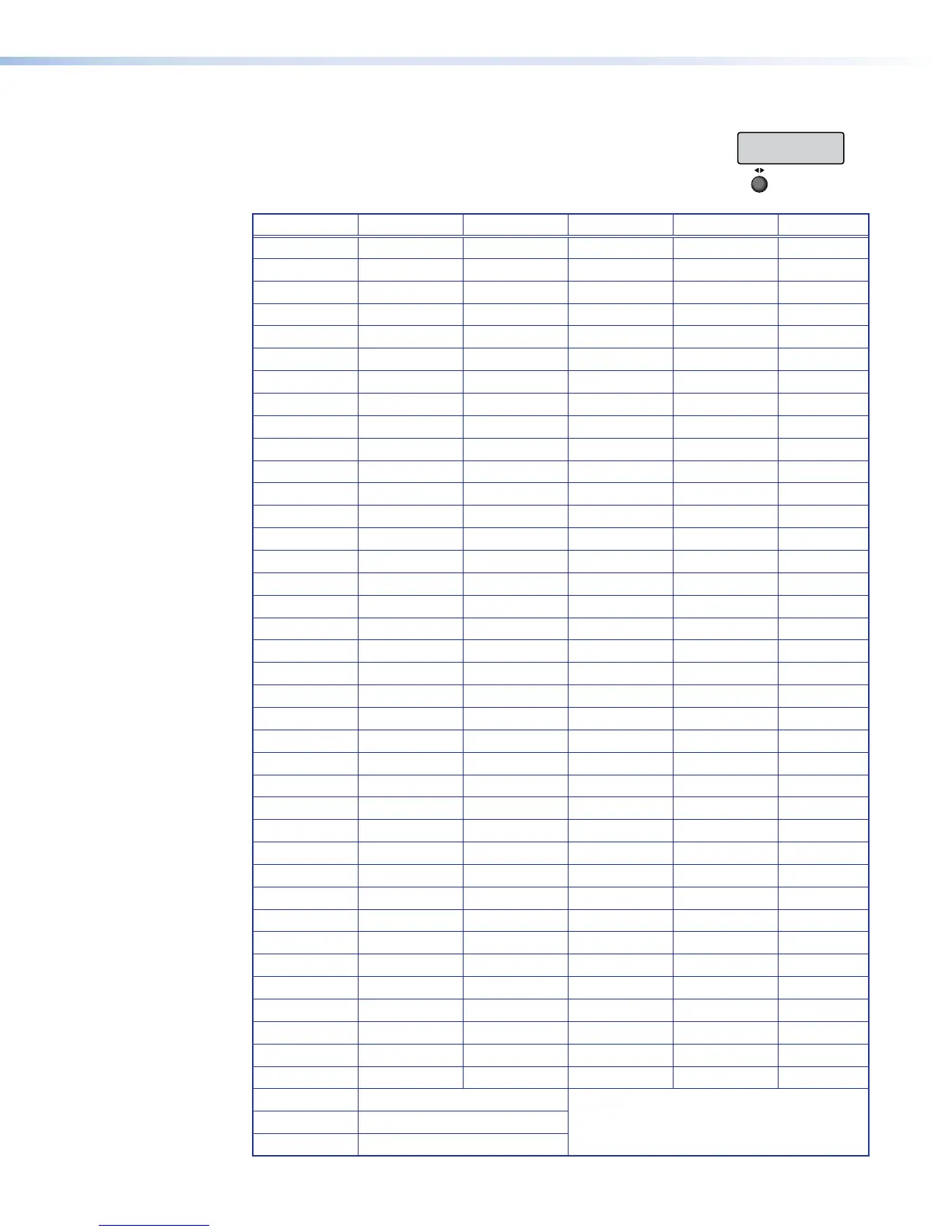EDID on HDMI connectors
EDID emulation is available on HDMI inputs 1, 2 and 4. By default, all
three custom EDIDs are set to 720p @ 60Hz, 2-channel audio. The
selected input is displayed in the first line. Rotate either ADJUST knob
to select the desired EDID from the following table.
EDID Resolution Refresh Rate Rate Type Video Format Audio
1 800x600 60 Hz PC DVI N/A
2 1024x768 60 Hz PC DVI N/A
3 1280x720 60 Hz PC DVI N/A
4 1280x768 60 Hz PC DVI N/A
5 1280x800 60 Hz PC DVI N/A
6 1280x1024 60 Hz PC DVI N/A
7 1360x768 60 Hz PC DVI N/A
8 1366x768 60 Hz PC DVI N/A
9 1400x1050 60 Hz PC DVI N/A
10 1440x900 60 Hz PC DVI N/A
11 1600x900 60 Hz PC DVI N/A
12 1600x1200 60 Hz PC DVI N/A
13 1680x1050 60 Hz PC DVI N/A
14 1920x1080 60 Hz PC DVI N/A
15 1920x1200 60 Hz PC DVI N/A
16 800x600 60 Hz PC HDMI 2-Ch
17 1024x768 60 Hz PC HDMI 2-Ch
18 1280x768 60 Hz PC HDMI 2-Ch
19 1280x800 60 Hz PC HDMI 2-Ch
20 1280x1024 60 Hz PC HDMI 2-Ch
21 1360x768 60 Hz PC HDMI 2-Ch
22 1366x768 60 Hz PC HDMI 2-Ch
23 1400x1050 60 Hz PC HDMI 2-Ch
24 1440x900 60 Hz PC HDMI 2-Ch
25 1600x900 60 Hz PC HDMI 2-Ch
26 1600x1200 60 Hz PC HDMI 2-Ch
27 1680x1050 60 Hz PC HDMI 2-Ch
28 1920x1200 60 Hz PC HDMI 2-Ch
29 480p 60 Hz HDTV HDMI 2-Ch
30 576p 50 Hz HDTV HDMI 2-Ch
31 720p 50 Hz HDTV HDMI 2-Ch
32 720p 60 Hz HDTV HDMI 2-Ch
33 1080i 50 Hz HDTV HDMI 2-Ch
34 1080i 60 Hz HDTV HDMI 2-Ch
35 1080p 25 Hz HDTV HDMI 2-Ch
36 1080p 50 Hz HDTV HDMI 2-Ch
37 1080p 24 Hz HDTV HDMI 2-Ch
38 1080p 60 Hz HDTV HDMI 2-Ch
39 User Loaded Slot 1
40 User Loaded Slot 2
41 User Loaded Slot 3
Menu
Next
INPUT
CONFIG
Rotate either to
select the input format.
Rotate = to select the horizontal
start pixel.
Rotate ] to adjust the vertical
start pixel.
Rotate = to adjust Horizontal Active pixel
width.
Rotate ] to adjust Vertical Active pixel height.
Rotate = to set an
EDID value for the
active input.
Rotate either to
select input.
Rotate either to
select an aspect ratio for the
selected input.
Rotate either to
select an audio input source
for the selected input.
Rotate either to set the
audio input level from -18
to +24 dB.
NOTE: The Input Configuration submenus are input
specific. Depending on the input type, not all
submenus (shown in gray on subsequent pages)
are available.
Rotate = to adjust TTL pixel width.
Rotate ] to adjust phase.
INPUT SELECT
<1>
INPUT #[3]
<AUTO DETECT>
(3) TTLPIX PHASE
<XXX> <16>
EDID INPUT #[1]
<720p_60_2ch>
(3) H START V
<128> <128>
(3) H ACTIVE V
<1024> <0768>
ASPECT RATIO IN[1]
<FILL>
IN[1] AUDIO SELECT
<LPCM 2CH>
IN[1] AUDIO LEVEL
<0 dB>
SMP351 • Front Panel Operation 37
