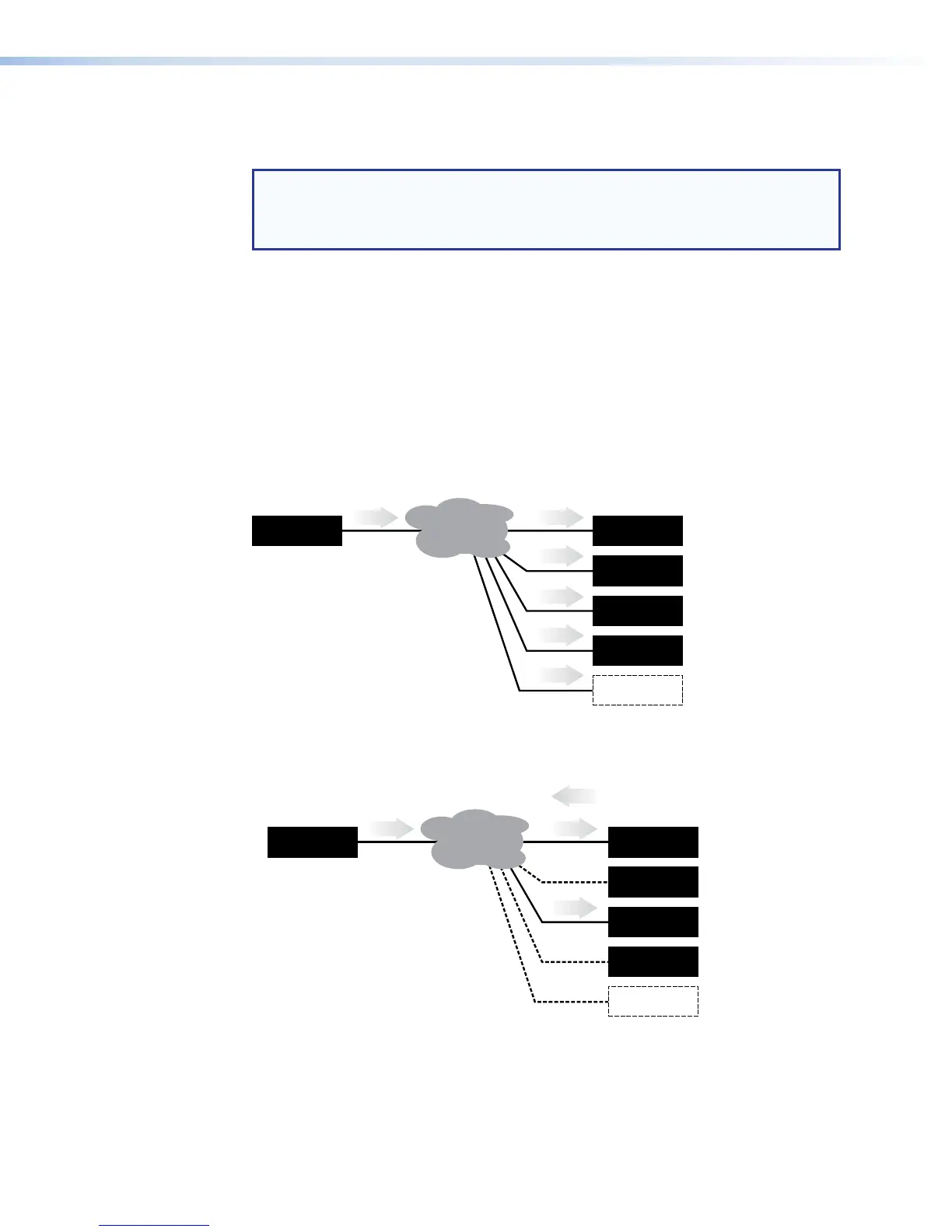Streaming Playback Methods
Streams from the SMP351 can be viewed using various playback methods.
NOTE: The procedures presented in the following sections use a Microsoft
Windows operating system and version 2.0.2 of VLC media player. These
procedures may vary when a different operating system is used or when different
versions of the VLC media player are used.
The following streaming playback methods are discussed:
• Push and Pull Streaming
• Playing a Push or Pull Stream Using VLC Media Player
®
Push and Pull Streaming
The client computer or media player can either search the network for active streams (push
streaming from the encoder) and select the desired video, or send a request to the encoder
to begin streaming a video to it (pull streaming).
SMP 351
(encoder)
Viewing
device #1
Viewing
device #2
Viewing
device #3
Viewing
device #4
NETWORK
SMP 351 sends stream
to #1 and #3 viewing
devices only when
request is received.
If no requests are received,
no stream is broadcast.
Stream
Additional
devices
Pull Streaming
Viewer #1 and #3 request
stream from SMP 351.
Request
Stream
Stream
SMP 351
(encoder)
Viewing
device #1
Viewing
device #2
Viewing
device #3
Viewing
device #4
NETWORK
SMP 351 sends data
to all vie
wing devices
whether a request is
made or not.
Stream
Additional
devices
Viewers select an active
stream from SMP 351.
Stream
Stream
Stream
Stream
Stream
Figure 99. Push and Pull Streaming
SMP351 • Reference Information 194
