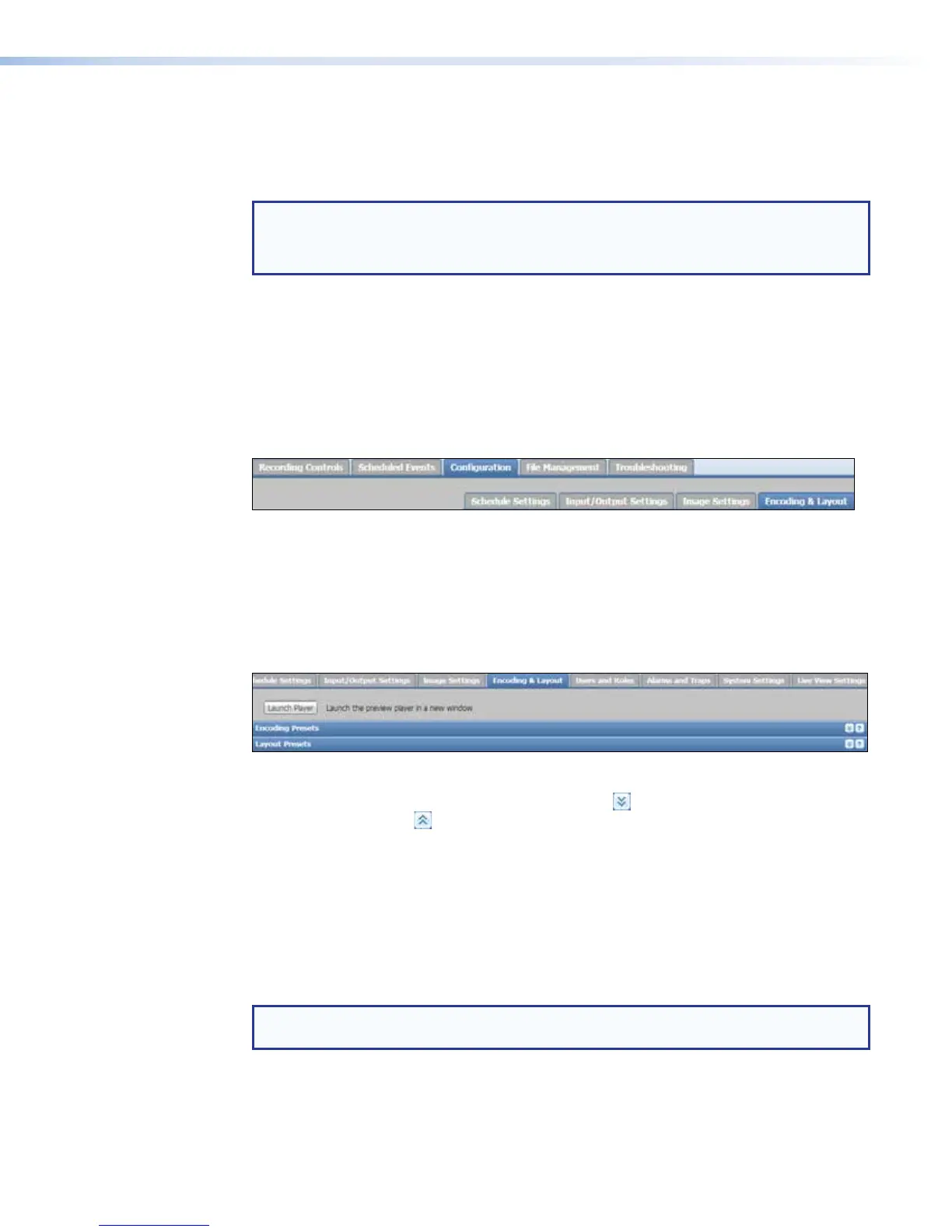Legal — Select this option when the YCbCr video data of the SDI source (input 5) is within
the "legal" range (64-940 for luma and 64-960 for chroma).
Full — Select this option when the quantized YCbCr video data of the SDI source uses
the full range of available bandwidth.
NOTES:
• The SDI settings are disabled for inputs 1 through 4.
• Most SDI sources use the "legal" range.
Encoder Settings and Layout Presets Overview
The controls within the Encoding & Layout page configure signal streaming and
encoding and also permit selection or configuration of video layouts. A user must be logged
in as an administrator to see or change these settings.
To open this page, click the Configuration tab at the top of the SMP351 embedded
Web pages and then click the Encoding & Layout tab on the second tier of tabs.
Figure 60. Configuration Tab, Encoding & Layout
The Encoding & Layout page opens. It features two panes:
• Encoding Presets – Configure audio encoding, video encoding, and streaming
parameters, then create and save or recall presets of those settings.
• Layout Presets – Set the size, position, and aspect ratio of video windows for both
channels and save those settings as a preset or recall default or user-created presets.
Figure 61. Encoder & Layout Tab, Presets Collapsed
Each pane can be expanded by clicking the Expand ( ) arrow button or collapsed by
clicking the Collapse ( ) arrow button at the top right corner of the pane. If one pane is
expanded, the other automatically collapses.
Some of the encoder settings can also be set using the front panel menu and controls
or using Extron SIS commands (see Command and Response Tables on page164).
Layout presets are set up in this Web page or via the front panel menu.
Click the Launch Player button (above the two panes) to open a larger, stand-alone
version of the AV Controls panel Preview window in a new browser window. The player
displays the archive encoding stream. The AV Controls panel preview window uses the
confidence encoding stream.
NOTE: The archive encoding stream must have the streaming method set to Pull to
be able to launch the separate player window.
SMP351 • Web-Based User Interface 90