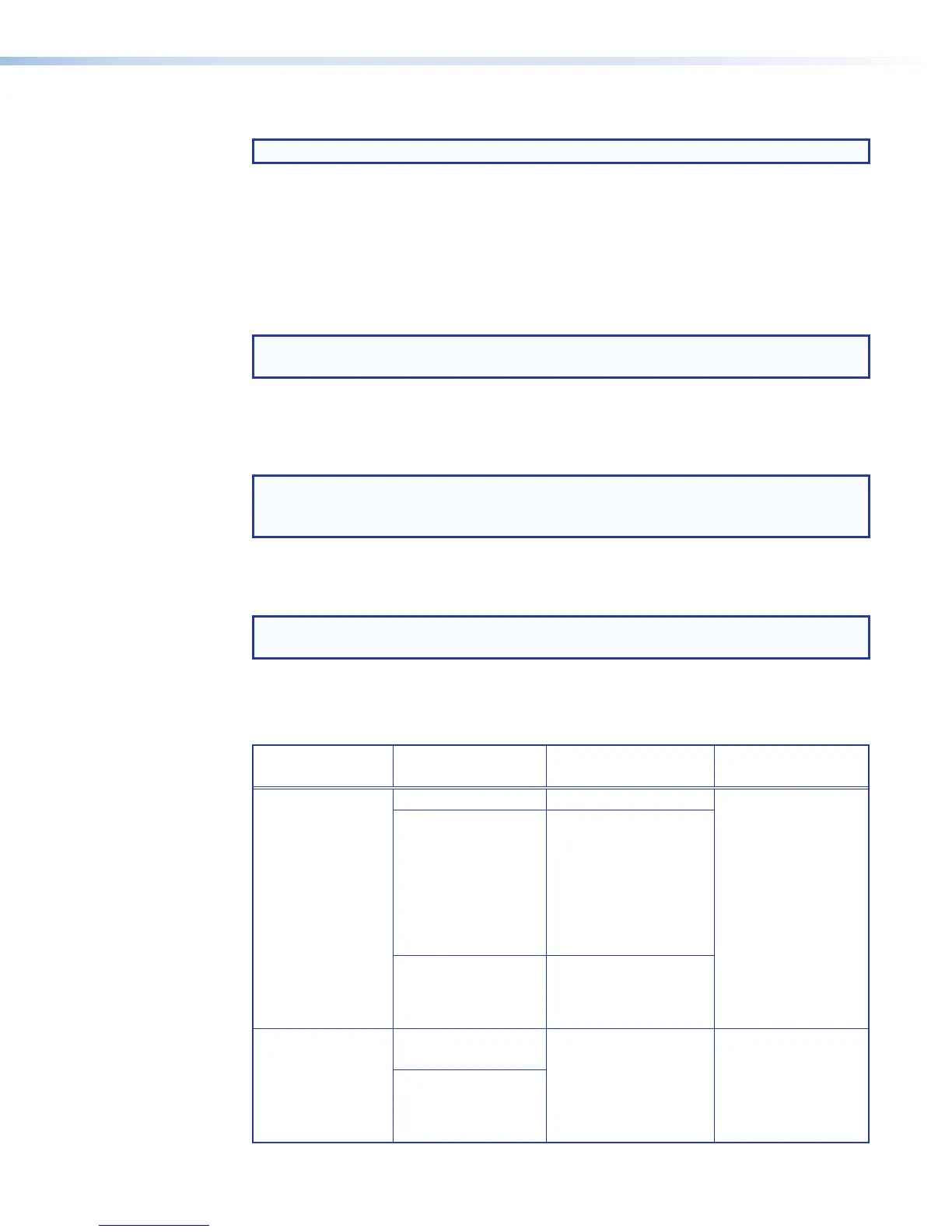Encoding Presets
NOTE: A user must be logged in as an administrator to see or change these settings.
Encoding presets are combinations of settings for audio and video encoding that allow
users to quickly switch between various encoder profiles for different resolution and bit
rates. The archive encoder defines the resolution of the recording and establishes the
highest quality live stream available from the unit while the confidence encoder allows for a
lower resolution live stream, such as the preview video in the AV Controls panel. Settings
changed on either encoder are applied immediately to the active streams. The SMP351
supports up to two encodings (archive, confidence), one recording, one local output, and
multiple live streams simultaneously.
NOTE: The video encoding resolution of the archive encoding must always be higher
than that of the confidence encoding.
Any of the default encoding presets or user-created presets are recalled and applied to a
recording session (archive encoding) using the embedded Web pages. Presets are also
recalled for the archive stream using the front panel menu and controls (see Presets Menu
on page24). Presets are not applied to the confidence (preview) stream.
NOTE: Encoding presets must be selected prior to the start of a recording. You cannot
change encoding settings as the recording is being made. Also, for custom resolutions,
the resolution height and width must be specified before the custom rate can be used.
The first nine presets are populated with factory configurations which can be overwritten.
Presets 10 through 16 are unassigned and unconfigured. All presets can be configured on
the Encoding & Layout page.
NOTE: Some of the parameters available on this page can also be set individually using
front panel controls.
An overview of encoding
Each of the two types of encoding for the SMP351 can be used for multiple purposes. It
can be useful to understand how each encode is typically used and the differences.
Encoding Stream Uses Conditions or
Differences
Comment
Archive
Encoding
Recording Refresh rate: 5 to 30 fps Highest quality and
resolution
Local HDMI output
through the rear panel
Output (preview) port
Refresh rate: 50 or 60 Hz
Does not use the
compression settings
specified in the archive
encoding preset.
This output bypasses
compression and
encoding.
Live stream via the
LAN port and network
if using a decoder
application
Refresh rate: 5 to 30 fps
(same as the recording
stream)
Confidence
Encoding
Preview window in the
AV
Controls panel
Must always be lower
resolution than archive
encoding
Live stream via the
LAN port and network
if using a decoder
application
SMP351 • Web-Based User Interface 91
