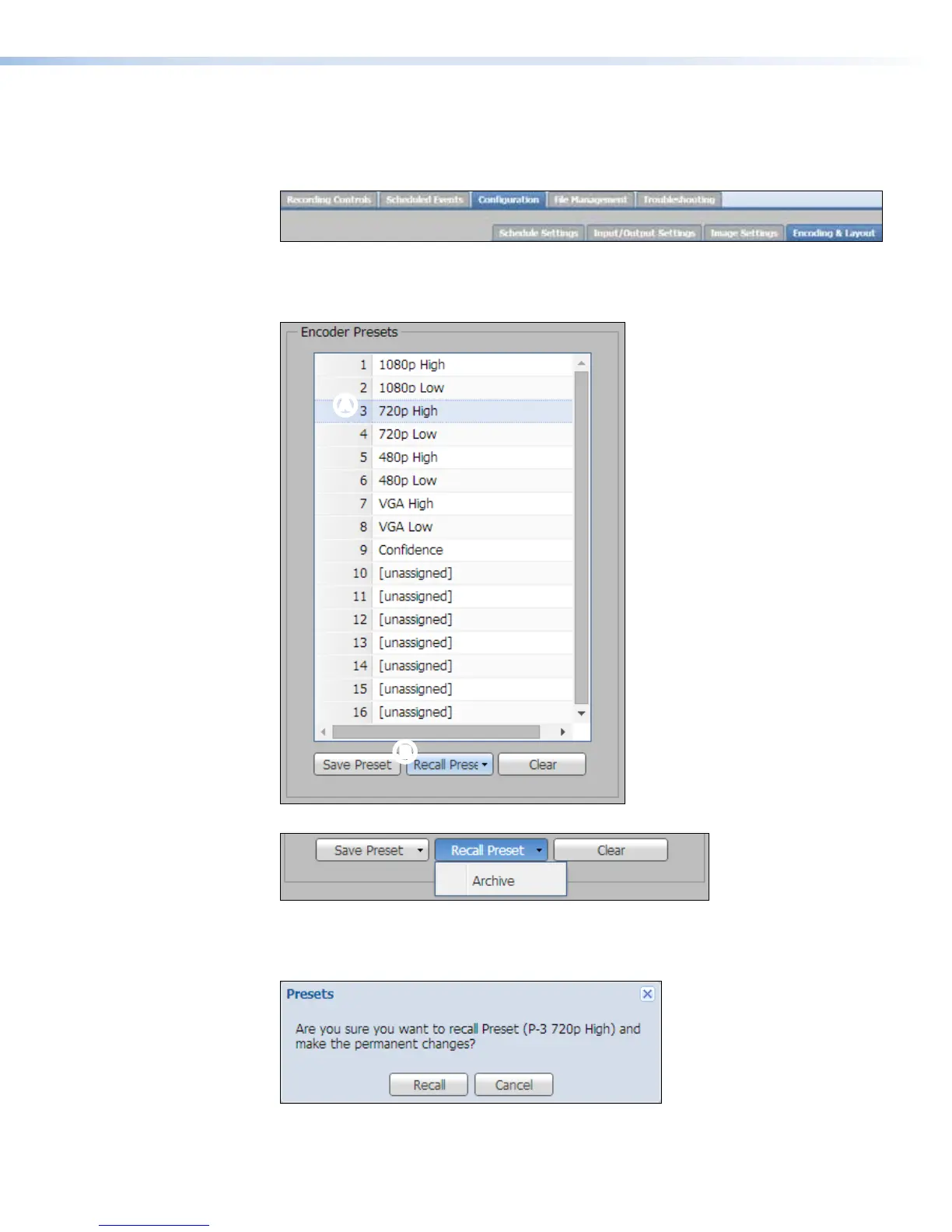Recall encoding presets
To recall an encoding preset:
1. Click Configuration > Encoding & Layout at the top of the SMP351 embedded
Web pages.
2. If it is not already expanded, click the down arrow to expand Encoding Presets.
3. In the Encoder Presets panel (see below), select (click on
A
) a saved preset in the
list and click Recall Preset (
B
).
AA
B
B
4. Select a stream encoding type:
Archive — Archive is the highest quality of encoding and also applied to the
recording.
A dialog box opens requesting confirmation that you want to recall the selected preset.
5. Click Recall to recall the preset and immediately apply it to the selected stream
(archive or recording, confidence or preview) or click Cancel to discard the change and
use the previously selected settings.
SMP351 • Web-Based User Interface 92
