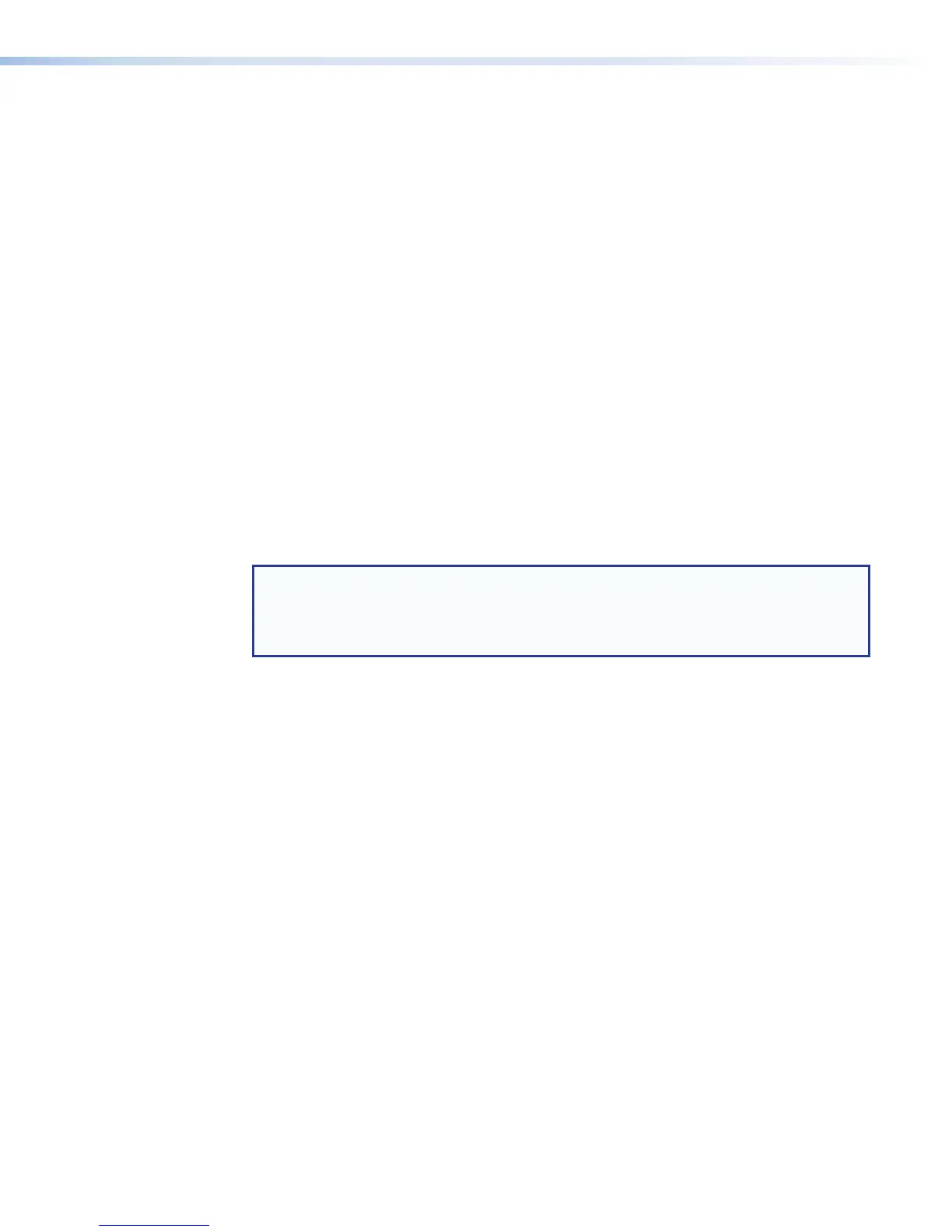Picture size
The Size submenu is used to set the horizontal and vertical size of the active video for the
selected input.
To use this submenu:
• Rotate the left (
[
) ADJUST knob to change the horizontal size of the video for the
selected input. The range of settings is dependent on the output resolution.
• Rotate the right (
{
) ADJUST knob to change the vertical size of the video for the
selected input. The range of settings is dependent on the output resolution.
Bright and contrast
This submenu is used to adjust the brightness and contrast of the active video for the
selected input.
To use this submenu:
• Rotate the left (
[
) ADJUST knob to change the brightness of the video for the selected
input. The range of settings is 000 to 127. The default is 064.
• Rotate the right (
{
) ADJUST knob to change the contrast of the video for the selected
input. The range of settings is 000 to 127. The default is 064.
Color and tint
This submenu is used to adjust the color and tint of the active video for the selected input.
NOTES:
• The color adjustment is only available for composite and YUVi video signal inputs.
• The tint adjustment is only available for composite NTSC video signal inputs. Tint is
not available for PAL video signal inputs.
To use this submenu:
• Rotate the left (
[
) ADJUST knob to adjust the color of the video for the selected input.
When this configuration option is set to 0, colors appear as shades of gray. The range
of settings is 000 to 127. The default is 064.
• Rotate the right (
{
) ADJUST knob to adjust the tint (appearance of colors) of the video
for the selected input. The range of settings is 000 to 127. The default is 064.
SMP351 • Front Panel Operation 28