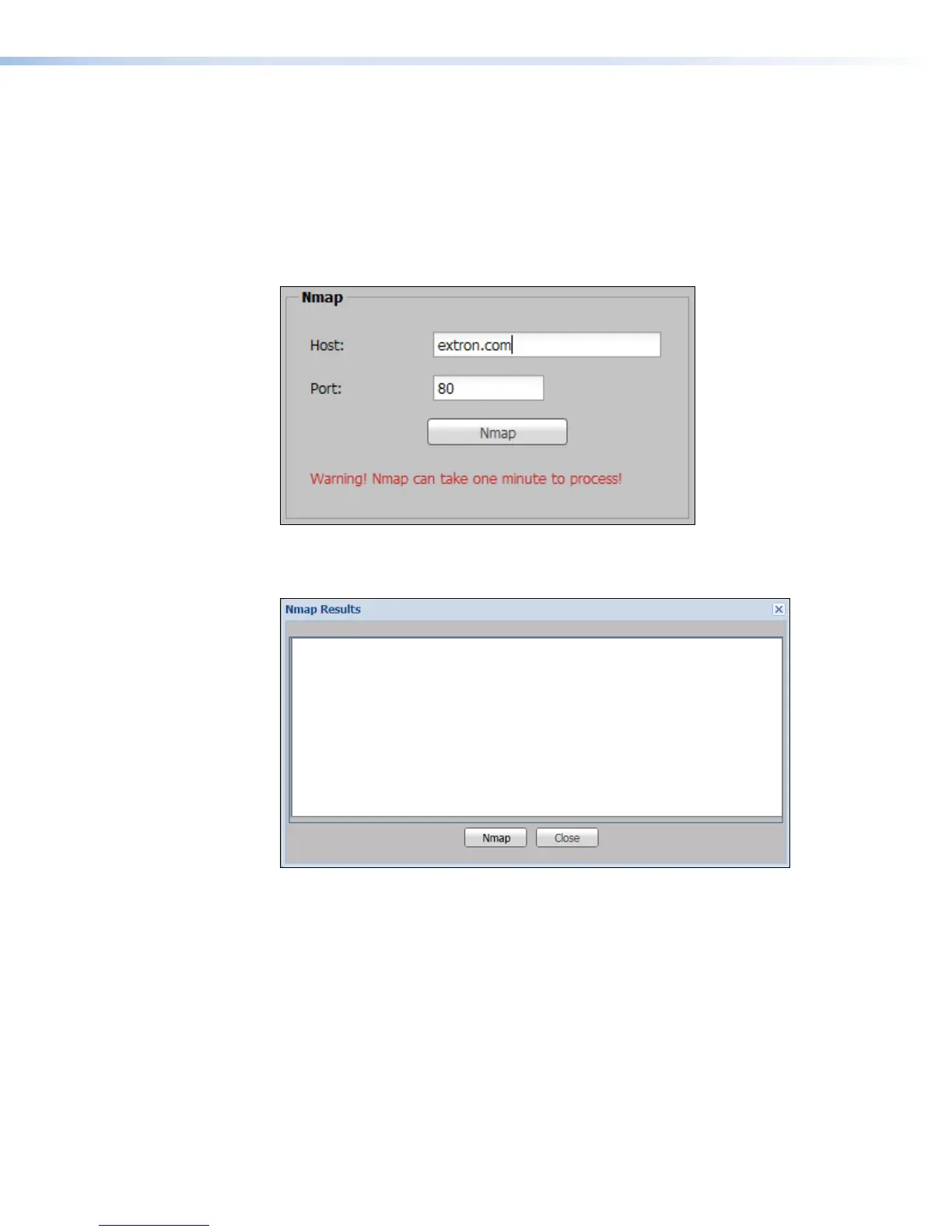Nmap network discovery test
Nmap is an open source tool for network discovery that determines if a host device is on
a network, what the latency period is, what services the device runs on which port, and
whether there are filters or firewalls preventing access to it. Details about Nmap are available
at http://nmap.org/ .
To perform an Nmap test:
1. Enter the URL or IP address for the desired host device into the Host: field (in
Diagnostic Tools > Nmap).
2. Click Nmap. The test may take a full minute to process.
Results are displayed in an Nmap Results dialog box.
# Nmap 6.01 scan initiated Wed Feb 11 21:12:29 2015 as: nmap -v -p 80 -oN/var/tmp/n-
map00101.run 192.168.22.180
Nmap scan report for 192.168.22.180
Host is up (0.00074s latency).
PORT STATE SERVICE
80/tcp open www
Read data files from: /etc
# Nmap 6.01 done at Wed Feb 11 21:12:29 2015 -- 1 IP address (1 host up) scanned in 0.06 seconds
3. To retest the connection click Nmap. To return to the Diagnostic Tools page, click
Close.
Generating and retrieving a log file
For additional assistance troubleshooting an issue with the SMP351 or with the network or
system the SMP351 is a part of, contact the Extron Technical Support Hotline.
See http://www.extron.com/company/contactus.aspx for the phone number for
your regional office. If additional information is needed to troubleshoot the problem, an
applications engineer might request a log file.
SMP351 • Web-Based User Interface 146