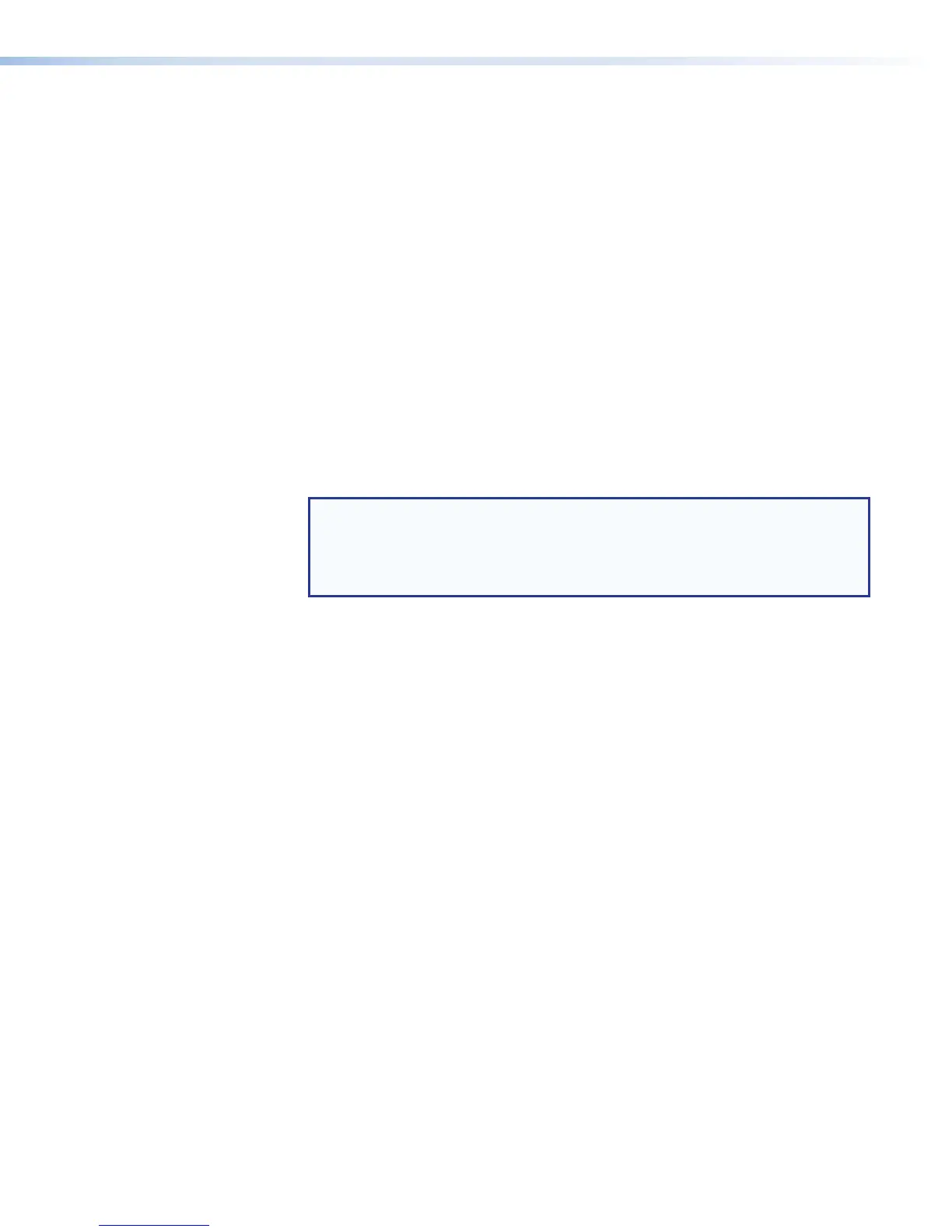2. Select the media player program from the Default Player: drop-down list. By
default, Auto Detect is selected, allowing use of an installed and accessible player.
Additional options include the following:
• VLC — The VideoLAN™ opensource VLC™ media player, available from
http://www.videolan.org/vlc/index.html.
• SMP — The Extron Streaming Media Player (SMP) Web browser plugin provides the
best streaming features to display streams from Extron streaming media devices.
• Quicktime — Apple
®
QuickTime
®
player, available from http://www.apple.com/
quicktime/
3. If you selected SMP in step 2, the Streaming Methods drop-down list is accessible.
Select an option from the drop down list: Auto (automatic selection by the SMP), RTP,
RTP/RTSP, or RTP/RTSP/HTTP. Go to step 5.
4. If you selected VLC or SMP in step 2:
• Select a video initiation period (from 0 to 60 seconds) from the Video Init Time
(sec): drop-down list. This control sets the time to initialize stream playback or
recording. It is the delay between selecting a new input or unmuting video and
reflecting the change in the recording and the Preview window in the AVControls
panel.
NOTE: "Init" time determines how long you see "Initializing" when the page
first loads. This helps ensure the stream is stable before it is displayed.
If you are using low frame rates and high GOP lengths, you should use
longer initialization times to ensure that an I-frame has been received before
displaying the stream.
• Select a cache period (from 200 to 5000 milliseconds) from the Cache Time
(milisec): drop-down list. The cache period is the amount of jitter buffer time
for the encoded stream. For example, if 5 is selected, making a change such as
swapping windows or changing layout presets forces the unit to wait during the
cache period before displaying the changed stream.
5. Click Save. The Live View Settings dialog box opens.
6. Click Refresh now to refresh the embedded Web pages and apply the new settings to
the Player window. The Live View dialog box closes and the Web page is refreshed.
• If the selected browser plugin is installed on the computer, the Preview window
displays the live view stream.
• If the selected browser plugin is not installed, a note appears directly below the
Preview window indicating the plugin is not available. The note includes a link to
the Web page (as noted in step 2) where you can obtain the plugin.
SMP351 • Web-Based User Interface 124