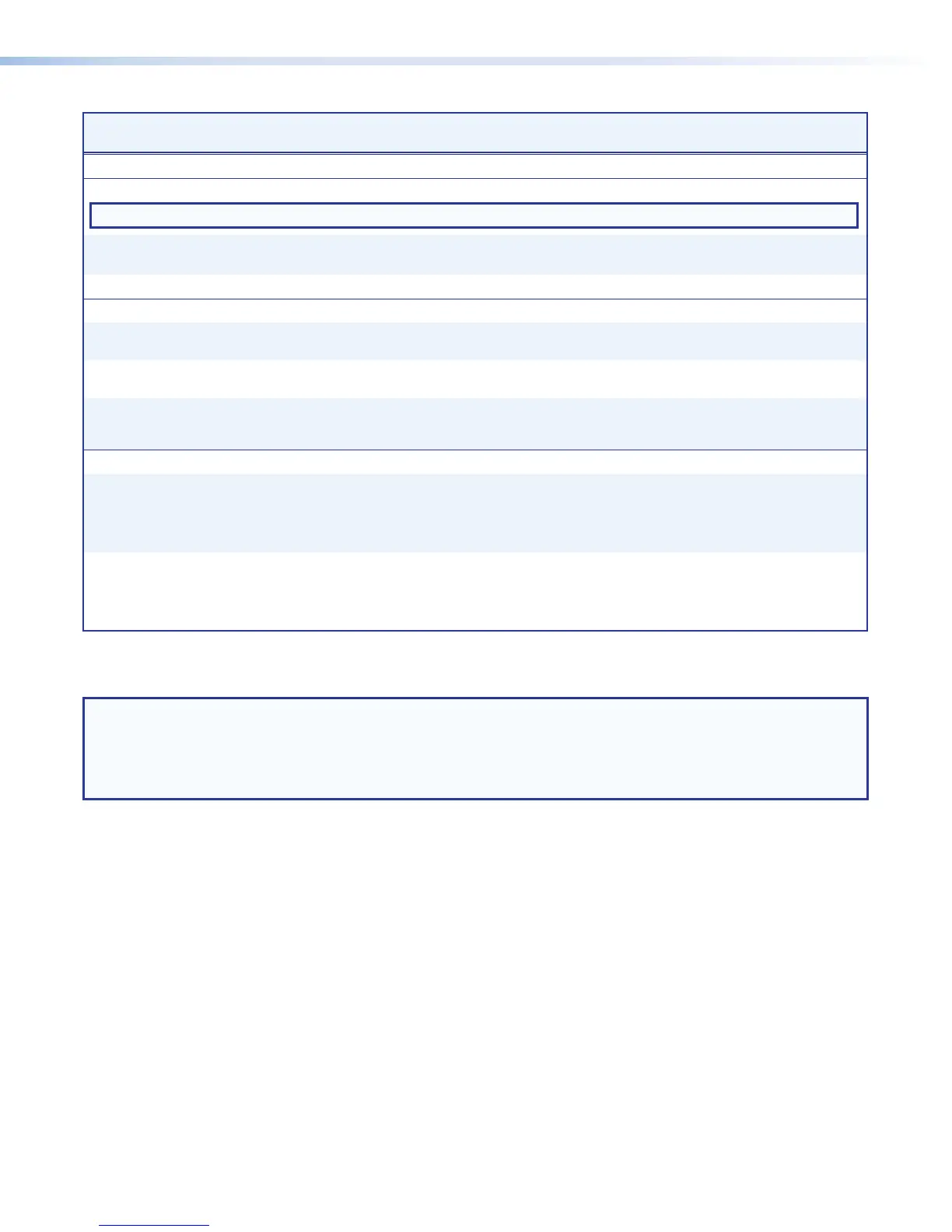Command
ASCII Command
(host to unit)
Response
(unit to host)
Additional
Description
Audio
Audio delay
NOTE: Set the audio delay to zero to disable it.
Set audio delay
E
1
X56$
ADLY
}
Adly1*
X56$ ]
Set audio delay (0 to 999
msec).
View
E
1
ADLY
}
X56$ ]
View audio delay value.
Audio Mute
Mute audio
channel
E
M
X50^
*1AU
}
DsM
X50^
*1
]
Mute audio channel
X50^
.
Unmute audio
channel
E
M
X50^
*0AU
}
DsM
X50^
*0
]
Unmute audio channel
X50^
.
View audio
channel mute
status
E
M
X50^
AU
} X(]
0=Off (unmuted)
1=On (muted)
Audio Level
Set input audio
level
E
G
X50^
*
X50&
AU
}
DsG
X50^
*
X50&]
Set audio input channel
X50^
to level
X50&
.
Example:
E
G
40000*100AU
}
DsG40000*100
Set analog audio input A
(left) to +10dB
View input audio
level
E
G
X50^
AU
} X50&]
View input audio channel
X50^
level
X50&
.
Example:
E
G
40000AU
}
100
Analog audio input A (left) is
set to +10dB
NOTES:
X(
= On/off 0=disabled/unassigned/off/unmuted
1=enabled/assigned/on/muted
X50^
= Audio selection See page 155.
X50&
= Audio level Audio level in 0.1 dB steps
(-180 to 240 = -18.0 to +24.0 dB)
X56$
= Audio delay 0 to 999 ms (default 0 ms)
182SMP351 • Remote Communication and Control
