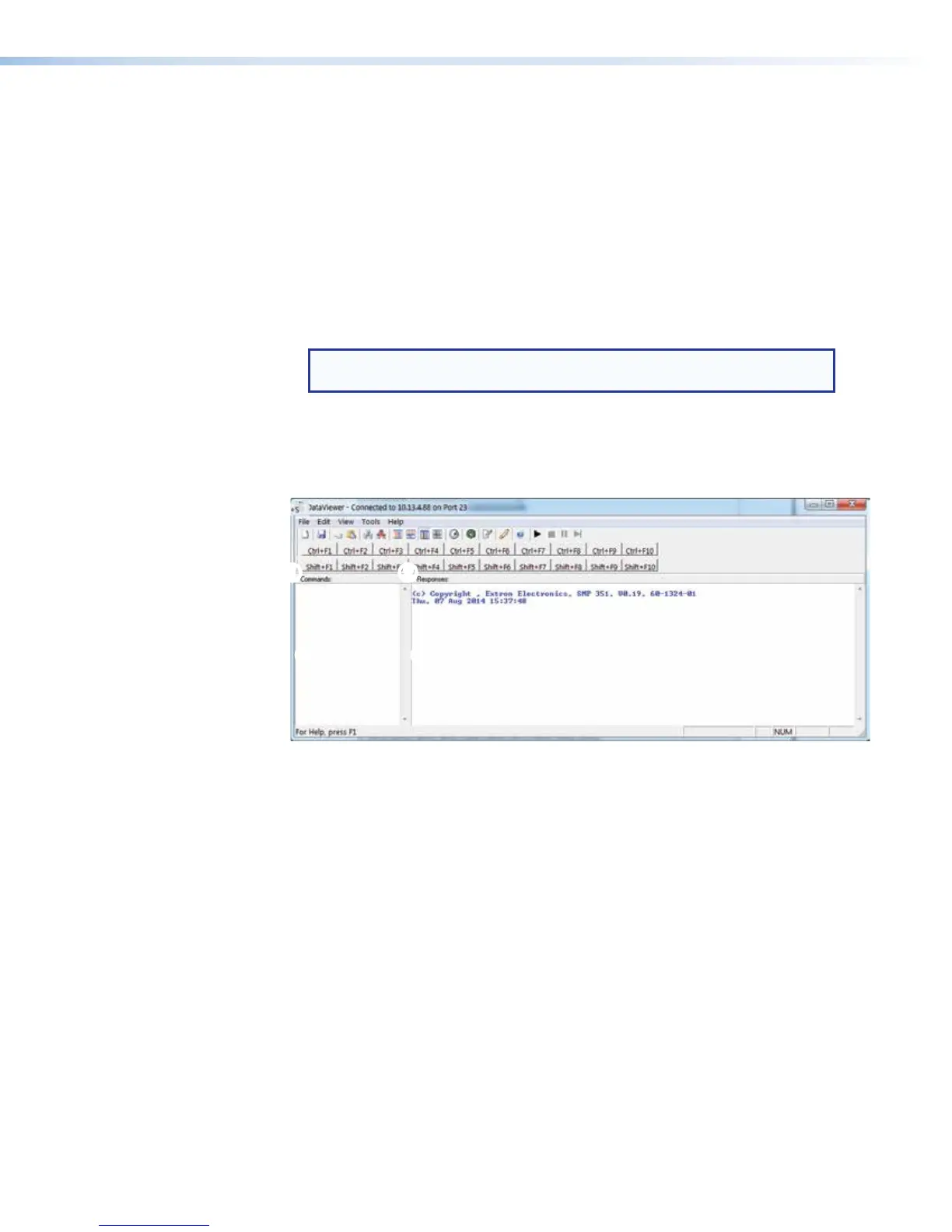Sending commands using a TCP/IP connection
1. Configure the network settings of a control PC so that it can be connected to the
same network as the SMP351. Use an RJ-45 cable to connect the control PC to the
network.
2. Start the DataViewer program (see Start the Dataviewer program on page186) and
follow the steps to connect to the SMP351 via TCP/IP.
3. On the Communication Setup window (see figure 86 on the previous page):
a. Select the TCP/IP tab.
b. Enter the IP address of the SMP351 into the Hostname/IP Address field.
c. In the Telnet Port field, enter the port number for the connection.
NOTE: The default telnet port to send SIS commands to the SMP351 is
port 23.
4. Click OK. The Communication Setup dialog closes.
5. The main DataViewer window opens and the SMP351 responds with a copyright
statement containing the model number, part number, and current firmware version of
the connected SMP351, along with the date.
1I
SMP 351
11 22
3
3 44
Figure 96. Enter Commands and View Responses
6. Use the Commands field to enter SIS commands (see figure 96,
1
). View the responses
in the Responses field (see figure 96,
2
).
For example, enter 1I, the command to display the model name, in the Commands:
field (see figure 96,
3
). The Responses: field (see figure 96,
4
) returns the model
number of the connected device.
SMP351 • Reference Information 187
