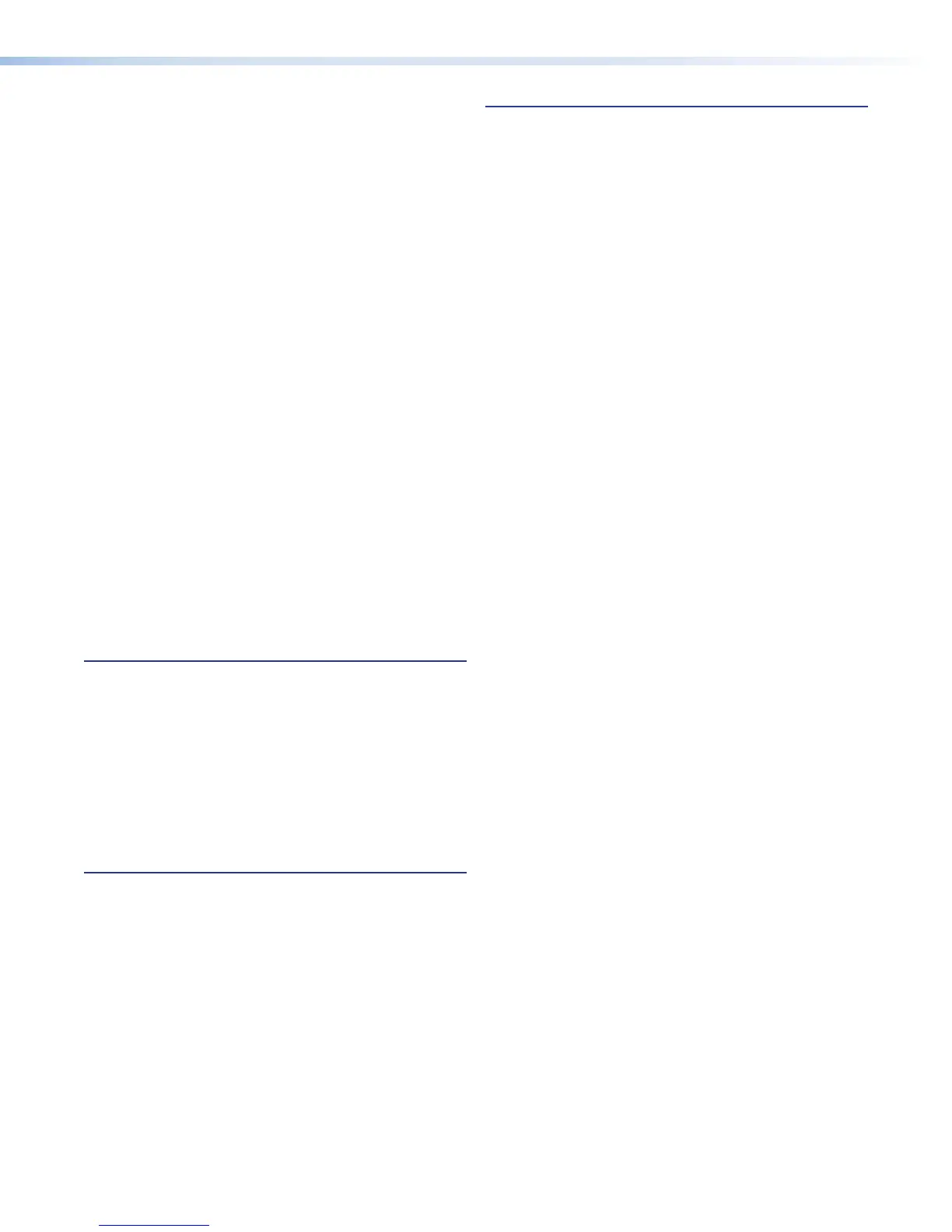System Settings ......................................... 112
Live View Settings ....................................... 123
Advanced Features ..................................... 125
File Management ............................................ 129
Expanding Folders to View File Lists ........... 130
Finding Files ............................................... 130
Upload a File to the SMP351 .................... 131
Delete a File or Folder ................................. 132
Locking and Unlocking a Recording
Package Folder ......................................... 133
Deleting Recordings.................................... 133
Rename a File or Folder .............................. 134
Create a New Folder ................................... 135
Copying or Moving a File or Folder .............. 135
Add a Network Share ................................. 136
Upload Files to and Download Files
From the SMP Using an SFTP Client ......... 137
Troubleshooting .............................................. 138
Troubleshooting Overview ........................... 138
Features of the Troubleshooting Tab ........... 138
Status ........................................................ 139
Logs ........................................................... 139
Alarms ........................................................ 142
Diagnostic Tools ......................................... 143
System Resets ........................................... 148
Flex I/O Applications .................................. 149
About the FlexOS App - Digital I/O
Configurator ................................................. 149
Access the Application ................................... 149
Configuring and Labeling the Digital
I/O Ports ........................................................ 150
Monitoring the Digital I/O Ports and
Other Conditions ........................................... 151
Set the Startup State for the Application ......... 155
Remote Communication and Control ........ 156
Connection Options ........................................ 156
RS-232 Port ............................................... 156
Front Panel Configuration Port .................... 157
Ethernet (LAN) Port ..................................... 158
Verbose Mode ............................................ 159
Host-to-device Communications .................... 159
SMP351-initiated Messages ...................... 159
Password Information ................................. 160
Error Responses ......................................... 160
Using the Command and
Response Tables ....................................... 160
Command and Response Tables .................... 164
Reference Information ............................... 183
Mounting the SMP351 ................................... 183
Tabletop Use .............................................. 183
Furniture Mounting...................................... 183
Table or Wall Mounting ................................ 183
Rack Mounting ........................................... 184
Supported File Types, Drive Formats,
Browsers, and Browser Plugins ..................... 185
File Formats ................................................ 185
Drive Formats ............................................. 185
Browsers .................................................... 185
Browser Plugins .......................................... 185
DataViewer ..................................................... 186
IP Addressing ................................................. 188
What is an IP Address?............................... 188
Private and Public Address Ranges ............ 188
Multicast Address Range ............................ 188
Subnet Mask .............................................. 189
Port Number ............................................... 189
Choosing an IP Address ............................. 189
Using the Ping Utility to Test
Communications ....................................... 190
Multicast IP Addressing for Multiple
SMP351 Installations ................................ 191
Streaming Method Overview ........................... 192
Protocols Used for Streaming ......................... 192
Multicast Streaming Method —
An Overview .............................................. 192
Unicast Streaming Method —
An Overview .............................................. 193
Streaming Playback Methods ......................... 194
Push and Pull Streaming ............................. 194
Push Stream and Pull Stream
Playback URLs .......................................... 195
Streaming Capabilities and System
Scalability ...................................................... 196
Available Unicast Streams ........................... 196
Available Multicast Streams ........................ 197
Playing a Pull Stream Using VLC Media
Player ........................................................ 198
Playing a Push Stream Using Stream
Announcement Protocol (SAP) ................... 200
Playing a Stream Using QuickTime Media
Player ........................................................ 202
Estimating Storage Requirements
for a Recording .............................................. 204
Estimating Storage per Recording Hour ...... 204
Front Panel Menu Diagrams ........................... 205
Glossary ......................................................... 207
SMP351 • Contents vi