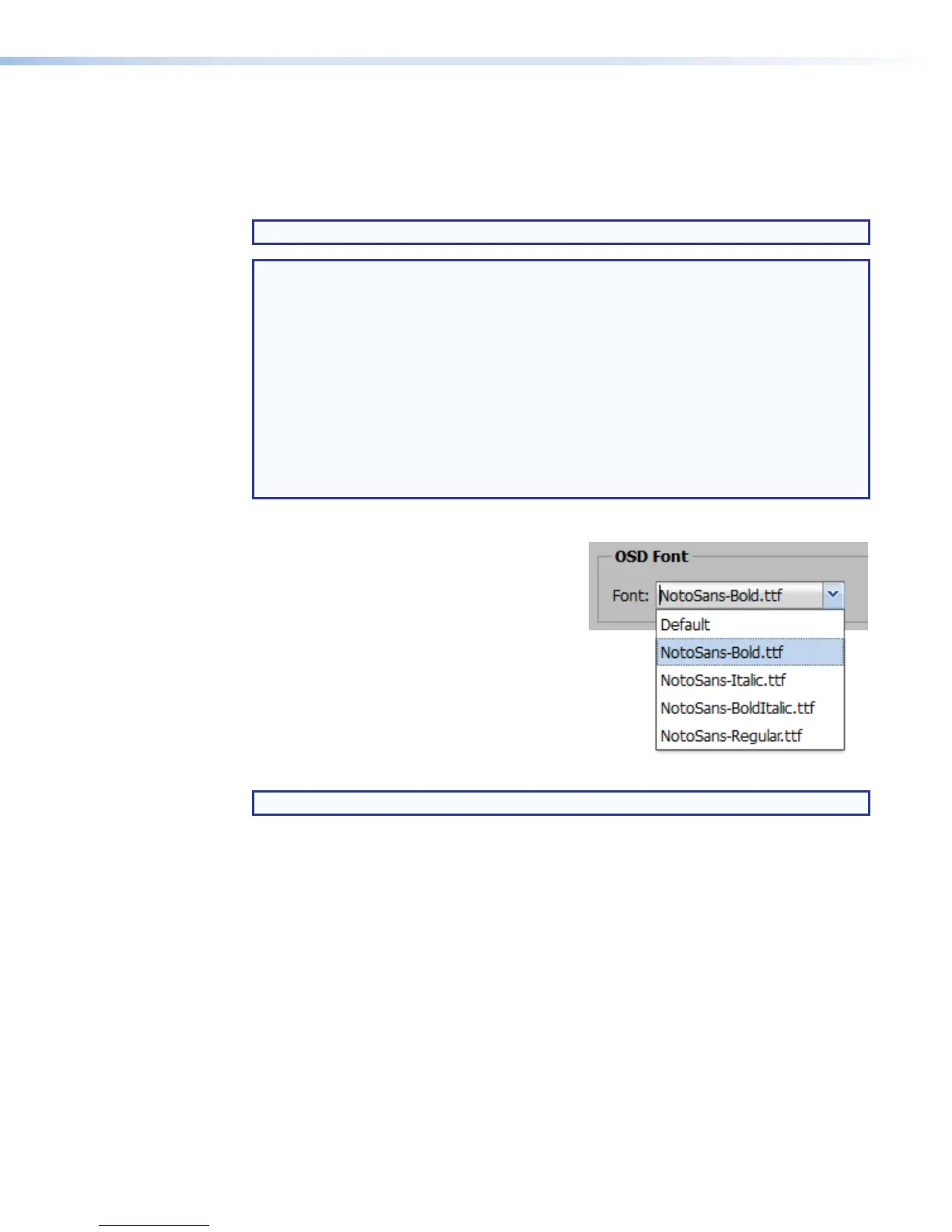Changing the Font Used for Input Switching and Universal OSD
If optional fonts are uploaded to the SMP351, you can select and use one for displaying
OSD text instead of the default font. The same font is used for both the input switching
OSD and the universal OSD. You must upload the font to the font folder from the File
Management page or by using an SFTP client program before selecting it in this page.
TIP: Many free, open source fonts are available at https://www.google.com/fonts.
NOTES:
• The SMP supports TrueType™(.ttf) and OpenType® (.otf) fonts.
• To upload a font file, use the file upload utility within the File Management page (see
Uploading a File to the SMP 351).
• The user is responsible for obtaining any necessary font licenses before uploading
fonts.
• After changing the font, some text may appear truncated in the OSDs because
characters may be wider in the selected font than in the system default font.
• The font selected here can be different from the font that is used for the metadata
overlay within a recording layout (see Configuring Metadata Elements on
page105).
To select a different font:
1. Open the Input/Output Settings
page (see Input/Output Settings on
page75).
2. Expand the OSD Configuration panel.
3. Navigate to the OSD Font panel and select
an available font from the Font drop-down
list. The selected font is immediately applied
to both the input switching OSD and the
universal OSD.
Outputting and using a video test
pattern
NOTE: No input signal is needed when using a test pattern for display device setup.
The Input/Output Settings page allows selection and immediate output of one of
eight internally stored test patterns to the local HDMI preview and recording output, and
the output stream. Video test patterns are helpful for calibrating connected displays or
projectors for color, convergence, focus, resolution, contrast, and aspect ratio. Audio test
options are useful for testing audio output.
To select and output a test pattern:
1. Open the Input/Output Settings page.
2. Expand the OSD Configuration panel.
SMP351 • Web-Based User Interface 79
