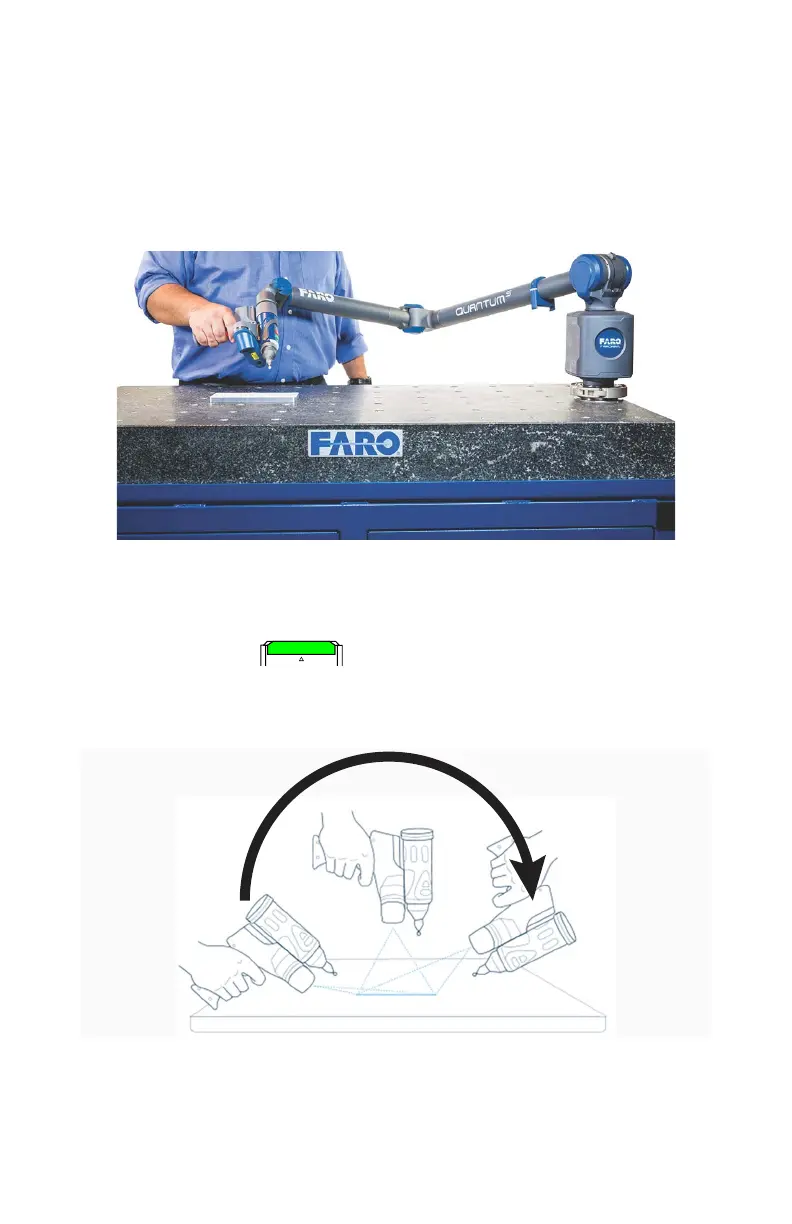FaroArm® Quantum
August 2017
100
Chapter 4: Probes
2. Click Start Compensation. Digitize the white area of the FARO
Compensation Plate with the FARO Laser Line Probe in a sweeping motion.
You should collect at least 200 scan lines in the FARO Laser Line Probe
compensation. If not, repeat the compensation moving the FARO Laser Line
Probe slower in each step.
• Aim the laser line at the middle of the white surface.
• Move the FARO Laser Line Probe until the laser is in the
Center Range .
• Press and hold the green Front button and move the FARO Laser Line
Probe while pointing to the center of the white surface. Rotate the
FARO Laser Line Probe as much as possible - at least 90 degrees.
• Press the red Back button.
Figure 4-15 Measuring the Compensation Plate with the Laser Line Probe
08m80e00_FaroArm_Quantum.book Page 100 Tuesday, August 22, 2017 11:03 AM