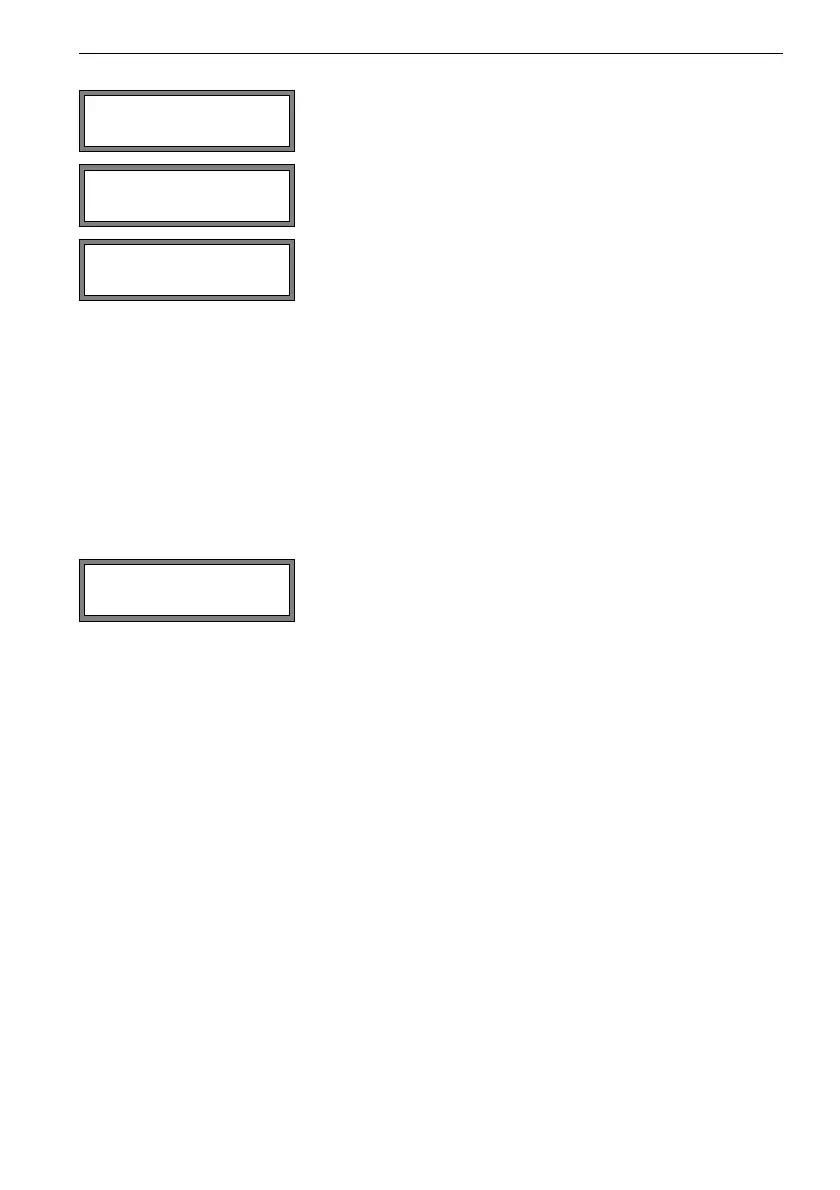116 UMG70XV3-4EN 12.01.2009
12 Advanced Measuring Functions
A program code remains valid as long as:
• no other valid program code is entered or
• the program code is not deactivated.
12.9.1 Intervention in the Measurement
To stop a measurement when a valid program code is entered, press key C and enter
then the program code. If the entered program code is correct, the measurement will be
stopped and the main menu selected.
Deactivation of the Program Code
Select in the program branch SPECIAL FUNCTION the
menu item PROGRAM CODE.
Enter a program code with max. 6 digits. Press ENTER.
An error message is displayed if a reserved number has
been entered (e.g. a HotCode for language selection).
Select in the program branch SPECIAL FUNCTION the
menu item PROGRAM CODE.
The program code will be deleted by entering "------".
Press ENTER.
If the character "-" is entered less than six times, this char-
acter string will be used as new program code.
Special Funct.
Set program code