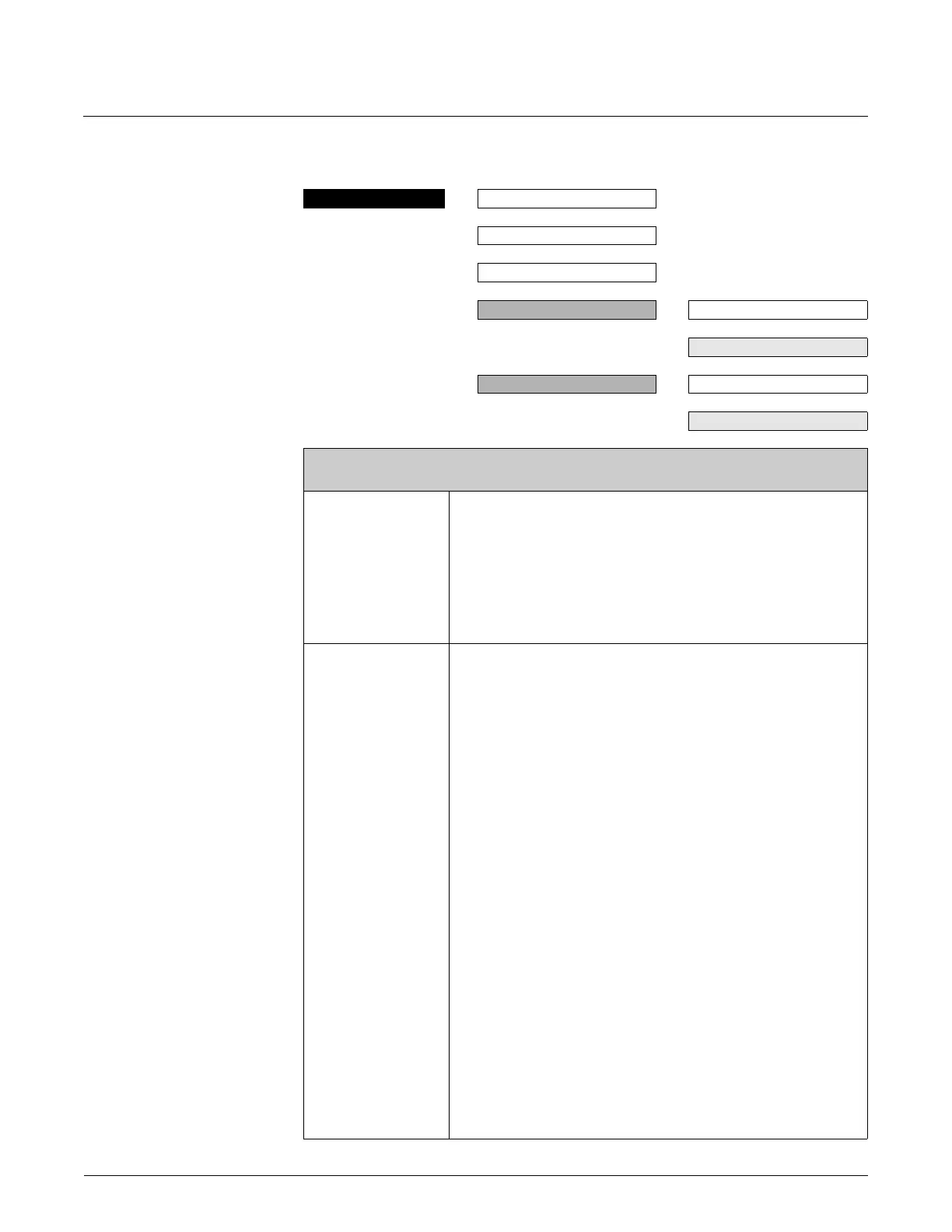Issue/Rev. 0.2 (12/12)
Page 96 • MN0M023
7 Block OUTPUTS Device Functions Proline Promass 83
7.2.2 Function group OPERATION
OUTPUTS E
CURRENT OUTPUT 1 EAA
CURRENT OUTPUT 2 EAB
CURRENT OUTPUT 3 EAC
PULSE/FREQ. OUTPUT 1 ECA
CONFIGURATION 420
OPERATION 430
PULSE/FREQ. OUTPUT 2 ECB
CONFIGURATION 420
OPERATION 430
Function description
OUTPUTS o PULSE/FREQUENCY OUTPUT (1...2) o OPERATION (FREQUENCY)
ACTUAL FREQUENCY
(4301)
! Note!
This function is not available unless the FREQUENCY setting was selected in the
OPERATION MODE function (4200).
Use this function to view the computed actual value of the output frequency.
Display:
0...12500 Hz
SIMULATION
FREQUENCY
(4302)
! Note!
This function is not available unless the FREQUENCY setting was selected in the
OPERATION MODE function (4200).
Use this function to activate simulation of the frequency output.
Options:
OFF
ON
Factory setting:
OFF
! Note!
• The “SIMULATION FREQUENCY OUTPUT” message indicates that simulation is
active.
• The measuring device continues to measure while simulation is in progress, i.e. the
current measured values are output correctly via the other outputs.
" Caution!
The setting is not saved if the power supply fails.