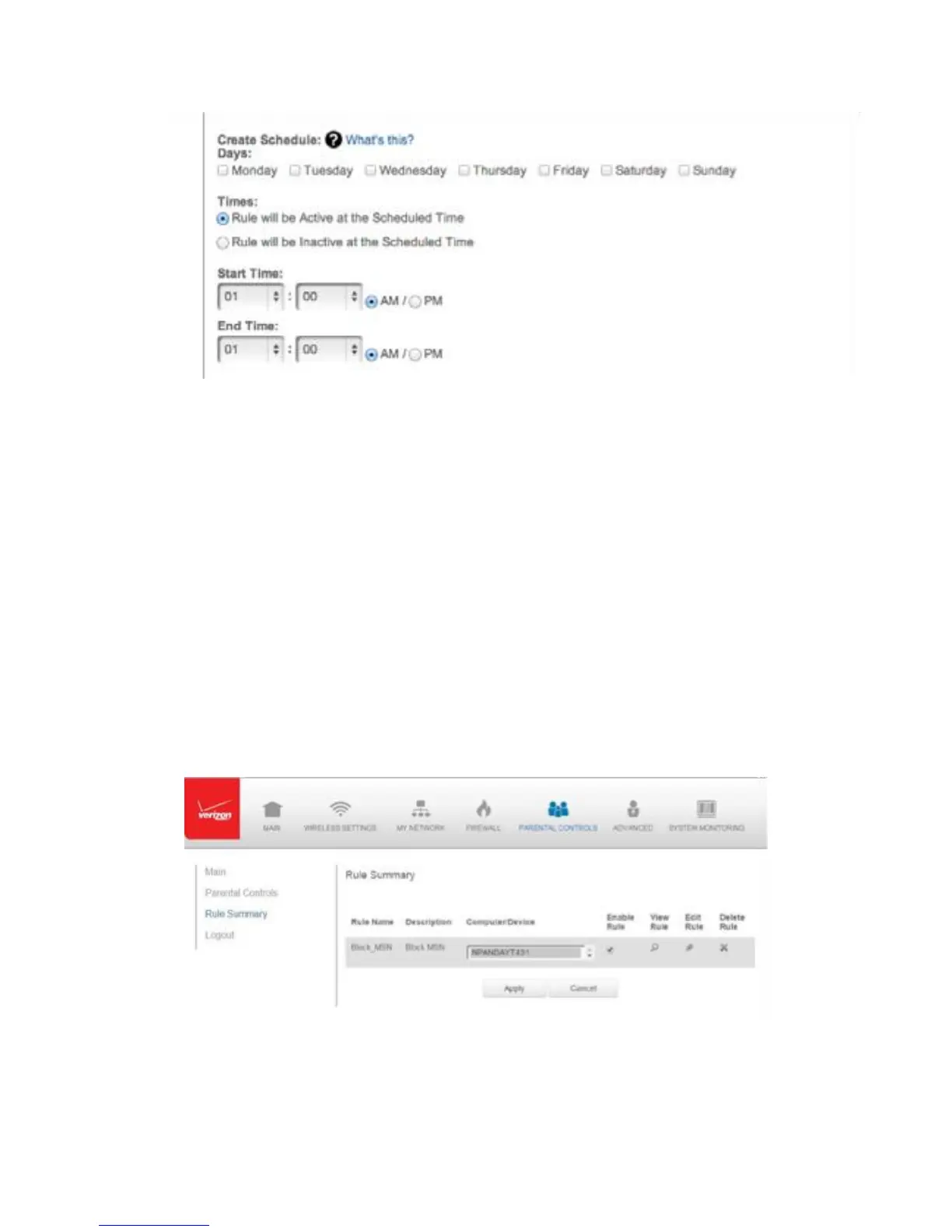Copyright © 2016 Frontier Communications. All Rights Reserved.
8. Set the time when the rule will be active or inactive, then specify the
start time and end time.
9. Create a rule name and description.
10. ClickApplytosavechanges.
7.1/ RULE SUMMARY
You can view the rules created for your Gateway.
• To view the rule summary, select Rule Summary. The Rule Summary
page opens with the rule name, description, and computer or device
displayed.