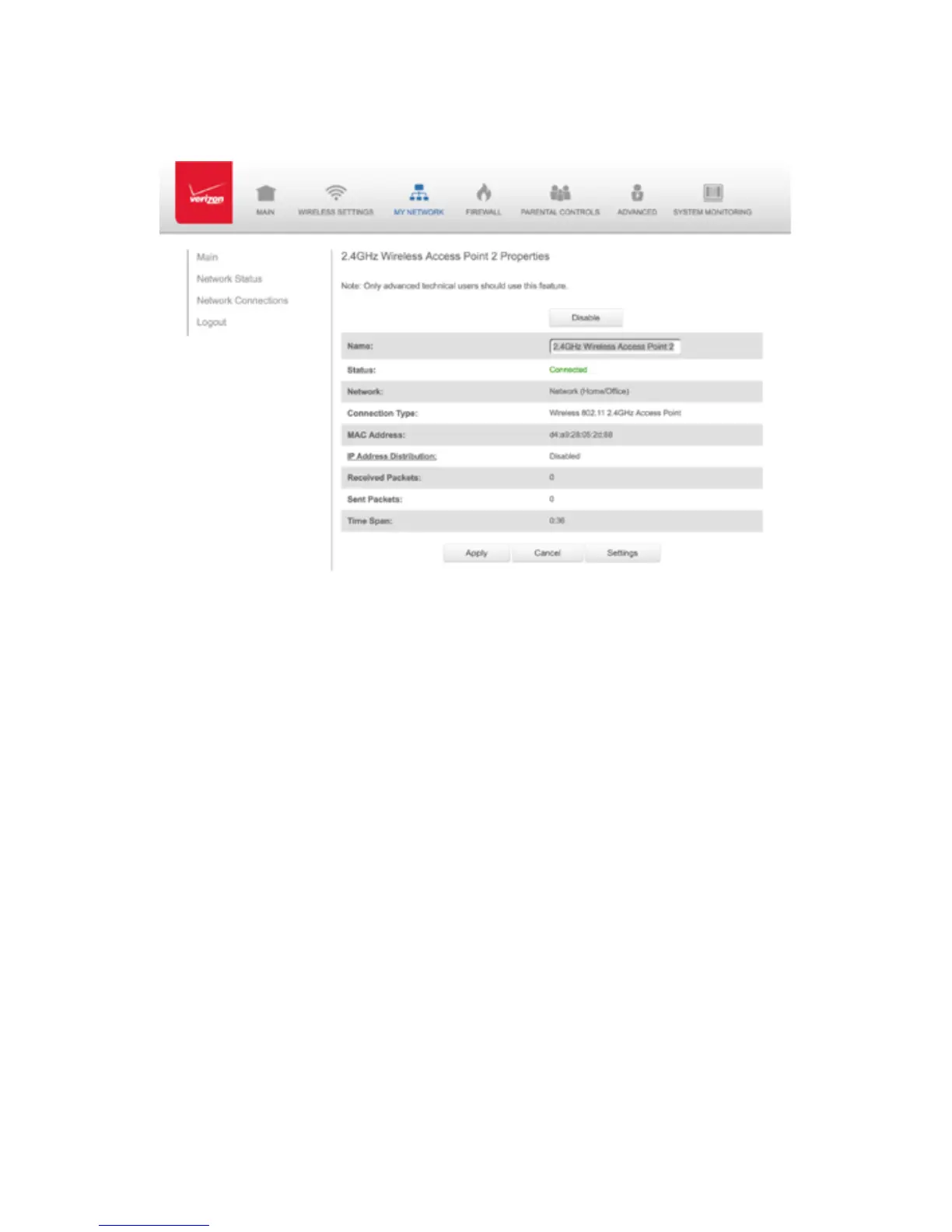Copyright © 2016 Frontier Communications. All Rights Reserved.
2. Click 5 GHz Wireless Access Point 1 or 2.4 GHz Wireless Access Point
WIRELESS ACCESS POINT CONNECTION
3. To disable the connection, click Disable.
4. To rename the connection, enter a name in the Name field.
5. Click Apply to save the changes.
6. Reboot your Gateway.
5.3a/ CONFIGURING WIRELESS ACCESS POINT PROPERTIES To
configure the connection:
1. In the Wireless Access Point Properties page, click Settings. The
configuration page displays.