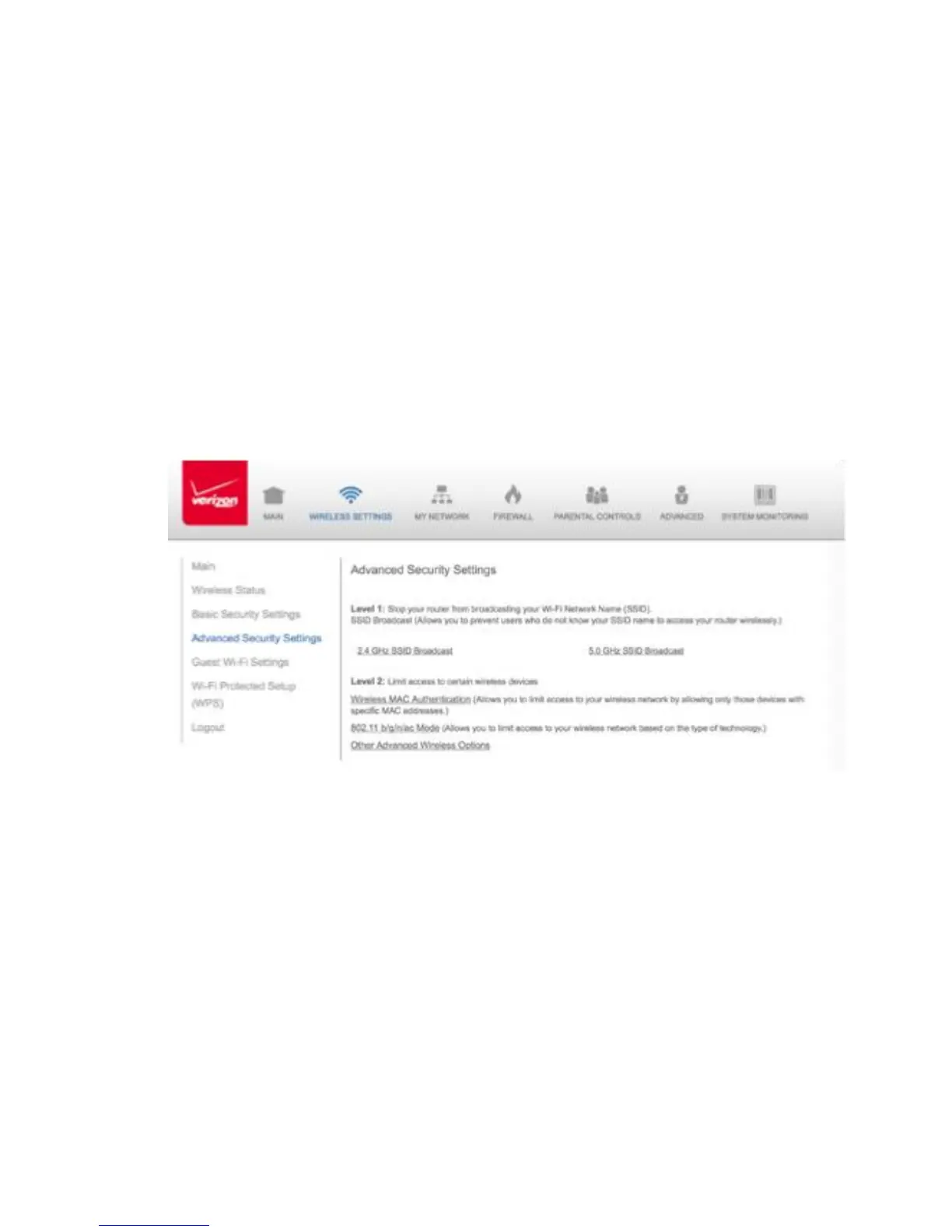Copyright © 2016 Frontier Communications. All Rights Reserved.
ADVANCED SECURITY SETTINGS
3.3b/ LEVEL 1: SSID BROADCAST
You can configure your Gateway’s SSID broadcast capabilities to allow
or disallow wireless devices from automatically using a broadcast SSID
name to detect your Gateway wireless network.
To enable or disable SSID broadcast:
1. In the Advanced Settings page, locate the Level 2 section.
2. Click the 2.4 GHz SSID Broadcast or 5 GHz SSID Broadcast link for the
wireless network you wish to modify. The following example uses
the 2.4 GHz network. The display configuration looks basically the
same for the 5 GHz network.