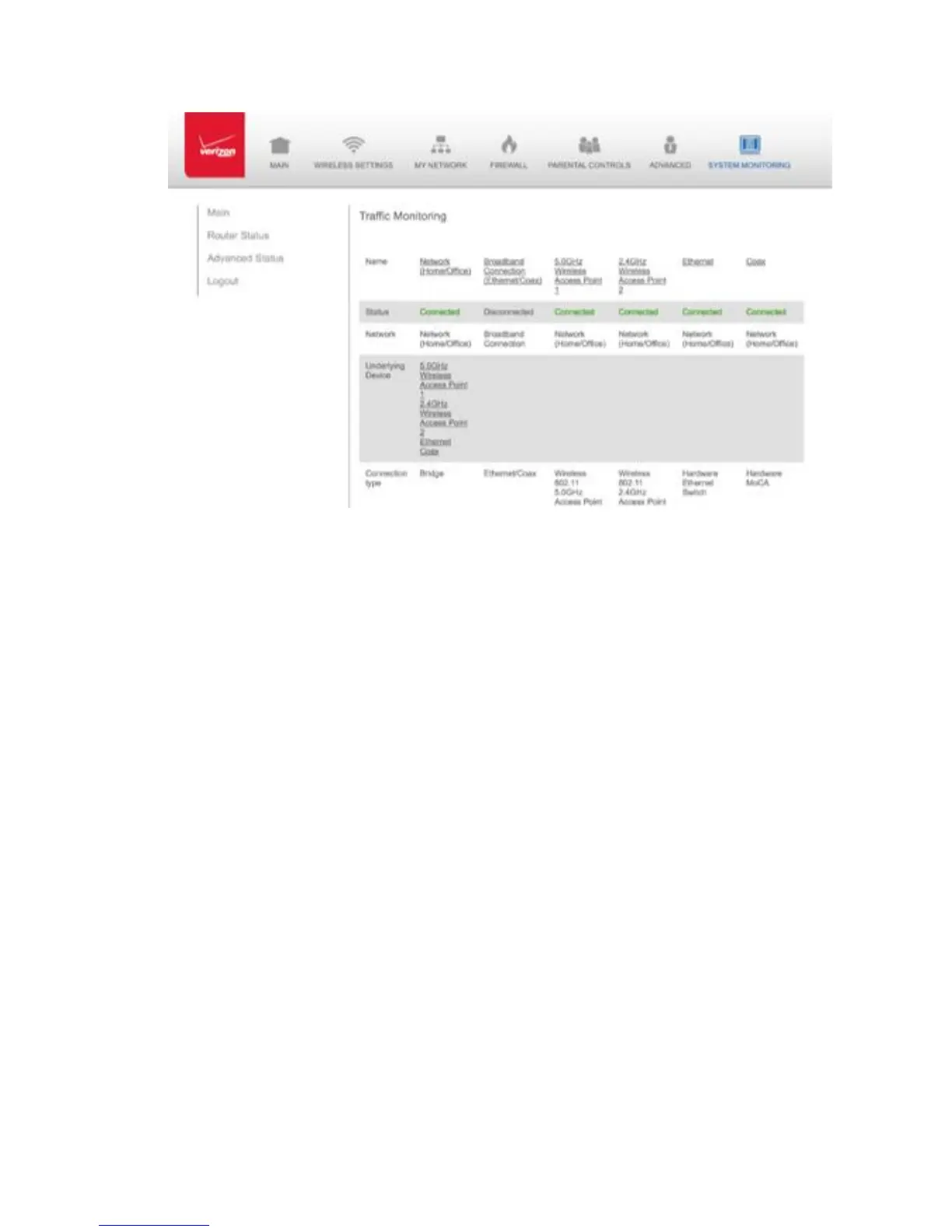Copyright © 2016 Frontier Communications. All Rights Reserved.
2. To refresh the page, click Refresh.
3. To continuously refresh the page, click Automatic Refresh On.
9.5/ BANDWIDTH MONITORING
You can view and monitor the recorded bandwidth usage measured in
Kbps.
To view the bandwidth:
In the Advanced Status page, select Bandwidth Monitoring.