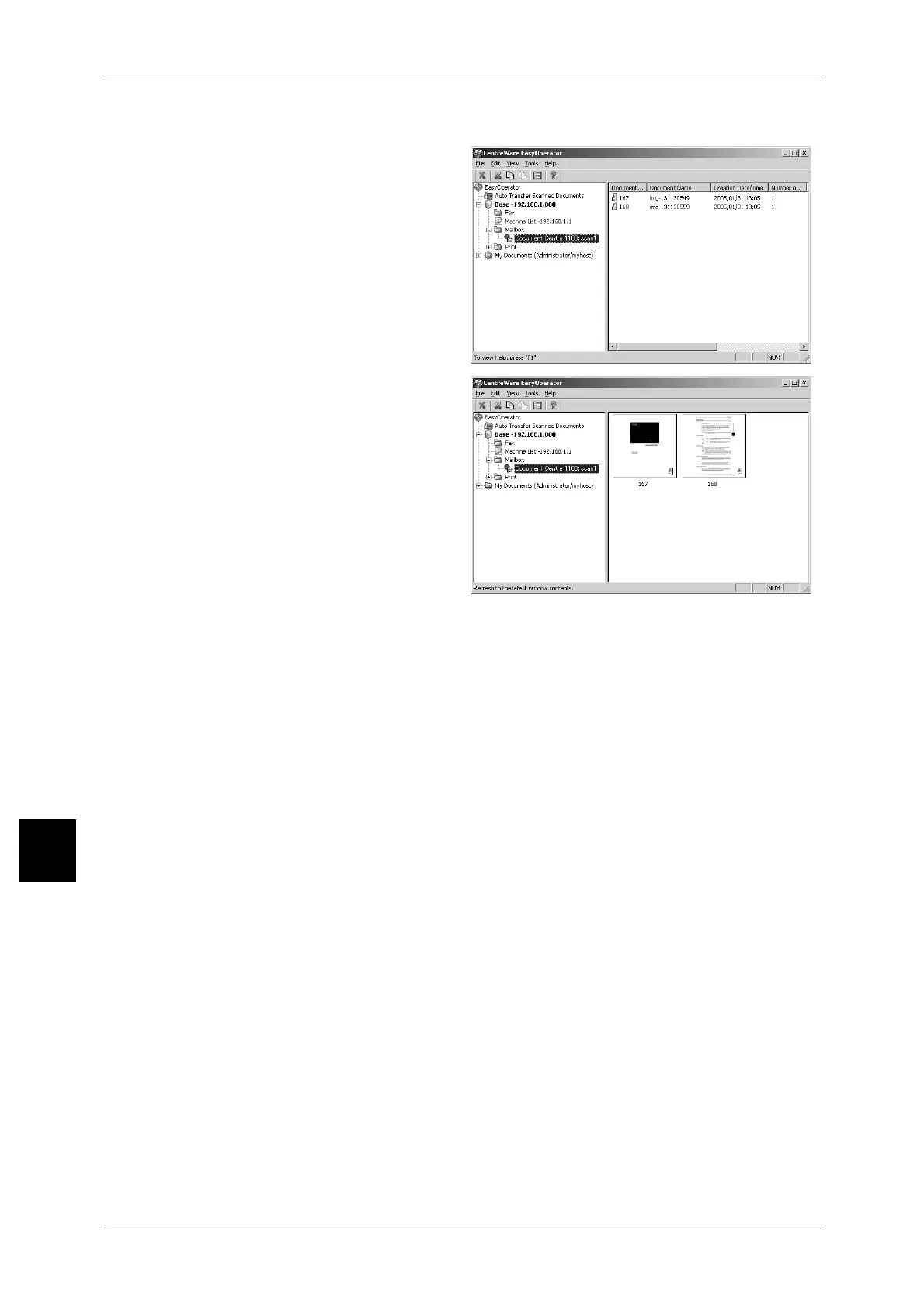8 Computer Operations
266
Computer Operations
8
3 Click [Refresh] from the [View] menu.
4 Click [+] on the left of [Mailbox] to
display the added mailbox.
Select the added mailbox to display
the documents on the right frame.
5 Click [Show Thumbnail] from the
[View] menu to display thumbnails.
6 Select the document you import by referring the thumbnail.
7 Click [Retrieve] from the [Tools] menu.
8 On the [Browse...] dialogue box, specify where the document is to be stored then click
[OK].
