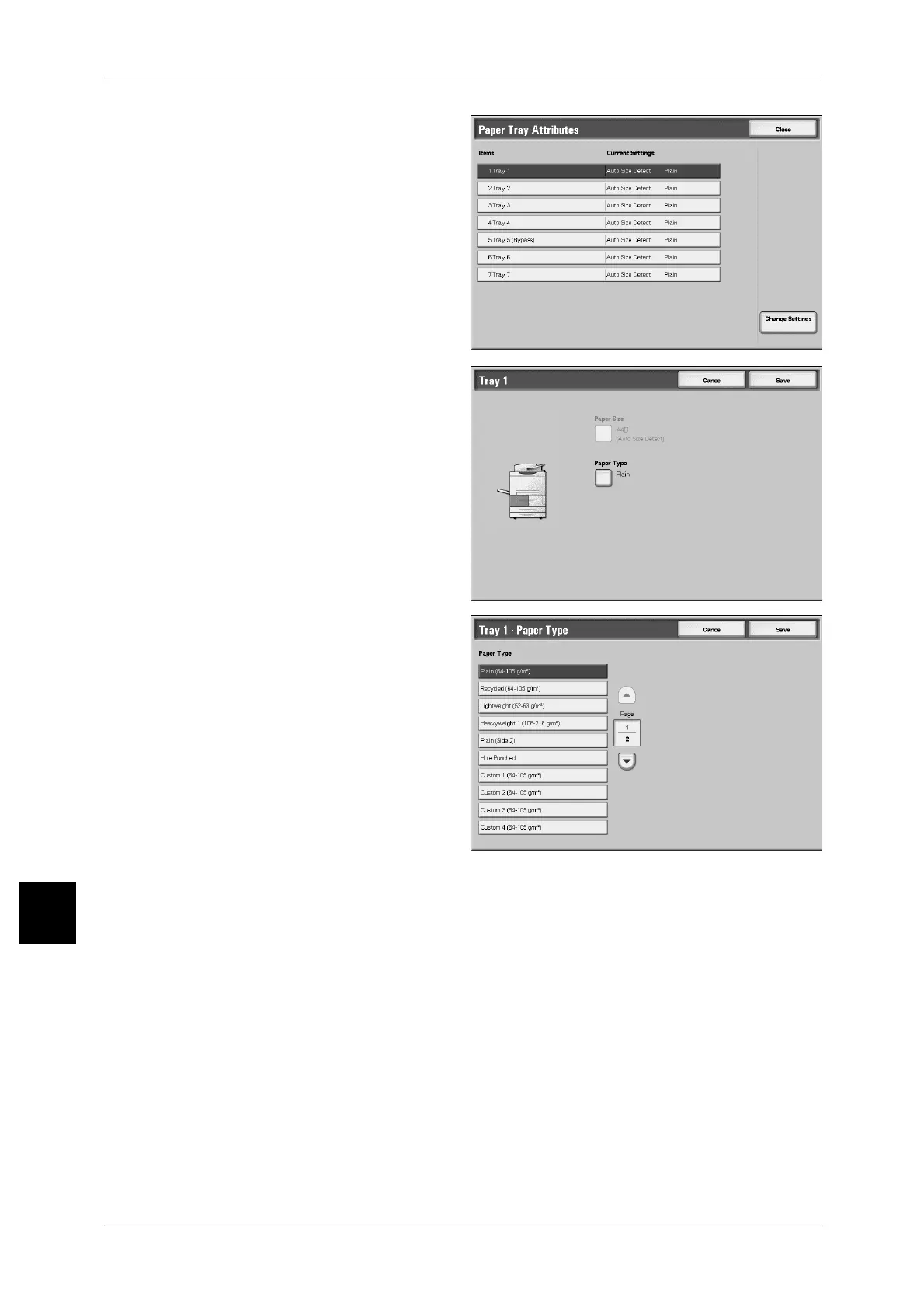9 Paper and Other Media
282
Paper and Other Media
9
8 Select the paper tray whose paper
type setting is to be changed at
[Items], and select [Change
Settings].
9 Select [paper type].
10 Select the paper type to change,
and select [Save].
11 Make sure that [Paper Type] you changed is the newly entered value, and select
[Close].
12 Select [Close] repeatedly until the [System Settings] screen is displayed.
13 Select [Exit] to exit the System Administration mode.
