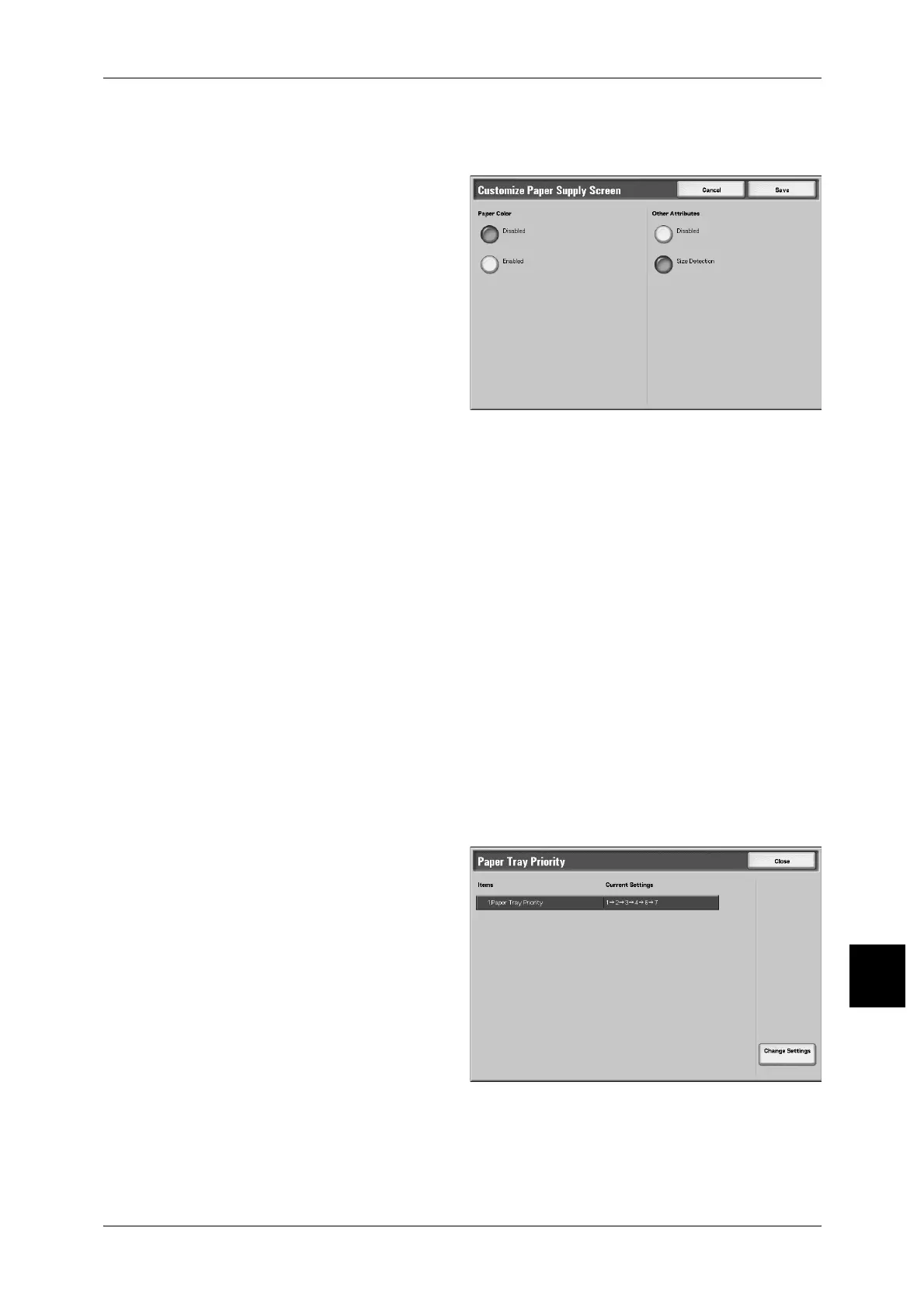Common Settings
309
Setups
10
Customize Paper Supply Screen
Set what is displayed as on a paper in the paper tray selection screen.
1 Select [Copy Paper Attributes].
2 Select any item.
Paper Color
Select whether or not to display paper color.
Other Attributes
Select whether to display the attributes.
Paper Tray Attributes on Setup Menu
You can select whether to display [Paper Size/Type] on the [Setup Menu] screen.
This feature does not apply for Tray 5 (Bypass).
Paper Tray Attributes During Loading
When a paper tray is taken in and out, set whether to display the tray setting change
screen.
Paper Tray Priority
Set the paper tray priority sequence for automatic tray selection. Automatic tray
selection means that a tray containing the appropriate paper is automatically selected
by the machine for copying or printing.
You can select paper trays 1 to 4 and 6 to 7.Tray 5 (manual feed) cannot be selected.
1 Select [Paper Tray Priority].
2 Select the item to be set or
changed, and select [Change
Settings].
