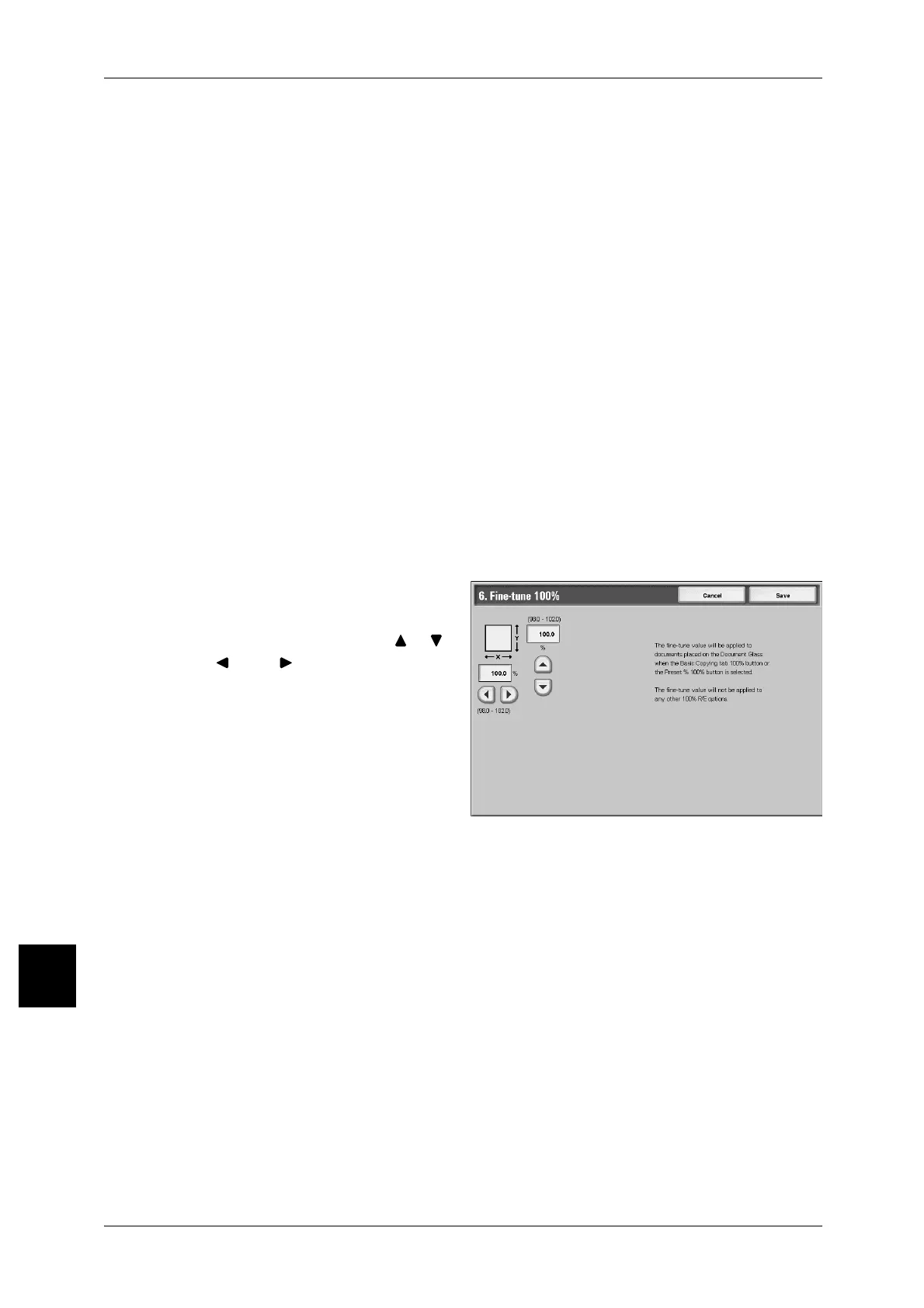10 Setups
332
Setups
10
Mixed Size Originals - 2 Sided Copy
When the size of side 1 differ from that of side 2 when performing 2 sided copy, and
when they are detected as different sizes by the automatic paper supply, you can
program paper to which side 2 is copied.
Important • When the size of side 1 differ from that of side 2, and when side 2 is copied on the same
paper as side1, the image of side 2 may not be copied properly.
Off (Copy on new sheet)
Side 2 is copied on the front side of an automatically selected new sheet.
On
Side 2 is copied on the opposite side of side 1 without changing the paper size.
Fine-tune 100%
The value when copying by magnification (100%) can be tuned finely. The setting value
is reflected in [100%] of [Reduce/Enlarge] and in [100%]of [Preset %] under the [Basic
Copying] screen.
Set the value in the X/Y direction within the range 98 to 102% in 0.1% increments.
Important • This feature is applied only when a copy is made by the document glass. Moreover, it is not
reflected in the magnification (100%) set by [Variable %], [Independent X-Y%] and
[Calculator%].
Note • A magnification displays 100% even if reduce/ enlarge value is set here.
1 Select [Fine-tune 100%], and
select [Change Settings].
2 Enter the value by using [ ], [ ],
[] and [].
Pseudo-Photo Gradation Mode
You can set the toning method for photo originals. To get closer to photo image quality,
select the handling of intermediate tones (gray). You can select from [Error Diffusion]
and [Dither].
Original Type - Lightweight Originals
You can set whether to display [Lightweight Originals] on the touch screen when
[Original Type] is selected on the [Image Quality] screen.
Output Orientation-Reverse Order
Specify whether to display [Face Up Reverse Order] under the [Output Orientation] in
the [Output Format] screen.
Output Orientation-Auto (Single sheet)
Set operation when selecting [Auto] under the [Output Orientation] in the [Output
Format] screen.
