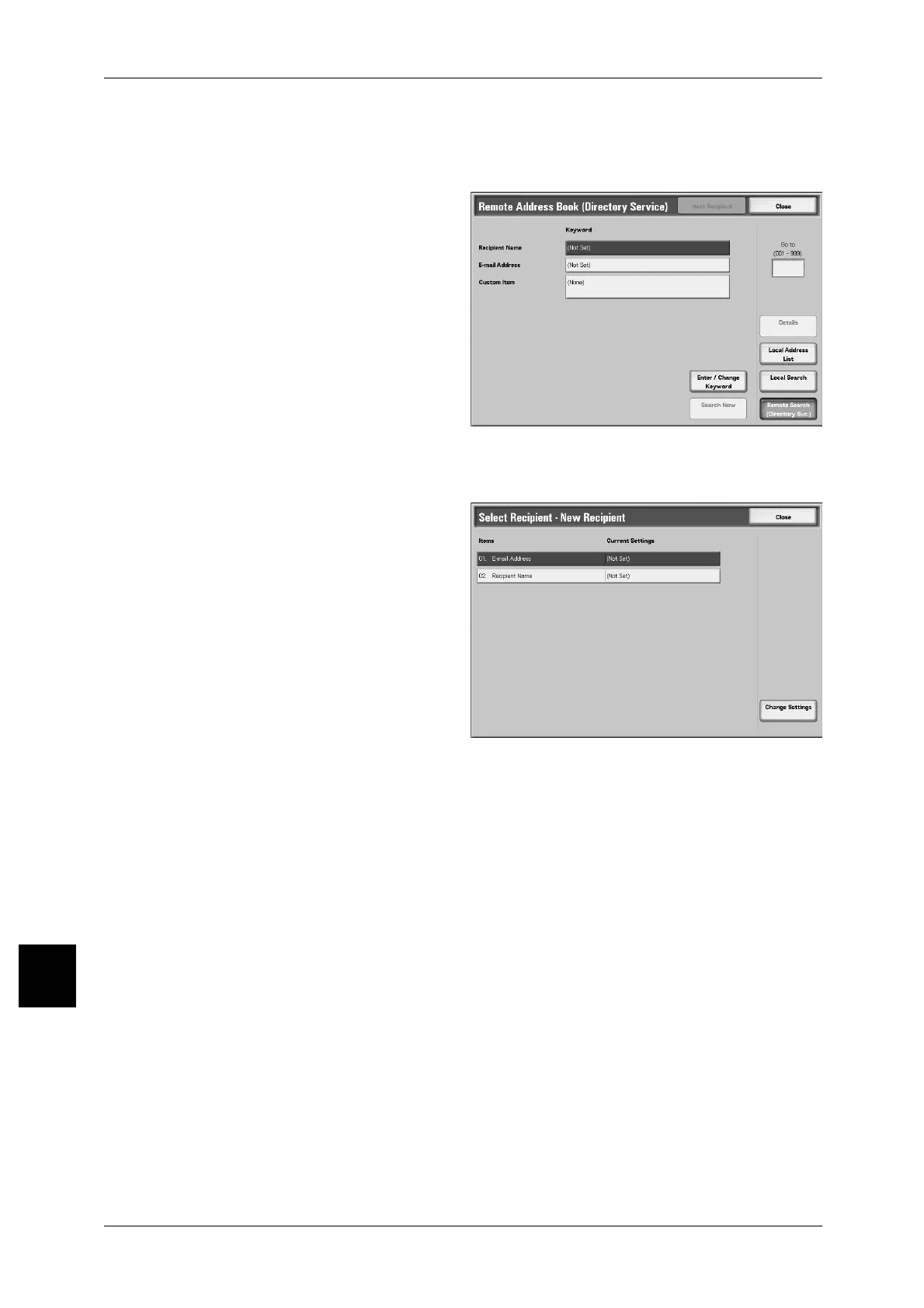10 Setups
376
Setups
10
Address Book
The recipients can be specified from address book. The specified recipient appears in
[Recipient Name/E-mail Address] in the [3. Send as E-mail] screen.
1 Search for recipients.
For information about the operation, refer
to "Address Book" (P.132).
New Recipient
Specify a new recipient. The specified recipient appears in [Recipient Name/E-mail
Address] in the [5. Mail Send] screen.
1 Select the item you want to
change, and select [Change
Settings] to set.
Subject
Subject can be set.
Delete
This deletes all information for the selected recipients.
Change Settings
You can confirm or change the selected recipients.
For information about the method for confirm/change, refer to "Address Book" (P.380).
File Format
The Output file format can be specified.
