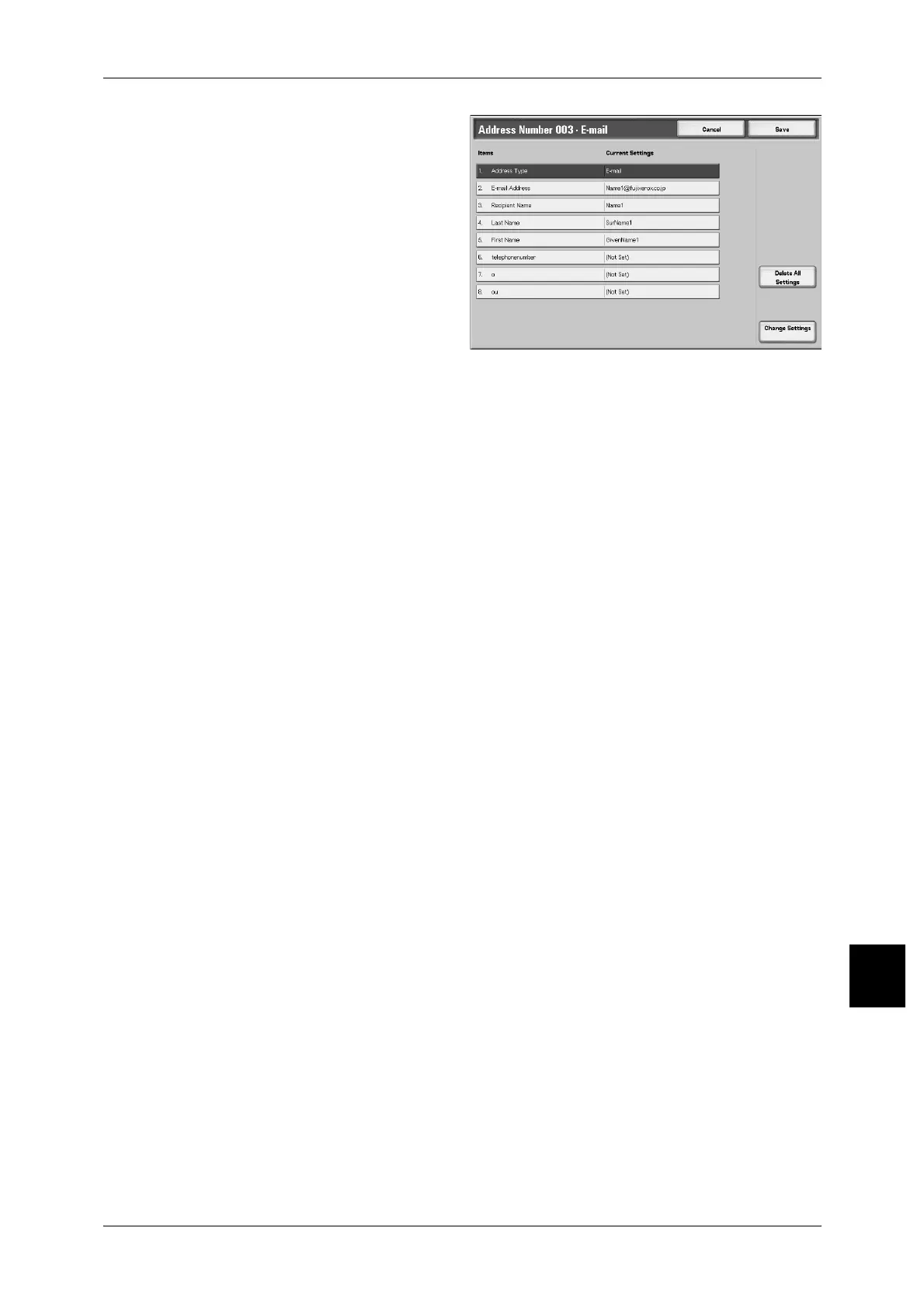Setup Menu
381
Setups
10
5 Select the item to be set, and
select [Change Settings].
6 When the settings are completed,
select [Save].
When You Selected [Mail] as the Address Type
The following items appear.
When You Selected [Server] as the Address Type
The following items appear.
Address Type
You can change the address type.
E-mail Address
Enter the e-mail address as not more than 128 characters.
For information about entering text, refer to "Entering Text" (P.296).
Recipient Name
Enter the recipient as not more than 18 characters.
For information about entering text, refer to "Entering Text" (P.296).
Last Name
Enter the sender’s family name, as up to 32 characters.
For information about entering text, refer to "Entering Text" (P.296).
First Name
Enter the sender’s given name, as up to 32 characters.
For information about entering text, refer to "Entering Text" (P.296).
z
Address Type
z
First Name
z
E-mail Address
z
Custom Item 1
z
Recipient Name
z
Custom Item 2
z
Last Name
z
Custom Item 3
z
Address Type
z
Save in
z
Recipient Name
z
Login Name
z
Transfer Protocol
z
Password
z
Server Name/IP Address
z
Port Number
z
Shared Name (SMB Only)
