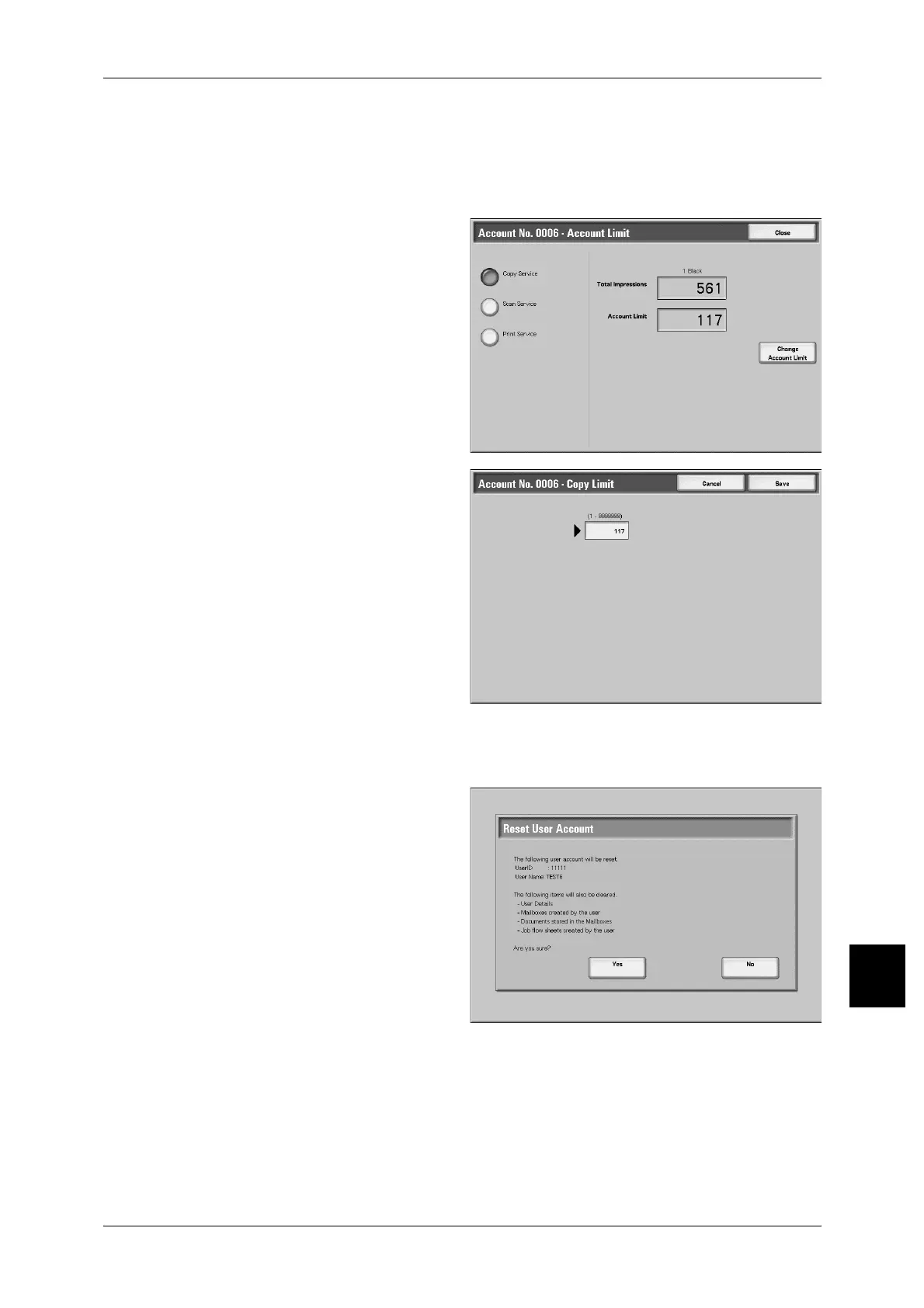Login Setup/Auditron Administration
389
Setups
10
Account Limit
You can set the maximum number of pages that can be used in a copier, scanner and
printer.
You can set from 1 to 9999999 pages (7 digits) in 1sheet increments.
1 Select [Account Limit].
2 Select the features to be limited.
3 Select [Change Account Limit] and
enter the maximum number of
pages using numeric keypad.
Reset User Account
This deletes all registered information for the selected user.
1 Select [Delete All Settings].
Yes
This deletes the registered user data.Once deleted, the data cannot be restored.
Important • All job flows, mailboxes, and documents within mailboxes belonging to the user are deleted.
If the user is owner of a large amount of material (when a large quantity of documents is left
remaining within a mailbox for example), the deletion will take a considerable time.
