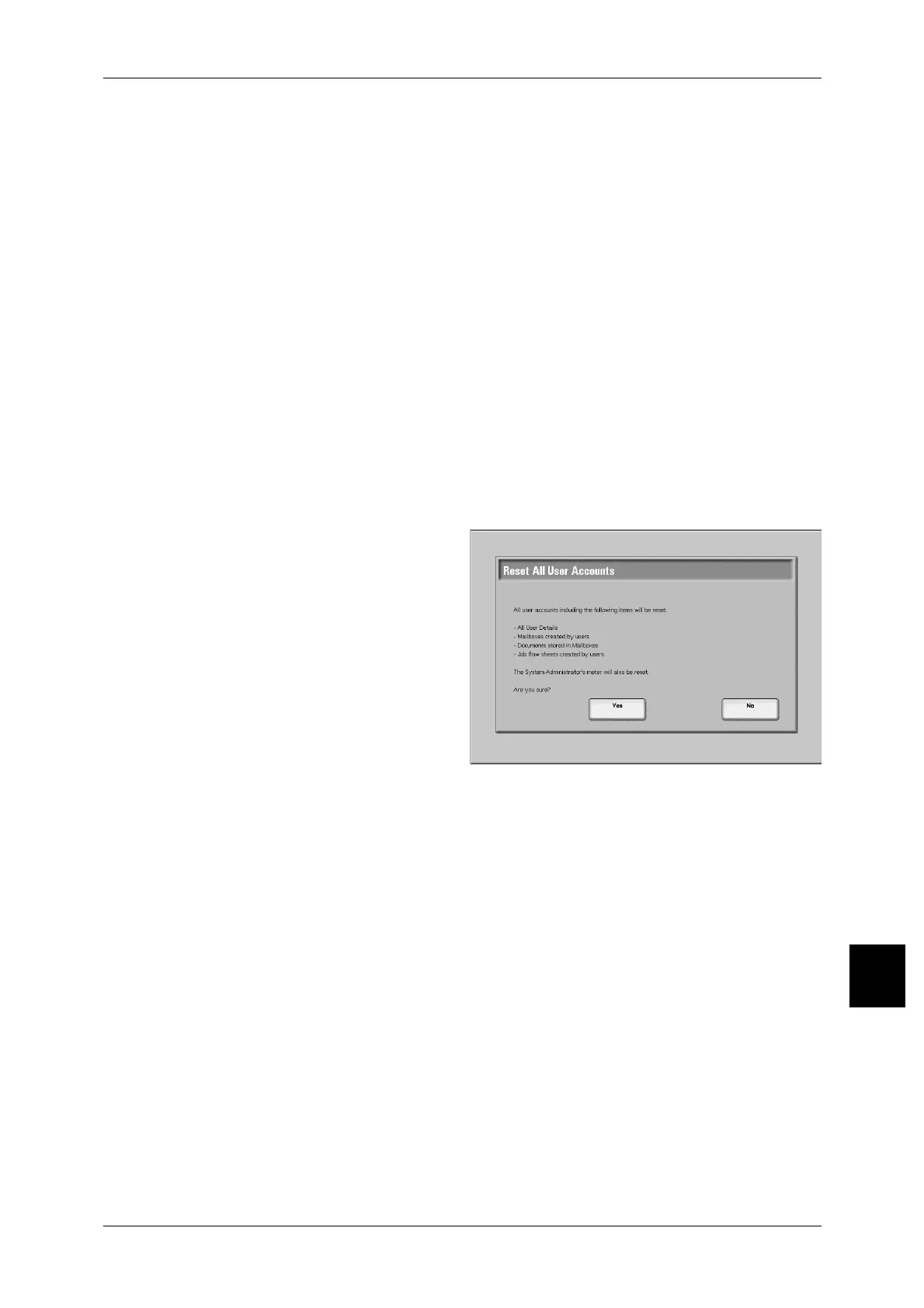Login Setup/Auditron Administration
391
Setups
10
All Account Limits
This resets the maximum number of pages for all users to the default value, 9999999.
Total Impressions
This resets all Auditron administration data for all users including the system
administrator. The number of pages is also reset to 0.
Meter (Print Jobs)
This resets all printer statistics, and deletes automatically registered job owner names.
The count of the number of pages printed is also reset to zero.
Print the Auditron Report
Prints all service auditron reports.
Print the Meter Report
Prints a print meter report.
Reset
This deletes/resets the data for the selected item.
4 Select [Yes] or [No].
Yes
This deletes/resets the data for the selected item. Once deleted/reset, it cannot be
restored.
No
This cancels the operation on the selected item.
