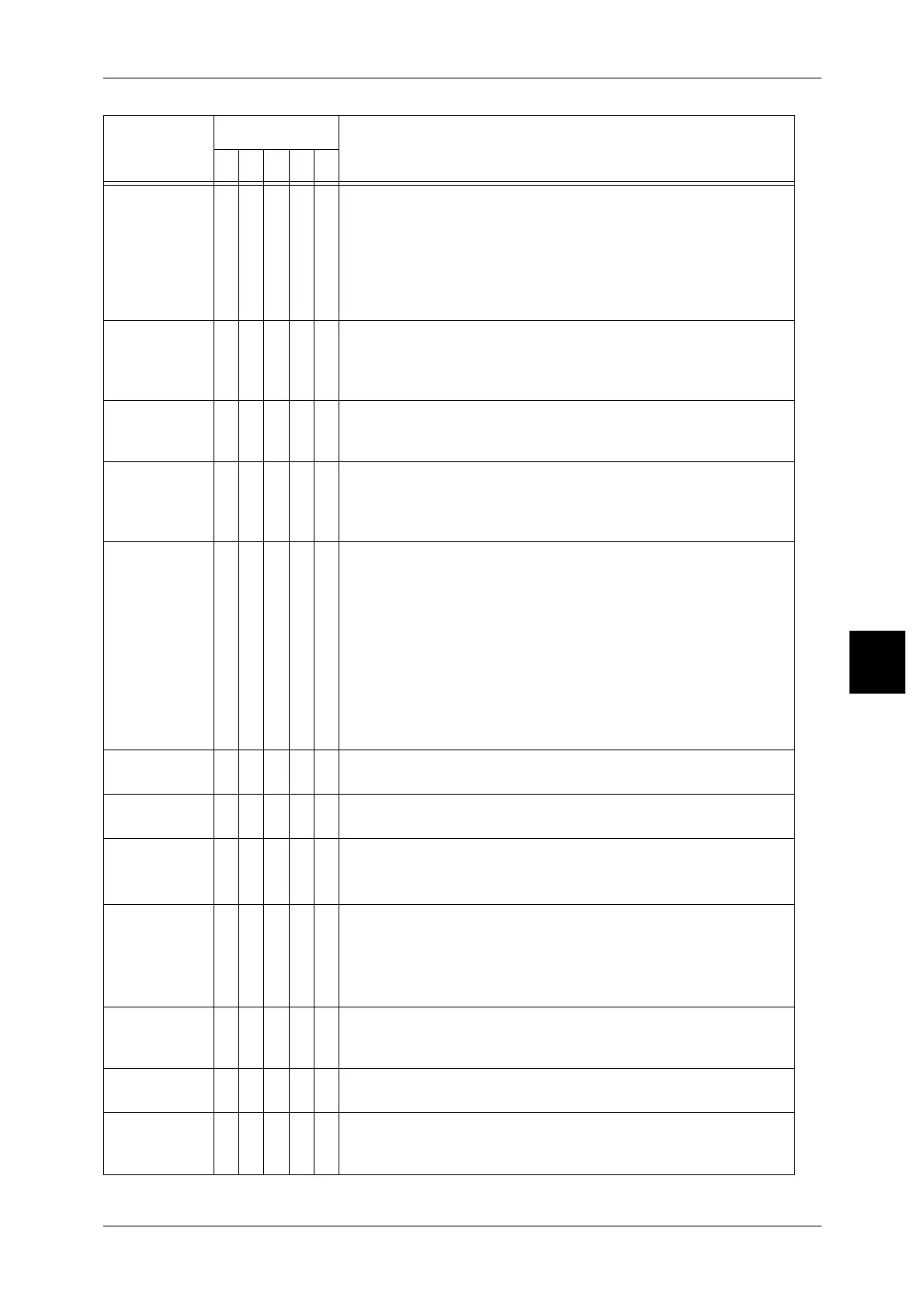Error Code
503
Problem Solving
15
016-716
[Cause] Unable to spool TIFF file, because of insufficient disk
space.
[Remedy] Remove unnecessary documents and users stored on
the printer, and then attach the hard disk. When
attaching a hard disk, contact our Customer Support
Center.
Refer to "Deleting Scan & Other Documents" (P.218).
016-718
[Cause] PCL print data could not be processed as there was
insufficient memory.
[Remedy] Reduce resolution, cancel 2 Sided printing or N up, and
try to print again.
016-719
[Cause] PCL print data could not be processed as there was
insufficient memory.
[Remedy] Increase the size of the print page buffer.
016-720
[Cause] The command which cannot be processed to the PCL
print data include the command which cannot be
processed.
[Remedy] Confirm the print data and try to print again.
016-721
[Cause] An error occurred during print processing. Probable
causes are as follows:
1 Printing was instructed by [automatic tray selection]
when [Paper Type Priority] is set to [Automatic Tray
switching Off] for all paper in the [Common Settings].
2 ESC/P command error
[Remedy] For 1, when printing by automatic tray selection, set one
of the paper types to a setting other than [Automatic Tray
switching Off] in [Paper Type Priority].
For 2, check print data.
Refer to "Paper Type Priority" (P.310).
016-722
[Cause] Unsupported staple position is specified.
[Remedy] Confirm the position, and specify the print data again.
016-723
[Cause] Unsupported punch position is specified.
[Remedy] Confirm the position, and specify the print data again.
016-728
[Cause] An unsupported tag was included in the TIFF file.
[Remedy] Check the print data.
Refer to "Scan Options" (P.156).
016-729
[Cause] Unable to print because the number of colors/resolution
of the TIFF file exceeds the allowed range.
[Remedy] Change the number of colors/resolution for the TIFF file,
and specify the print data again.
Refer to "Scan Options" (P.156).
016-730
[Cause] Detected a command not supported by ARTIV.
[Remedy] Check the print data, remove the offending command,
and try to print again.
016-731
[Cause] Unable to print TIFF data because it was interrupted.
[Remedy] Retry printing.
016-732
[Cause] Unable to registered form specified by Emulation with
host.
[Remedy] Resend the form data.
Error Code
Category
Cause and Remedy
CPSMO
