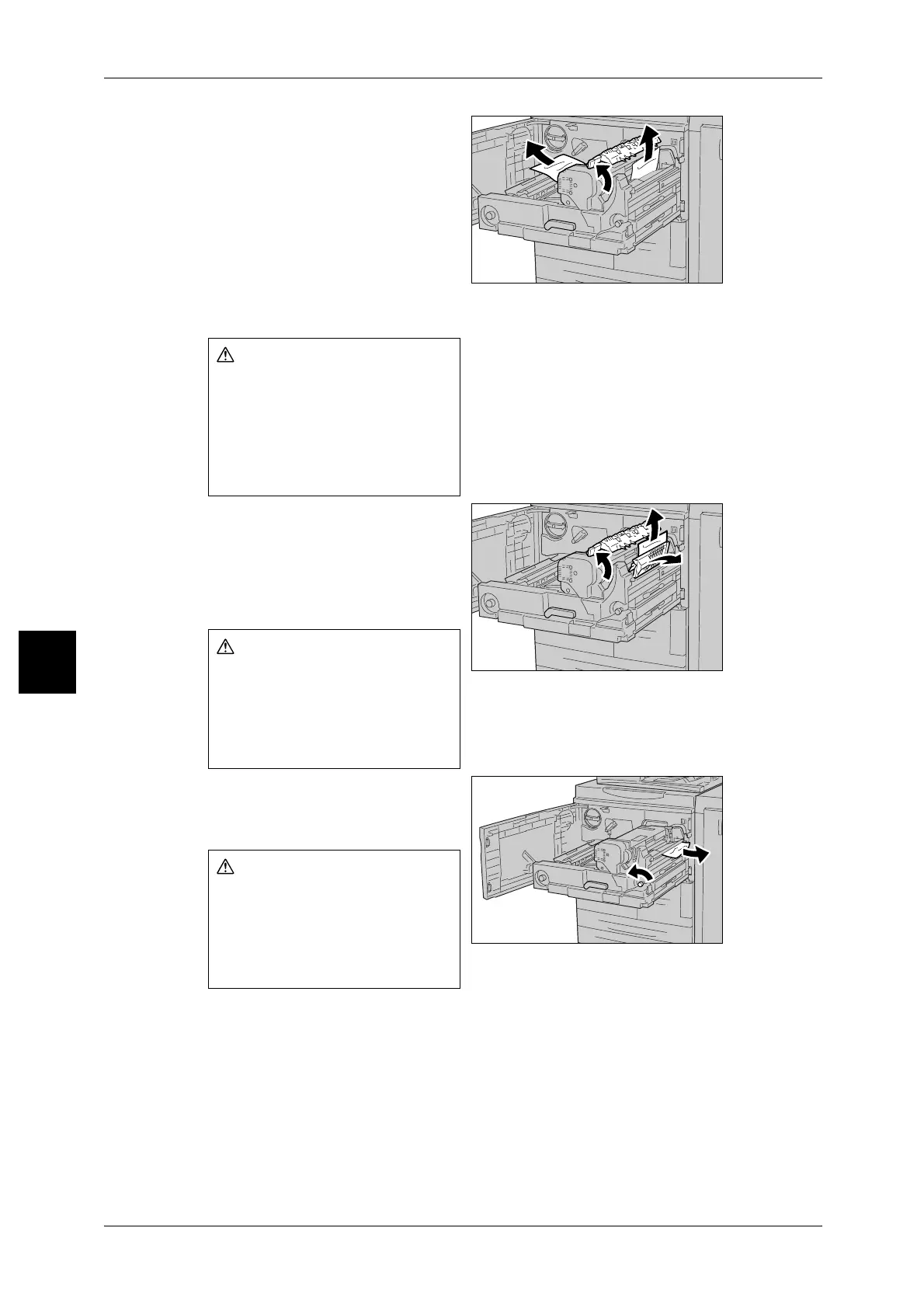15 Problem Solving
520
Problem Solving
15
4 If the jammed paper occurs at the
top of the transfer module or inside
the fuser unit, remove the jammed
paper by pulling it out towards the
left.
If the jammed paper cannot be
removed, lift up the lever [2c] and
then remove the jammed paper.
Important • Never touch six protrusion
which are visible when you lift
up the lever [2c].
5 Lift up the lever [2c] as necessary,
shift the lever [2d], and then
remove the jammed paper.
Important • Never touch six protrusion
which are visible when you lift
up the lever [2c].
6 Turn the knob [2f] as necessary,
and then remove the jammed
paper.
Never touch a labeled area
(found on the fuser unit or
nearby) indicating "High
Temperature" and
"Caution".Contact can lead to
burns.
Never touch a labeled area
(found on the fuser unit or
nearby) indicating "High
Temperature" and "Caution".
Contact can lead to burns.
Never touch a labeled area
(found on the fuser unit or
nearby) indicating "High
Temperature" and "Caution".
Contact can lead to burns.
