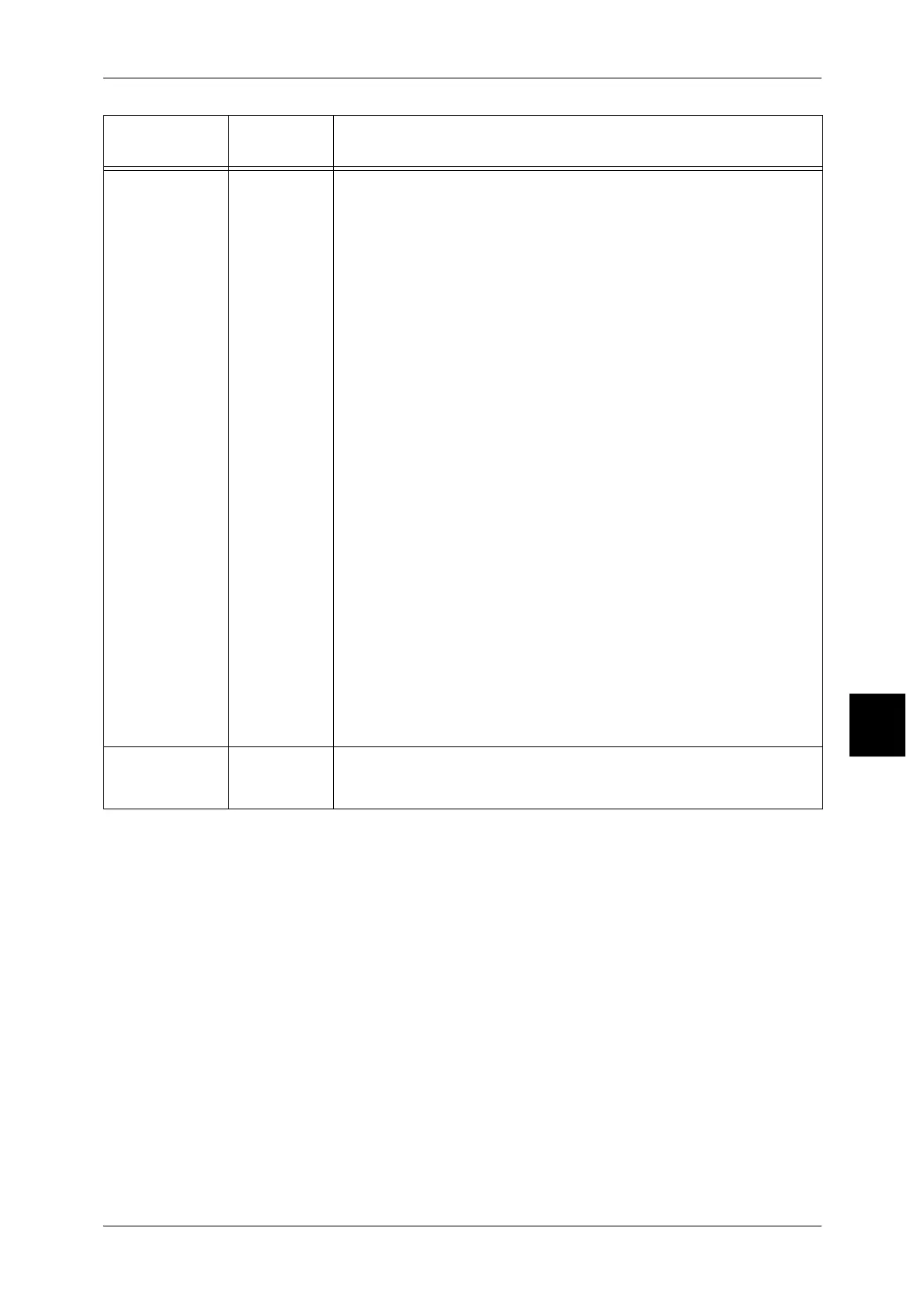Using ESC/P Emulation
563
Specifications
16
Document size 1 Sets the size of the original created on the client.
[99] (Default) : paper
[100] :Continuous forms (10 ×12)
[101] :Continuous forms (10 × 11)
[102] :Continuous forms (15 × 12)
[103] :Continuous forms (15× 11)
[3] :A3
[4] :A4
[5] :A5
[14] :B4
[15] :B5
[21] :8.5 × 14
[22] :8.5 × 13
[23] :8.5 × 11
[24] :11 × 17
[0] :Postcard
The guaranteed number of printing characters is as follows: for
continuous forms (10 × 12), 80 columns by 72 rows; continuous forms (10
× 11), 80 columns by 66 rows; continuous forms (15 × 12), 136 columns
by 72 rows; continuous forms (15 × 12), 136 columns by 66 rows.
Note • When continuous forms are selected for "Original size," the "Paper
Position" setting cannot be made.
• When "Reduce/Enlarge" is set to "Preset" or "Fit to Cut Sheet," then
the magnification is set automatically, depending on the combination
of original size and paper size. However, if the magnification would
be outside the range 45 - 250%, the original is not resized, and is at
actual size print. When two-up mode is selected, the magnification is
set automatically from the combination of original size and one-half
of the paper size.
Note • The orientation set here is that of the original. This does not affect
the orientation of paper loaded in the tray.
Paper orientation 19 Sets the orientation of the paper.
[0] (Default): Portrait
[1] : Landscape
Setting item
Item
number
Setting values
