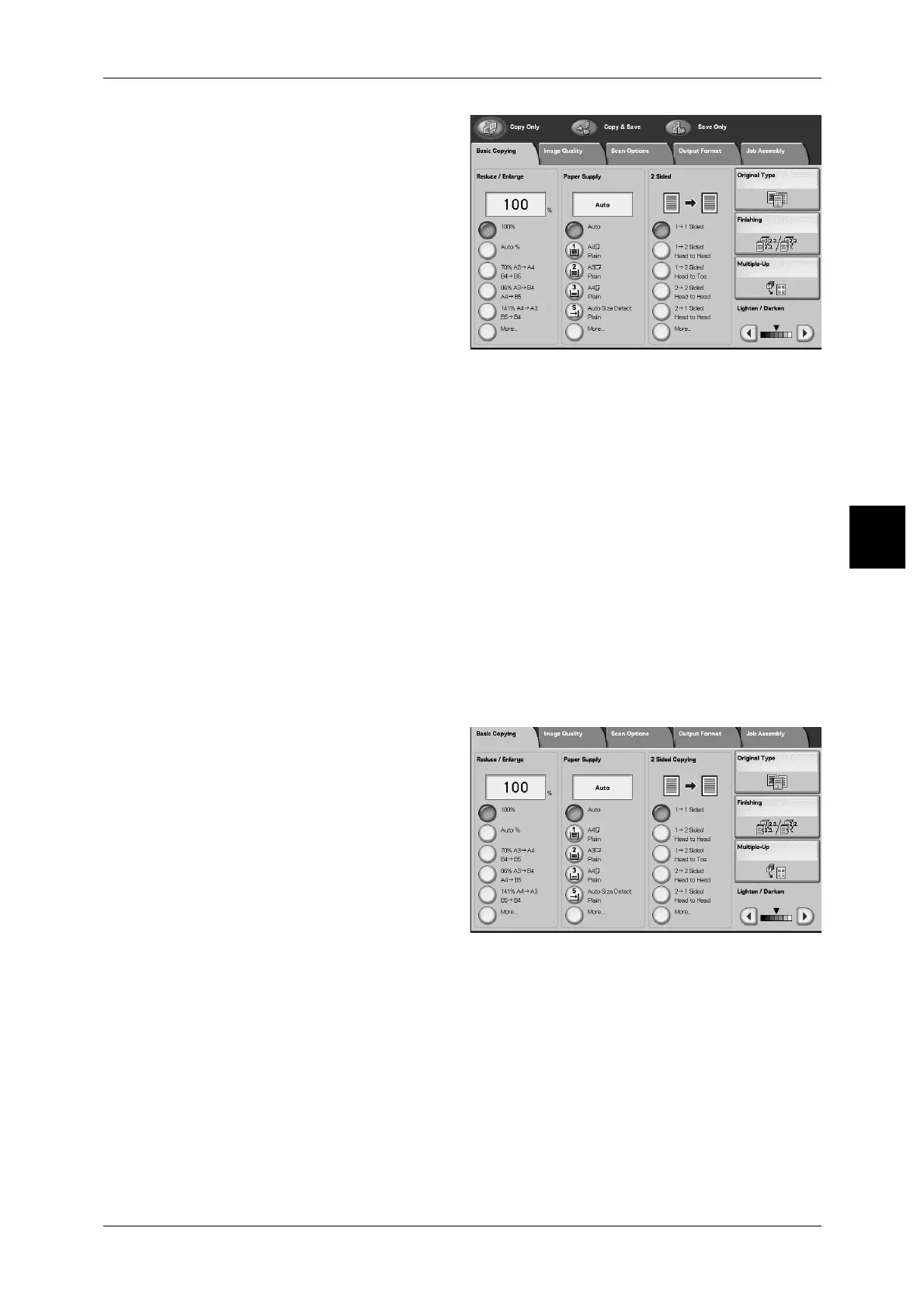Copying Procedure
57
Copy
3
4 Select one of the [Copy Only],
[Copy & Save] or [Save Only].
Copy Only
Copies scanned documents.
Copy & Save
Copies scanned documents and then save them as a data to the mailbox on the
machine. You can print saved data from the Mailbox or change settings.
Save Only
Save scanned documents as a data to the mailbox on the machine. You can print
saved data from the Mailbox or change settings.
For details about [Copy & Save] and [Save Only], refer to "Saving Scanned Documents" (P.62). Also,
refer to "Check Mailbox" (P.167) for details about check mailbox.
Note • The features displayed are different according to the machine structure.
• To use the [Login Setup] feature or [Auditron Administration] feature, you need a UserID and
Password, or just a UserID. Ask your system administrator for the UserID and Password.
5 Select the features to set from each
tab as necessary.
For information about each of these features, refer to the following sections.
"Basic Copying" (P.64)
"Image Quality" (P.73)
"Scan Options" (P.76)
"Output Format" (P.89)
"Job Assembly" (P.114)
