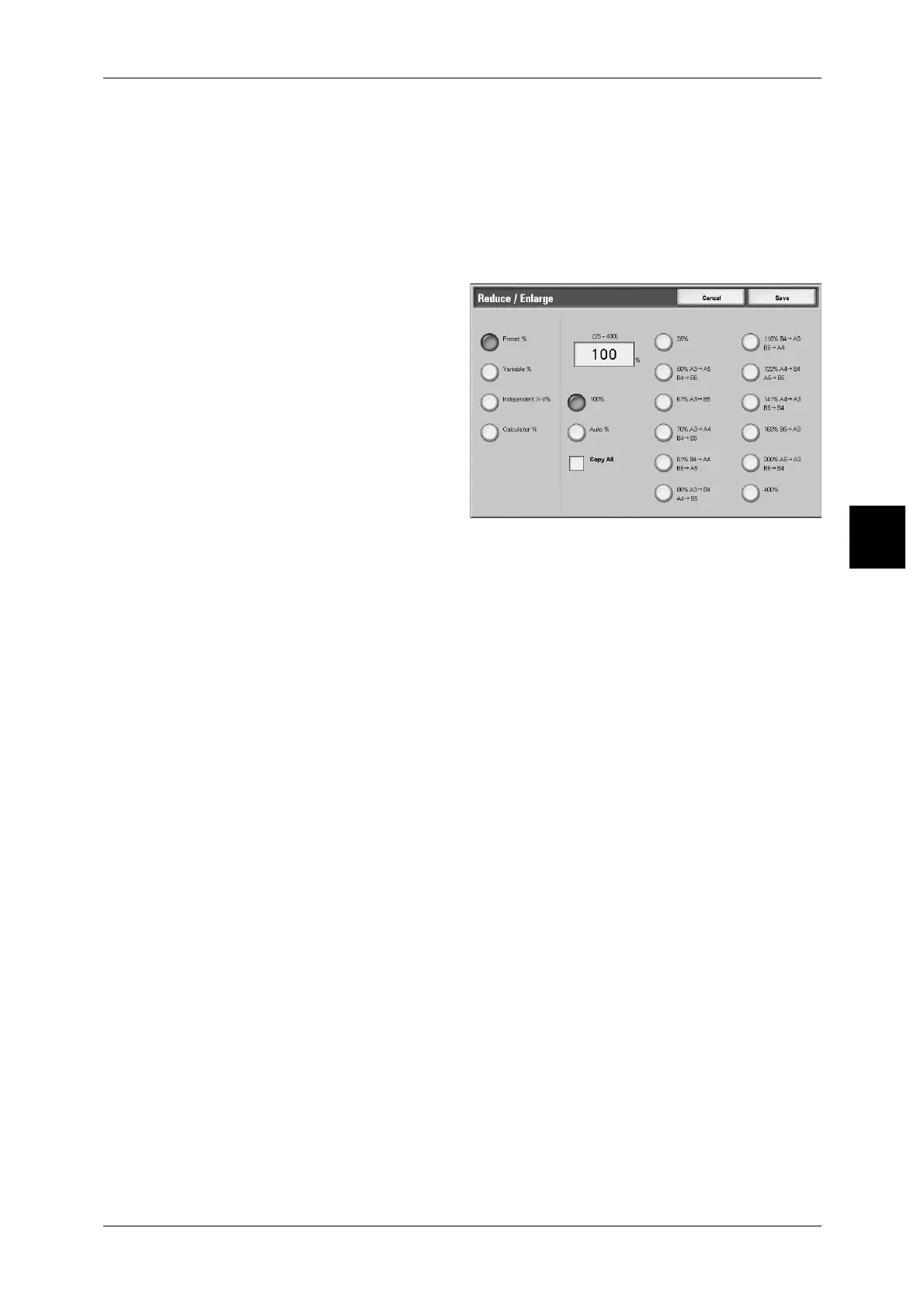Basic Copying
65
Copy
3
[More...]
Display the [Reduce/Enlarge] screen.
Refer to "When [Preset%] is Selected", "When [Variable %] is Selected", "When
[Independent X-Y%] is Selected", and "When [Calculator %] is Selected".
When [Preset %] is Selected
You can select from preset standard copy ratios.
1 Select [Preset %].
2 Select the copy ratio.
100%
Copies are made at the same size as the document.
Auto%
The copy ratio is automatically set based upon the document and paper sizes, and the
document is copied to fit in the selected paper.
Note • If you select [Auto%], specify a value other than [Auto] for [Paper Supply].
R/E Presets (12 Types)
Select from 12 preset copy ratios.
Important • If you select [Copy All], you need to set border erase dimensions to 0mm depending on the
size of the document. If the border erase documents is set to 0mm, the edge of the copied
document sometimes gets dirty or the image loss sometimes occurs depending of the size of
the documents.
Copy All
To prevent image loss, the document is reduced to just below 100% when it is copied.
If this option is selected, a check mark is added.
