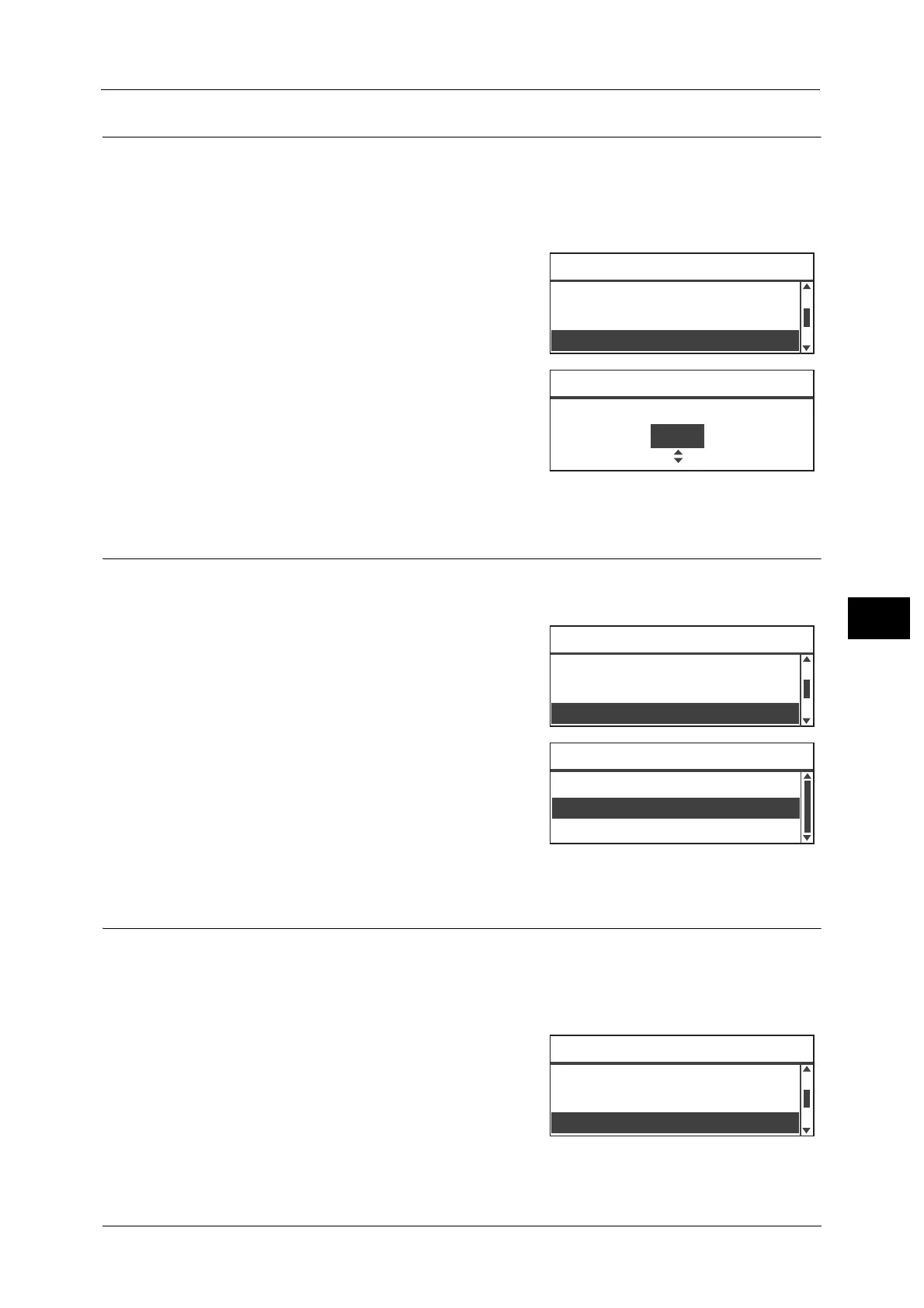Advanced Fax Settings
133
Fax
6
Edge Erase
You can set to erase the black shadows created around the edge of the paper when scanning
a fax with the document cover open or copying a bound document.
You can set a value between 0 and 10 mm (in 1 mm increments) for the Edge Erase function.
Note • The value set for Edge Erase applies to all four edges of the document.
1 Select [Edge Erase], and then press the <OK>
button.
2 Use the numeric keypad to enter a value, and
then press the <OK> button.
ECM
Used to resend pages for which transmission failed due to transmission errors or other
problems.
1 Select [ECM], and then press the <OK> button.
2 Select [On], and then press the <OK> button.
Note • Select [Off] to disable this function.
Off Hook
You can select this function when sending a fax during a voice call while an external phone
is connected. Setting this to [On] allows you to send and receive faxes while the manual fax
transmission screen is displayed.
For information on how to send or receive a fax manually, refer to "Sending/Receiving Faxes Manually" (P.135).
1 Select [Off Hook], and then press the <OK>
button.
2 Sided
...
Off
Polling
...
Off
Edge Erase
...
2mm
Ready to Fax: 0123457890
Edge Erase
...
2mm
2 Sided
...
Off
ECM
...
On
Ready to Fax: 0123457890
ECM
...
On
Edge Erase
...
2mm
Off Hook
...
Off
Ready to Fax: 0123457890
