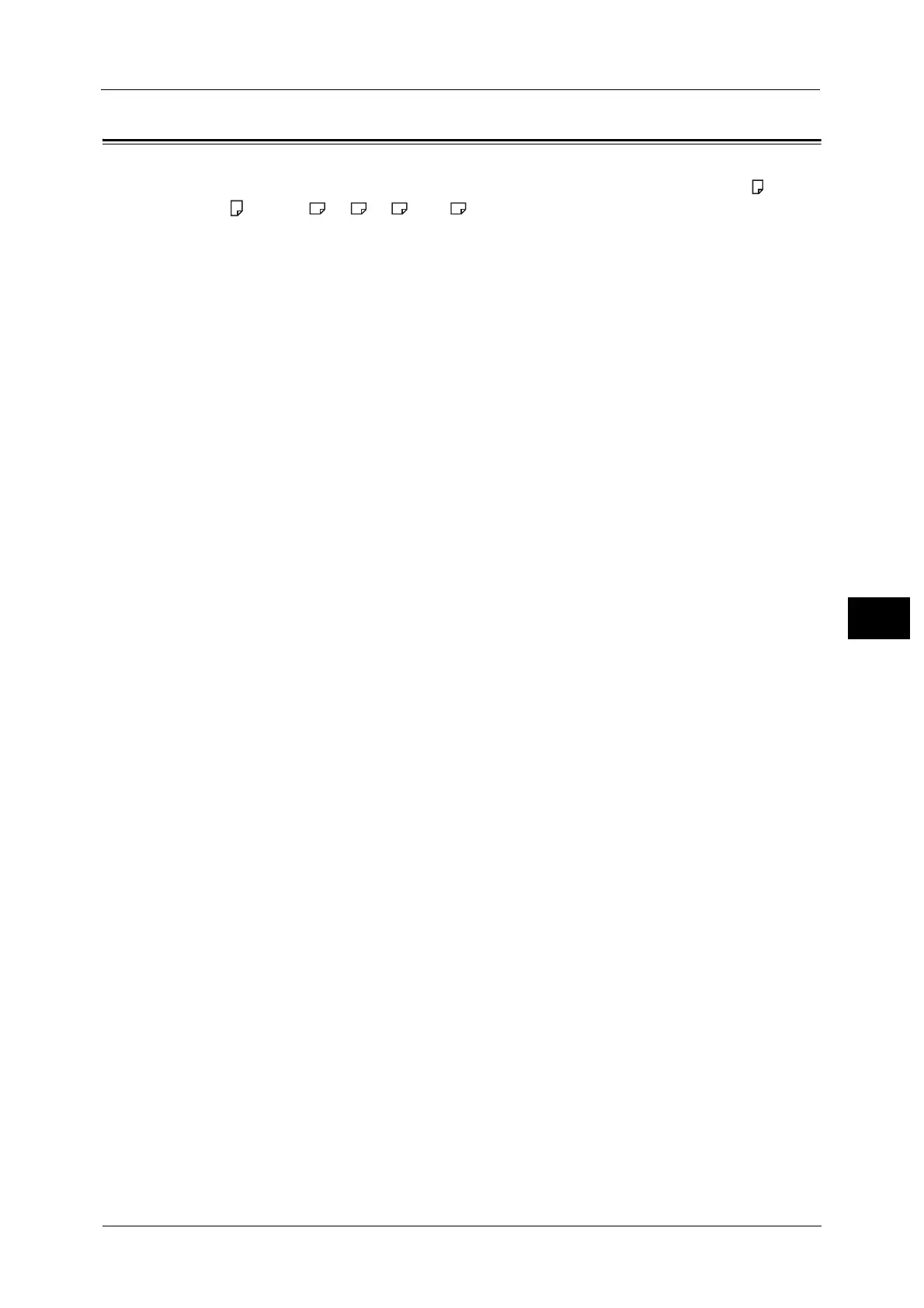Receipt of Faxes
137
Fax
6
Receipt of Faxes
Received faxes can be printed on paper with the paper type of [Plain 1], sized B5 , 8.5 ×
11" , 8.5 × 11" , A4 , B4 , or A3 using one-sided printing only.
You can restrict the paper size on which incoming faxes are received. For more information,
refer to "Receive Size" (P.193).
The paper type for the received fax is always set to [Plain 1], regardless of the paper type
setting specified for each tray.
